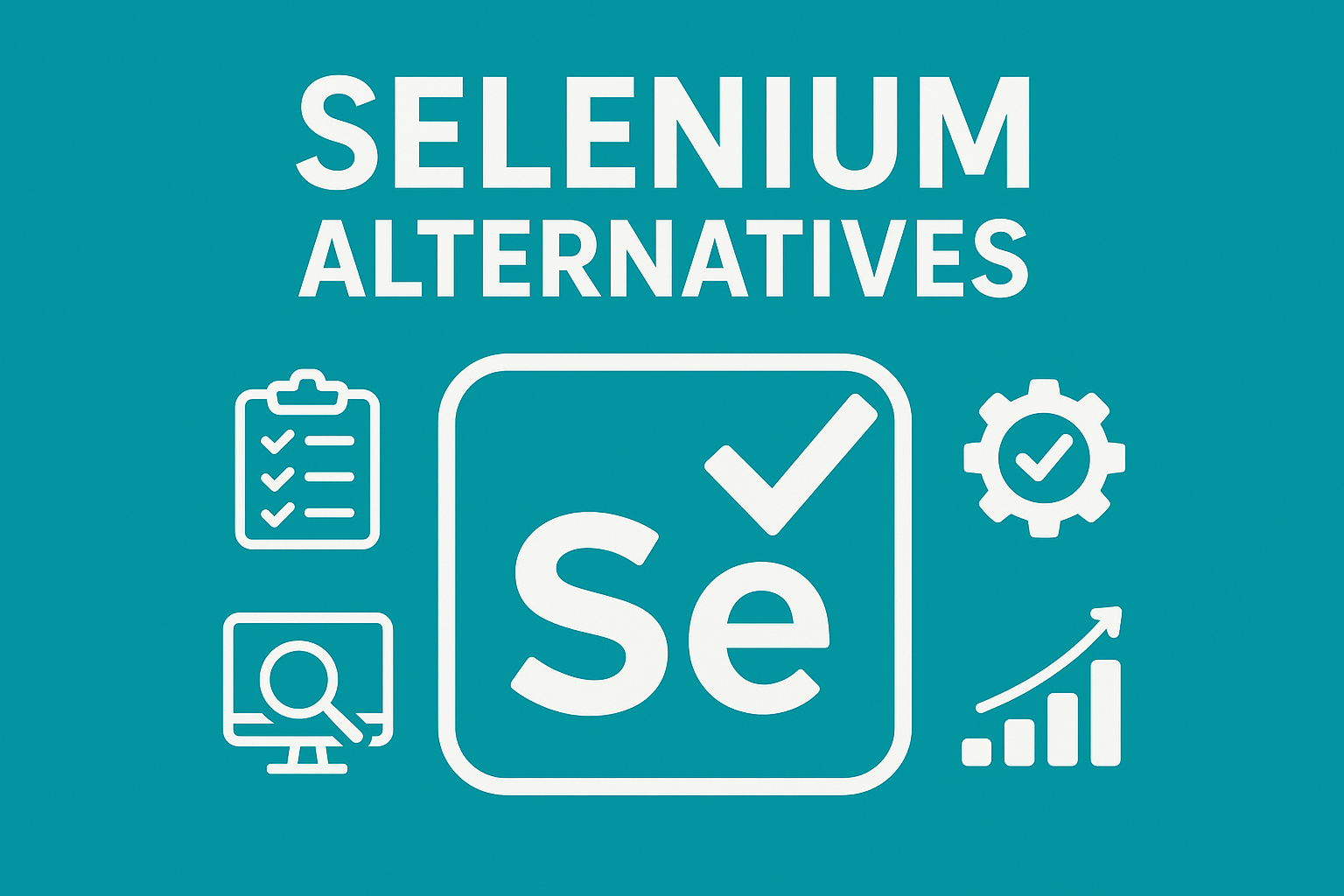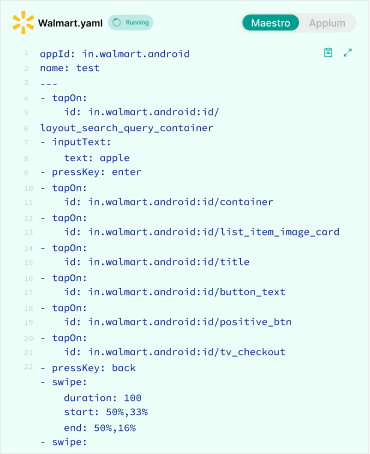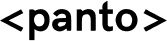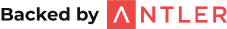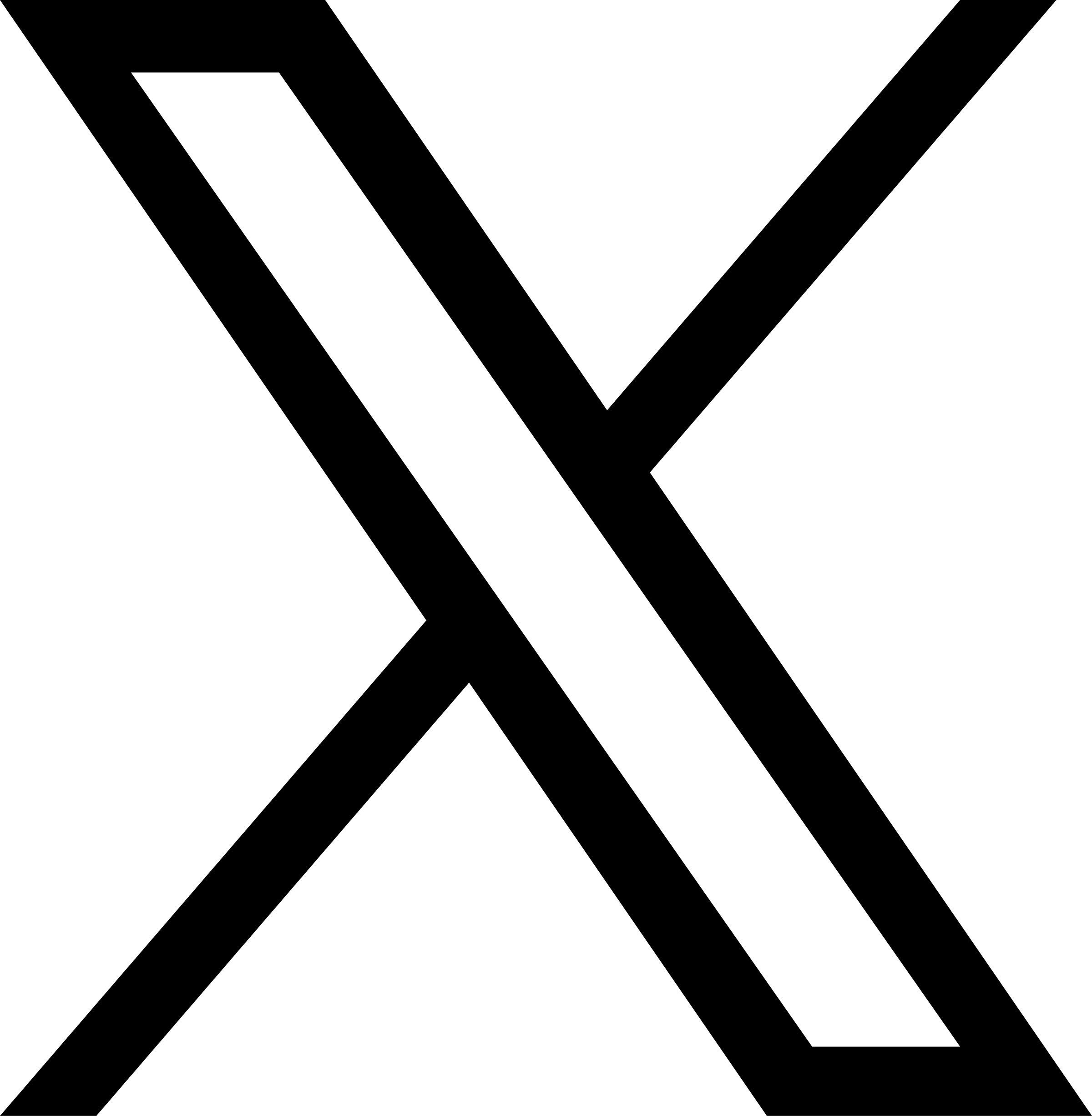Selenium has been the go-to framework for test automation for over a decade. While it remains widely adopted across DevOps teams, the evolving landscape of modern web and mobile applications demands more specialized solutions.
From complex setup requirements to limited reporting capabilities, Selenium’s drawbacks have prompted teams to explore Selenium alternatives that offer faster execution, simpler configurations, and intelligent automation features.
This guide explores the top 10 Selenium alternatives that can help you achieve better test coverage, faster execution, and reduced maintenance overhead.
Why Teams Need Selenium Alternatives
Before diving into Selenium alternatives, it’s essential to understand the challenges that drive teams away from Selenium.
Requires Extensive Coding Knowledge
Selenium demands strong programming skills in languages like Java, Python, or C#. Non-technical testers often struggle to create and maintain test scripts, limiting team collaboration and slowing down testing cycles.
No Built-in Reporting Capabilities
Selenium lacks native reporting features. Teams must integrate third-party tools like TestNG, Allure, or Extent Reports to generate meaningful test reports, adding complexity to the testing infrastructure.
Complex Setup and Configuration
Setting up Selenium requires installing browser drivers, configuring debugging frameworks, and managing dependencies. This complexity becomes more challenging when scaling tests across multiple browsers and environments.
Limited Mobile Testing Support
While Selenium works well for web applications, it doesn’t support native mobile app testing. Teams need additional tools like Appium to extend their testing capabilities to mobile platforms.
Maintenance Overhead
Test scripts break frequently due to UI changes. Selenium’s reliance on strict element identifiers means even minor application updates require significant script maintenance, consuming valuable engineering time.
Slow Test Execution
Browser driver communication overhead and synchronization issues lead to slower test execution. For large test suites, this becomes a bottleneck in continuous integration pipelines.
Top 10 Selenium Alternatives for Test Automation
1. Panto AI
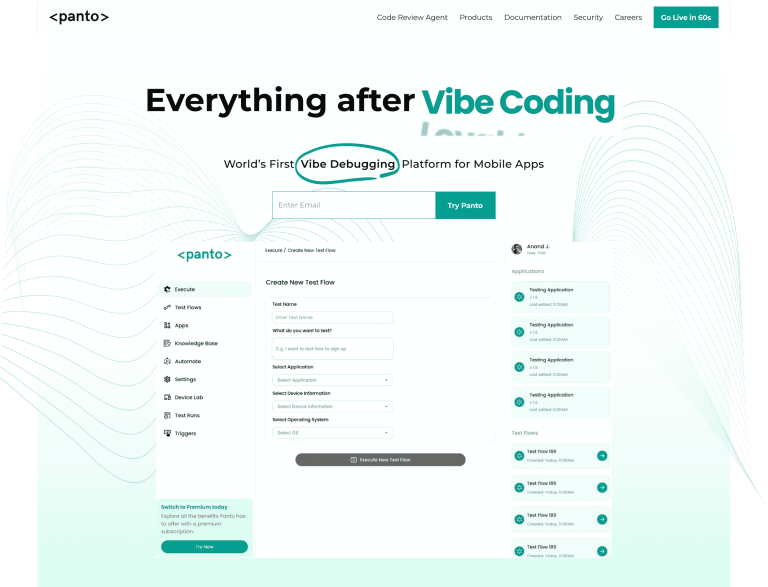
Panto AI represents the next generation of test automation with its AI-powered, no-code approach to mobile and web testing. Unlike traditional frameworks that require extensive coding and manual maintenance, Panto AI leverages artificial intelligence to understand requirements via NLP and generate test cases automatically.
The platform excels at eliminating the most painful aspects of test automation. Its self-healing automation detects UI changes automatically, re-executes test flows, updates scripts, and notifies teams—all without human intervention.
This proprietary framework operates language, OS, device, and testing tool agnostic, supporting deterministic script generation for Appium, Maestro, and custom formats.
Key Features
- Natural language test case generation and execution
- AI-powered self-healing automation that adapts to UI changes
- Vibe debugging for behavior-based defect detection
- Comprehensive reports with logs, videos, and screenshots
- Seamless CI/CD integration with automated test triggering
- Real device and emulator testing support
- Context-aware AI code review and security scanning
- Knowledge base that learns from test executions
Ideal For
Teams seeking intelligent, zero-maintenance automation that combines code review, security scanning, and QA testing in a unified platform.
2. Cypress

Cypress has revolutionized front-end testing with its developer-friendly architecture that runs directly in the browser. This modern JavaScript-based framework eliminates the need for Selenium WebDriver, providing real-time reloading and automatic waiting mechanisms that enhance test reliability.
The framework’s Test Runner offers a unique visual representation of test execution. Developers can see their application state at each step, making debugging significantly faster.
Cypress captures snapshots at every command, allowing time-travel debugging where you can hover over commands to see exactly what happened.
Key Features
- Real-time test execution with instant feedback
- Automatic waiting eliminates need for manual timeouts
- Time-travel debugging with command snapshots
- Built-in assertions and intuitive syntax
- Network traffic control and stubbing
- Screenshot and video recording on failures
- Excellent documentation and active community
Ideal For
JavaScript developers building single-page applications who need fast, reliable front-end testing with minimal configuration.
3. Playwright
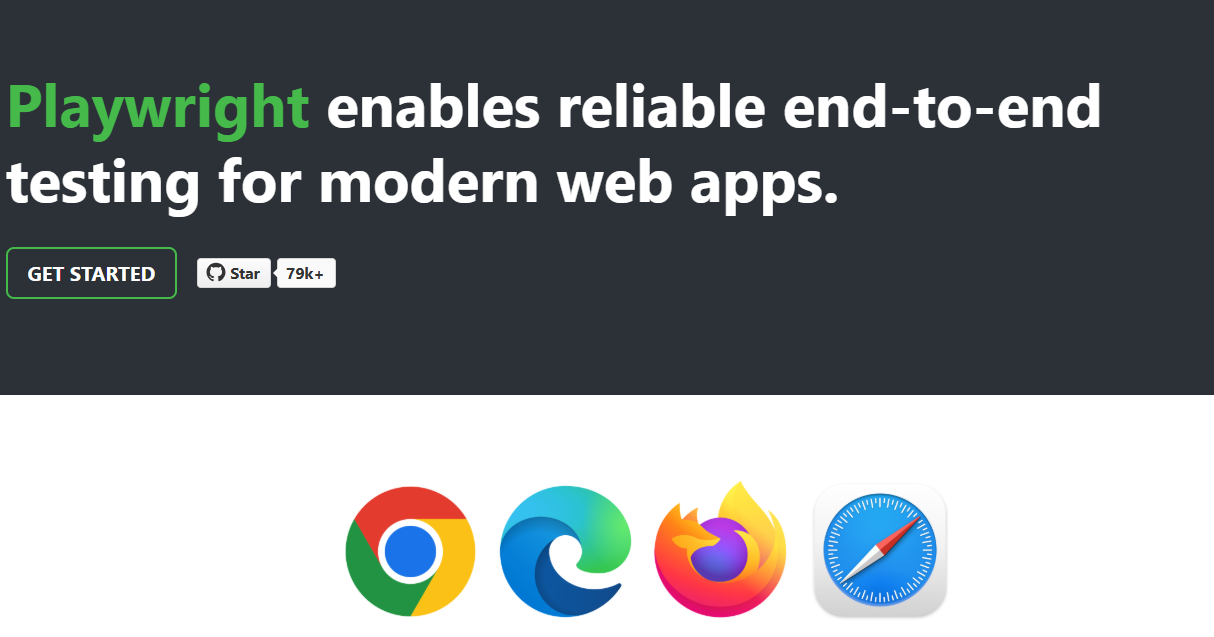
Microsoft’s Playwright offers powerful cross-browser automation capabilities with support for Chromium, Firefox, and WebKit through a single API. Built by the original Puppeteer team, Playwright addresses many limitations of earlier automation frameworks with features like auto-waiting, network interception, and browser context isolation.
The framework’s architecture enables reliable end-to-end testing across multiple browsers simultaneously. Its ability to handle modern web applications with Shadow DOM, frames, and web components makes it particularly valuable for complex testing scenarios.
Key Features
- Multi-browser support including Chrome, Firefox, Safari, and Edge
- Multiple programming language support (JavaScript, TypeScript, Python, Java, C#)
- Auto-wait mechanism for stable test execution
- Parallel browser testing capabilities
- Built-in test retry and trace viewer
- Mobile device emulation for responsive testing
- Video recording and screenshot capture
Ideal For
Teams requiring robust cross-browser testing with modern API features and support for multiple programming languages.
4. Puppeteer
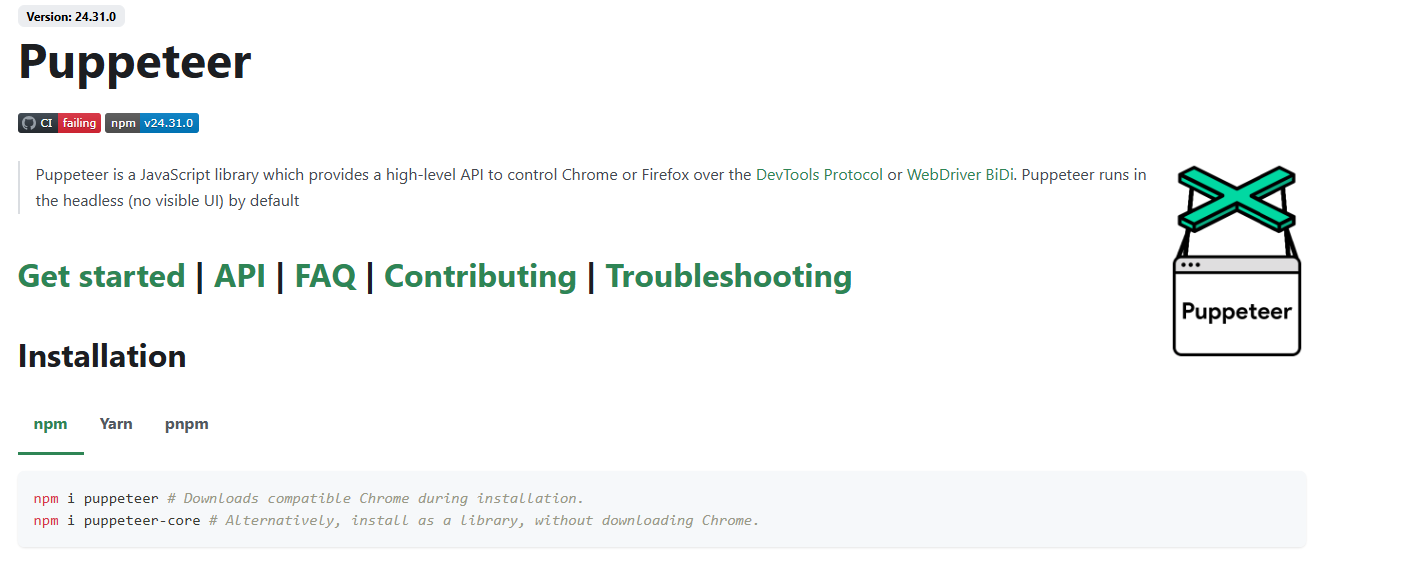
Puppeteer provides a high-level Node.js API to control Chrome and Chromium browsers via the DevTools Protocol. Maintained by the Chrome DevTools team, it offers unparalleled control over Chromium-based browsers with excellent performance for headless debugging.
The framework excels at tasks beyond traditional testing, including web scraping, PDF generation, and performance analysis. Its deep integration with Chrome makes it the fastest option for Chromium-based testing scenarios.
Key Features
- Native Chrome DevTools Protocol integration
- Headless and headful browser modes
- Screenshot and PDF generation capabilities
- Performance timeline capture and analysis
- Network interception and request modification
- Chrome Extension testing support
- Fast execution through direct browser control
Ideal For
Teams focused exclusively on Chrome/Chromium testing who need maximum performance and advanced browser control capabilities.
5. TestCafe

TestCafe eliminates the complexity of traditional QA by removing the need for browser drivers entirely. This Node.js-based framework uses a proxy-based architecture that injects testing code directly into the page, providing more stable and reliable tests.
The framework’s automatic waiting mechanism intelligently handles asynchronous operations without manual delays. TestCafe can execute tests in multiple browsers concurrently, significantly reducing overall test execution time.
Key Features
- Zero configuration setup without browser drivers
- Automatic element waiting and synchronization
- Cross-browser testing including headless modes
- Parallel test execution across browsers
- Built-in test recorder for rapid test creation
- Smart assertions and detailed error messages
- API testing capabilities built-in
Ideal For
Teams wanting quick setup with minimal dependencies and reliable cross-browser testing without driver management complexity.
6. Katalon Studio

Katalon Studio provides a comprehensive testing platform that bridges the gap between no-code and full-code approaches. Its AI-powered testing features automate test case generation, maintenance, and optimization, making it accessible to both technical and non-technical team members.
Katalon Studio’s unified interface supports web, mobile, API, and desktop application testing. Its intelligent test maintenance features detect application changes and suggest script modifications automatically, reducing maintenance overhead significantly.
Key Features
- Low-code test recording and no-code test authoring
- AI-powered test case generation from natural language
- Smart test maintenance with self-healing capabilities
- Cross-platform testing (web, mobile, API, desktop)
- Built-in keywords and reusable custom keywords
- StudioAssist AI for code explanation and generation
- Integration with popular CI/CD tools
Ideal For
Organizations with mixed technical expertise seeking a unified platform for comprehensive test automation across multiple application types.
7. WebdriverIO
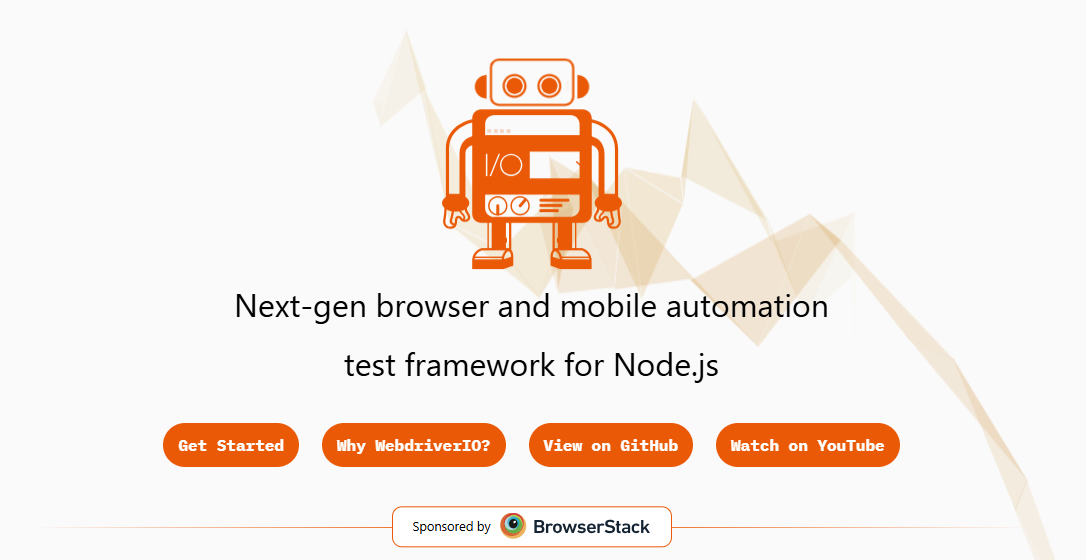
WebdriverIO combines the power of WebDriver protocol with modern JavaScript features to create a flexible, extensible automation framework. Built on Node.js, it supports both end-to-end and component testing with a plugin architecture that allows customization for specific needs.
The framework’s support for multiple test runners and integration with cloud providers makes it ideal for teams operating in complex testing environments. Its ability to test both web and mobile applications through a single framework provides valuable consistency.
Key Features
- WebDriver and Chrome DevTools protocol support
- Native mobile app testing capabilities
- Extensive plugin ecosystem for customization
- Built-in and community plugins for extended functionality
- Support for modern JavaScript and TypeScript
- Easy integration with Selenium Grid and cloud services
- Parallel test execution support
Ideal For
Teams requiring flexible, JavaScript-based automation with strong mobile testing support and extensive customization options.
8. Appium
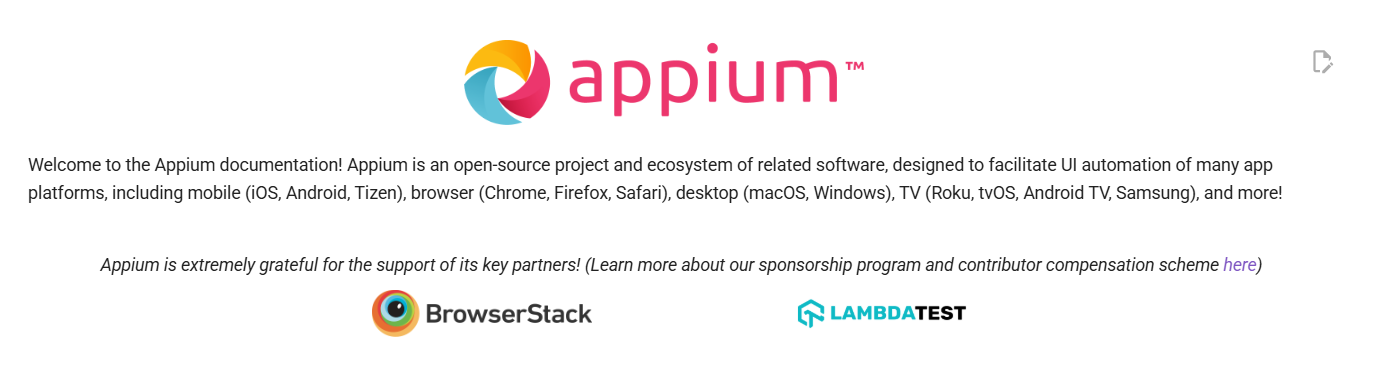
Appium stands as the industry standard for mobile application testing automation. Its cross-platform architecture allows testers to write tests once and execute them on both iOS and Android platforms without modification, significantly reducing testing effort and maintenance.
The framework’s client-server architecture uses standard WebDriver protocols to interact with mobile devices, making it compatible with various coding languages and testing frameworks. Appium supports testing native, hybrid, and mobile web applications across real devices, emulators, and simulators.
Key Features
- Cross-platform mobile testing for iOS and Android
- Support for native, hybrid, and mobile web apps
- Standard WebDriver API for consistency
- No application modification or SDK requirements
- Multiple programming language support
- Parallel test execution across devices
- Integration with cloud device farms
Ideal For
Teams focused on mobile application testing who need comprehensive cross-platform coverage without platform-specific test scripts.
9. NightwatchJS
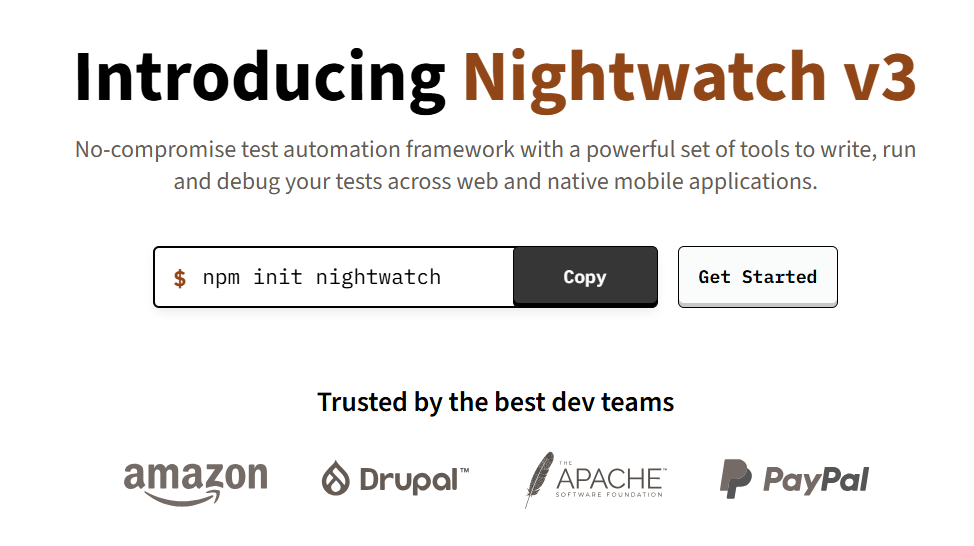
NightwatchJS offers a complete end-to-end testing solution built on Node.js and the W3C WebDriver API. Developed and maintained by BrowserStack, it provides an intuitive syntax and powerful features that make automated testing accessible to developers at all skill levels.
The framework excels at multiple testing types including end-to-end, component, visual regression, accessibility, and API debugging. Its native mobile app testing support through the same framework ensures consistency across web and mobile testing efforts.
Key Features
- Clean, readable JavaScript-based syntax
- Built-in test runner with parallel execution
- Page Object Model support out of the box
- Multiple testing types in single framework
- Automatic WebDriver management
- Cloud testing platform integration
- Native mobile app testing support
Ideal For
Teams seeking an all-in-one testing framework that supports diverse testing types with minimal configuration and excellent readability.
10. Testim
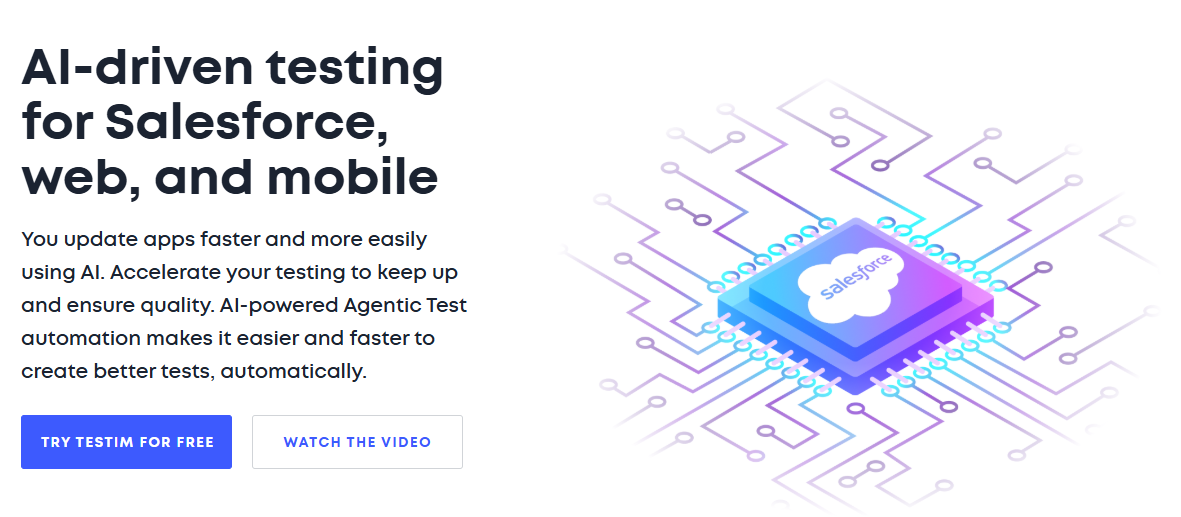
Testim revolutionizes test automation through AI-powered codeless testing that automatically adapts to application changes. Unlike traditional debugging that requires extensive coding, Testim enables QA teams to create, maintain, and scale automated tests with intelligent machine learning models that reduce manual maintenance overhead significantly.
The platform combines record-and-playback functionality with AI-driven element locators that identify UI elements accurately even when applications change. Testim’s reinforcement learning algorithms automatically update test scripts when UI elements shift, eliminating the need for constant manual fixes.
Key Features
- AI-powered codeless test creation with visual editor
- Accurate AI locators that prevent element identification failures
- Auto-updating tests that adapt to UI changes automatically
- Simultaneous cross-browser and multi-device test execution
- Graphical and detailed reporting with analytics
- CI/CD integration for seamless pipeline automation
- Auto-grouping of duplicate test steps
- Support for web and mobile applications
Ideal For
Teams seeking AI-powered automation with minimal code knowledge who want tests that automatically adapt to application changes without constant maintenance.
How to Choose Between Selenium Alternatives
Selecting the right automation framework requires careful consideration of your specific needs and constraints.
1. Evaluate Your Technical Skills
Consider your team’s programming expertise. Frameworks like Panto AI, Testim, and Katalon Studio offer low-code or no-code options, while Cypress and Playwright require JavaScript proficiency.
Choose tools that match your team’s skill level to ensure adoption success.
2. Consider Your Application Type
Web-only applications work well with Cypress or Puppeteer, while mobile apps require Appium, Panto AI, or Testim. If you’re performing both web and mobile application testing, consider frameworks like WebdriverIO or Katalon Studio that support multiple platforms.
Assess Maintenance Requirements
Self-healing frameworks like Panto AI and Testim dramatically reduce maintenance overhead by automatically adapting to UI changes. Traditional frameworks require more manual script updates, consuming valuable engineering time as your application evolves.
3. Prioritize Execution Speed
Test execution speed directly impacts development velocity. Frameworks running in the browser like Cypress offer faster execution than WebDriver-based solutions.
Consider parallel execution capabilities for large test suites.
Seamless CI/CD integration is crucial for modern DevOps workflows. Ensure your chosen framework integrates with your existing tools like Jenkins, GitLab, GitHub Actions, or Azure Pipelines without extensive configuration.
5. Check Community and Support
Active communities provide valuable resources, plugins, and troubleshooting assistance. Frameworks like Cypress, Playwright, and Testim have excellent documentation and vibrant communities that accelerate problem-solving.
6. Consider Budget Constraints
While many frameworks are open-source, some offer paid tiers with advanced features. Evaluate total cost of ownership including infrastructure, training, and maintenance when making decisions.
Comparison Table of Selenium Alternatives
| Selenium alternatives | Language/Tech | Best For | Setup Complexity | Web Testing | Mobile Testing | Cross-Browser Support | Self-Healing | Reporting | Cost |
|---|---|---|---|---|---|---|---|---|---|
| Panto AI | AI-Powered, No-Code | AI-powered, self-healing automation | Very Low | Yes | Yes (Native) | Yes | Yes (AI-Powered) | Comprehensive (Logs, Videos, Screenshots) | Paid |
| Cypress | JavaScript | Front-end testing, SPAs | Low | Yes | No | Limited (Chromium) | No | Basic (Screenshots, Videos) | Free/Open-Source |
| Playwright | JavaScript, TypeScript, Python, Java, C# | Cross-browser testing | Low | Yes | Emulation Only | Yes (Chrome, Firefox, Safari, Edge) | No | Built-in (Trace Viewer) | Free/Open-Source |
| Puppeteer | JavaScript (Node.js) | Chrome/Chromium testing | Low | Yes | No | Chrome/Chromium Only | No | Manual Integration | Free/Open-Source |
| TestCafe | JavaScript (Node.js) | Quick setup, cross-browser | Very Low | Yes | No | Yes | No | Built-in | Free/Open-Source |
| Katalon Studio | Low-Code/No-Code | Multiple application types | Low | Yes | Yes (Native) | Yes | Yes (Smart Maintenance) | Advanced | Free/Paid Plans |
| WebdriverIO | JavaScript (Node.js) | Web & mobile, flexibility | Medium | Yes | Yes (Native) | Yes | No | Manual Integration | Free/Open-Source |
| Appium | Multiple Languages | Mobile app testing | Medium | Yes (Mobile Web) | Yes (Native) | Yes (iOS/Android) | No | Manual Integration | Free/Open-Source |
| NightwatchJS | JavaScript (Node.js) | All-in-one testing | Low | Yes | Yes (Native) | Yes | No | Built-in | Free/Open-Source |
| Testim | AI-Powered, Codeless | AI-powered codeless testing | Very Low | Yes | Yes (Native & Web) | Yes (All Major Browsers) | Yes (AI-Powered Auto-Update) | Detailed Analytics & Reports | Paid |
Quick Insights:
- Easiest Setup: TestCafe, Panto AI & Testim (no drivers or coding required)
- Best for Multiple Languages: Playwright
- Best for Mobile: Appium, Panto AI & Testim
- Best Self-Healing: Panto AI (AI-powered), Testim (AI auto-update), & Katalon Studio (smart maintenance)
- Best for Non-Coders: Testim, Panto AI & Katalon Studio
- Best Free Option with Full Features: Playwright or NightwatchJS
Whether you choose AI-powered testing solutions like Panto AI for intelligent, self-healing automation, developer-friendly tools like Cypress for fast feedback loops, or comprehensive platforms like Katalon Studio for unified testing, the key is selecting a QA automation tool that aligns with your team’s skills, application requirements, and testing goals.
The right choice amongst Selenium alternatives will accelerate your testing efforts, improve software quality, and enable faster release cycles.