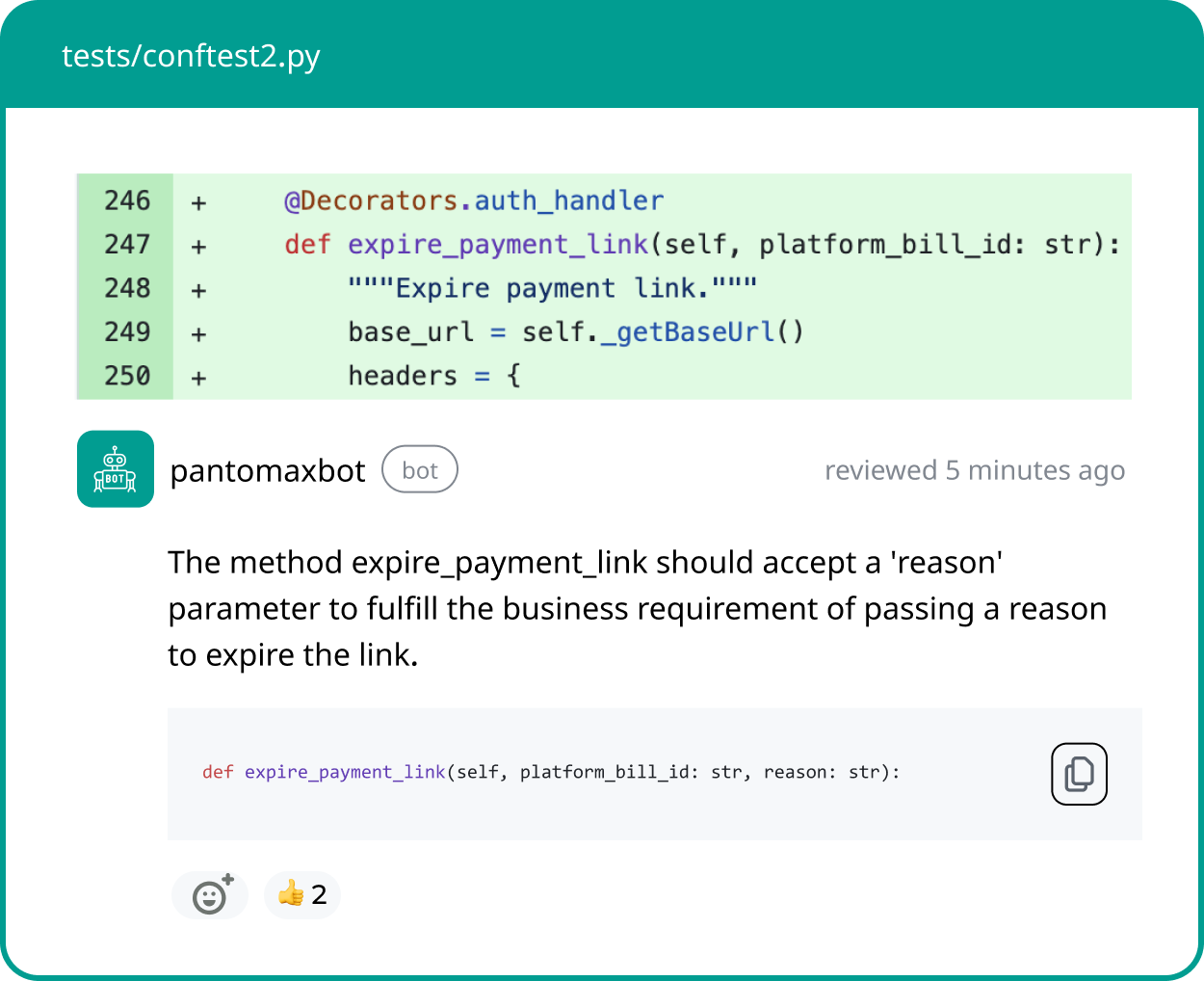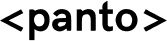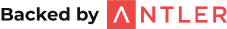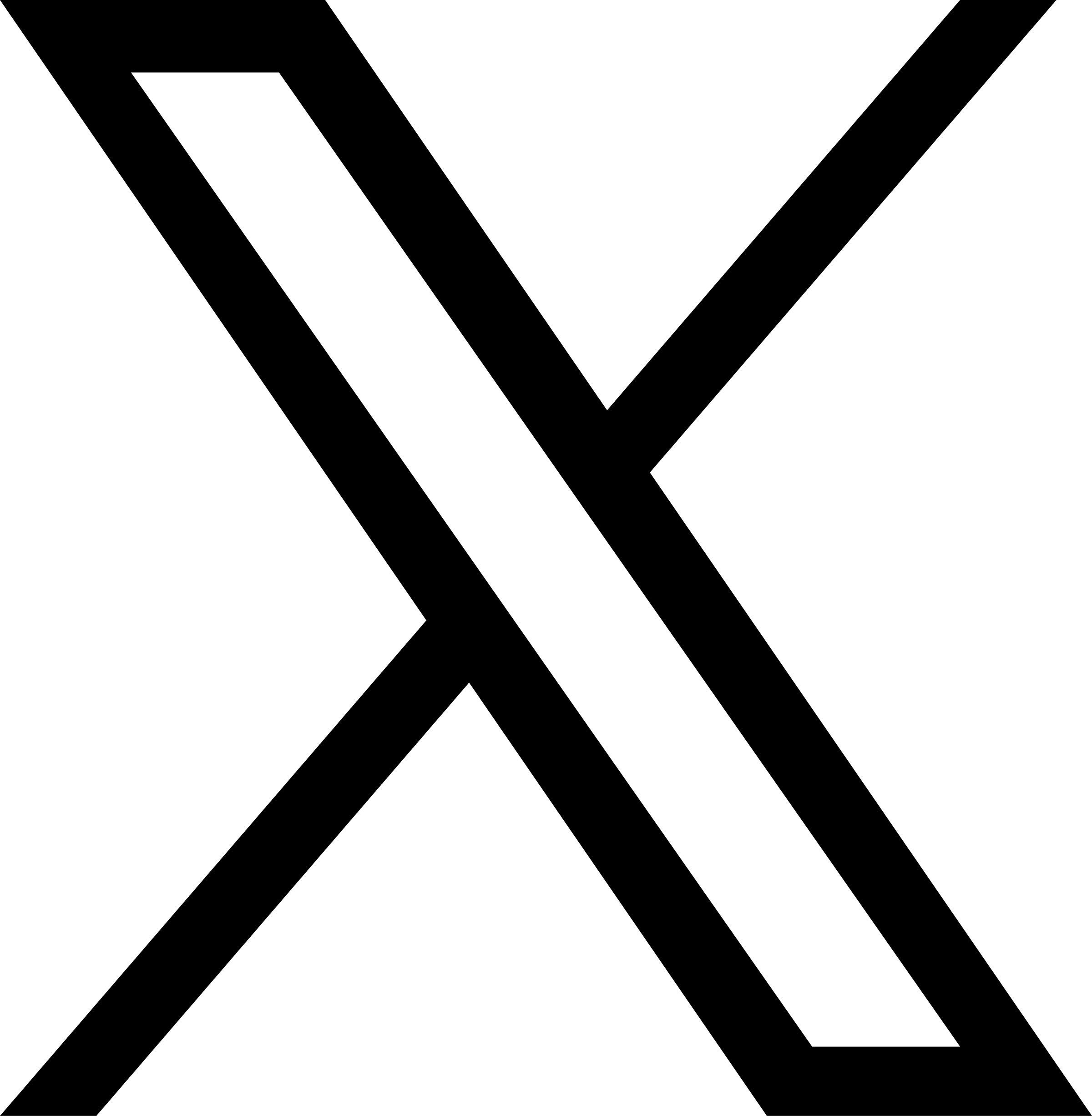Introduction
Software quality assurance (QA) has evolved from a manual, reactive process into a proactive, data-driven discipline. As release cycles shorten and development accelerates, QA automation has become the backbone of modern software delivery. By automating repetitive tests, teams ensure consistent performance, faster feedback, and higher code quality.
However, in 2026, QA automation is no longer just about running scripts. Artificial Intelligence (AI) and Machine Learning (ML) are fundamentally transforming how we test software. From self-healing tests and intelligent defect prediction to natural language test creation, AI-driven QA platforms now act like “smart co-testers,” reducing maintenance and spotting issues long before release.
Industry trends reflect this shift — studies show that 81% of QA teams now leverage AI in some form within their testing workflows, and over 60% of companies report positive ROI from test automation within the first year. With the global software testing market expected to exceed $100 billion by 2027, the need for scalable, intelligent software systems like QA automation tools is more critical than ever.
Key Factors When Considering a QA Automation Tool
Choosing the right QA automation tools can determine how efficiently your team delivers reliable releases. Below are the most important factors to evaluate before committing to a solution:
- Ease of Use: Tools that support codeless test creation or natural language inputs help teams scale automation without deep programming expertise.
- AI Capabilities: AI-driven features such as self-healing tests, auto-generated cases, and predictive defect detection reduce manual effort and maintenance time.
- Cross-Platform Coverage: The best tools cover web, mobile (native and hybrid), API, and desktop environments in one ecosystem.
- CI/CD Integration: Seamless integration with pipelines (GitHub Actions, Jenkins, GitLab CI, etc.) ensures tests run automatically with every code change.
- Scalability: Cloud-based execution and parallel testing capabilities allow teams to test faster and across more devices.
- Test Maintenance: Look for self-healing or auto-updating scripts to avoid “brittle” tests that break after UI changes.
- Analytics & Reporting: Dashboards, visual logs, and AI-driven insights make it easier to pinpoint root causes and track coverage over time.
- Community & Support: A strong user base, helpful documentation, and responsive customer service improve adoption and long-term success.
- Pricing & Licensing: Consider whether the tool scales affordably with your team’s size and usage — some charge per test run, others per seat.
These factors, combined with your organization’s goals (speed, coverage, or compliance), should guide which platform delivers the best ROI for your testing needs.
Traditional QA Automation vs AI QA Automation
The leap from traditional to AI-powered QA automation represents one of the biggest paradigm shifts in software testing. Here’s how the two approaches compare:
| Feature | Traditional QA Automation | AI-Driven QA Automation |
|---|---|---|
| Test Creation | Manual scripting (e.g., Selenium, Appium) | Natural language and generative AI |
| Maintenance Effort | High — tests break with small UI changes | Low — self-healing and adaptive test logic |
| Speed | Slower — requires manual setup and coding | Faster — AI-generated test cases |
| Coverage | Manual estimation and prioritization | AI-guided coverage expansion |
| Debugging | Manual triage via logs | Intelligent root-cause analysis and vibe debugging |
| Skill Requirement | High — strong coding background | Moderate — codeless, guided UIs |
| Scalability | Limited to local execution | Cloud-based and parallel execution |
| Test Optimization | Static test plans | Dynamic, data-driven risk assessment |
In short, traditional automation focuses on execution, while AI-powered QA testing emphasizes intelligence. QA automation tools generate, adapt, and analyze tests on their own — helping teams release faster and catch more defects early. This evolution allows QA teams to move from reactive testing to proactive quality engineering.
Top 10 QA Automation Tools in 2026
1. Panto AI (End-to-End Vibe Debugging)
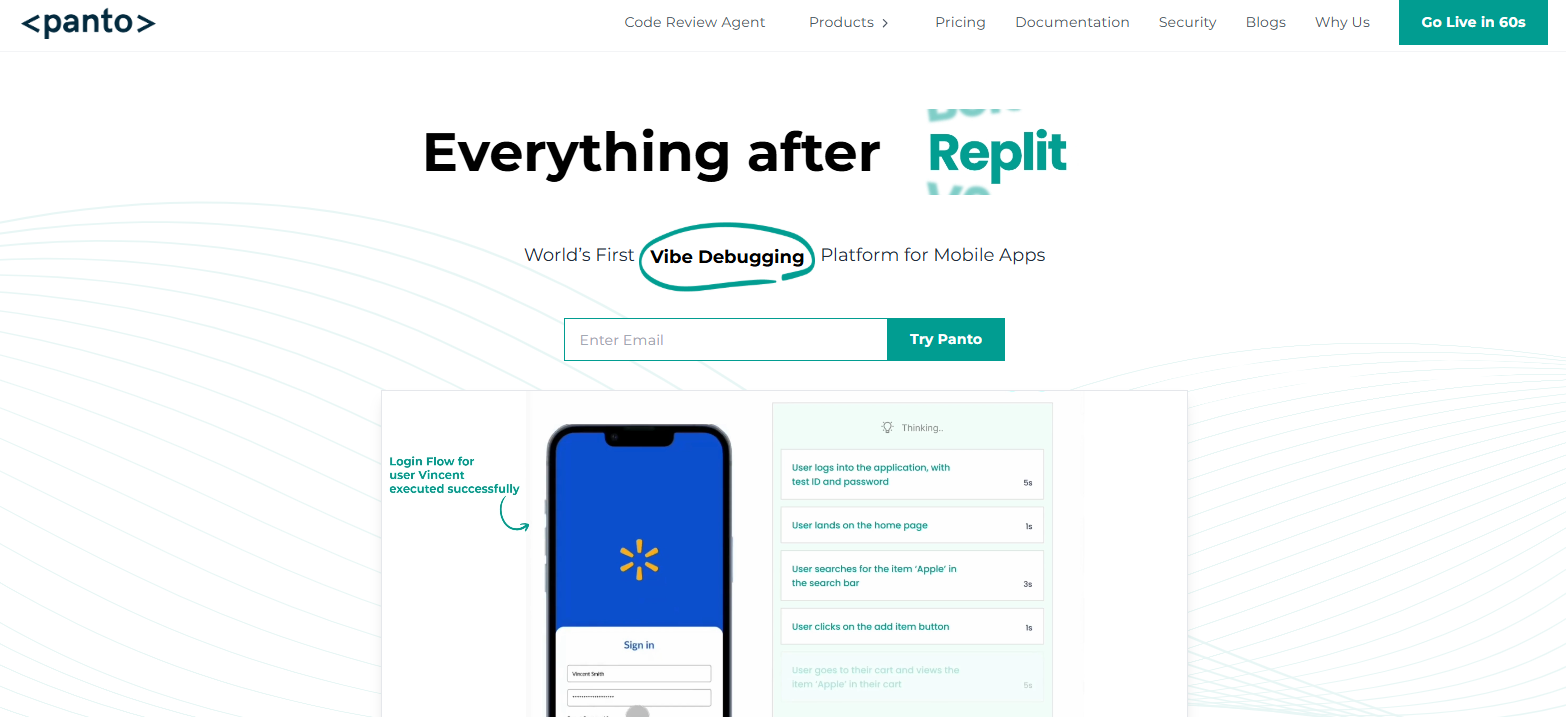
Panto AI is redefining mobile QA through its innovative vibe debugging system. It’s the world’s first end-to-end debugging and testing platform that fuses AI-driven test automation, dynamic code review, and contextual debugging into a single workflow.
Panto’s Vibe Debugging system captures real-time “signals” from your app — combining logs, UX flows, and code traces — to identify subtle behavioral issues traditional tools miss. Its AI can self-heal tests, correlate bugs to specific commits, and automatically review code to suggest fixes.
Key Features:
- Natural-language test authoring
- AI-based dynamic code review and security scanning
- Self-healing automation that adapts to UI changes
- Vibe Debugging for behavior-based defect detection
- Achieves up to 100% coverage in under two weeks (per vendor benchmarks)
Ideal For: Mobile-first teams seeking an all-in-one QA automation tool.
2. testRigor (AI Plain-English Test Automation)
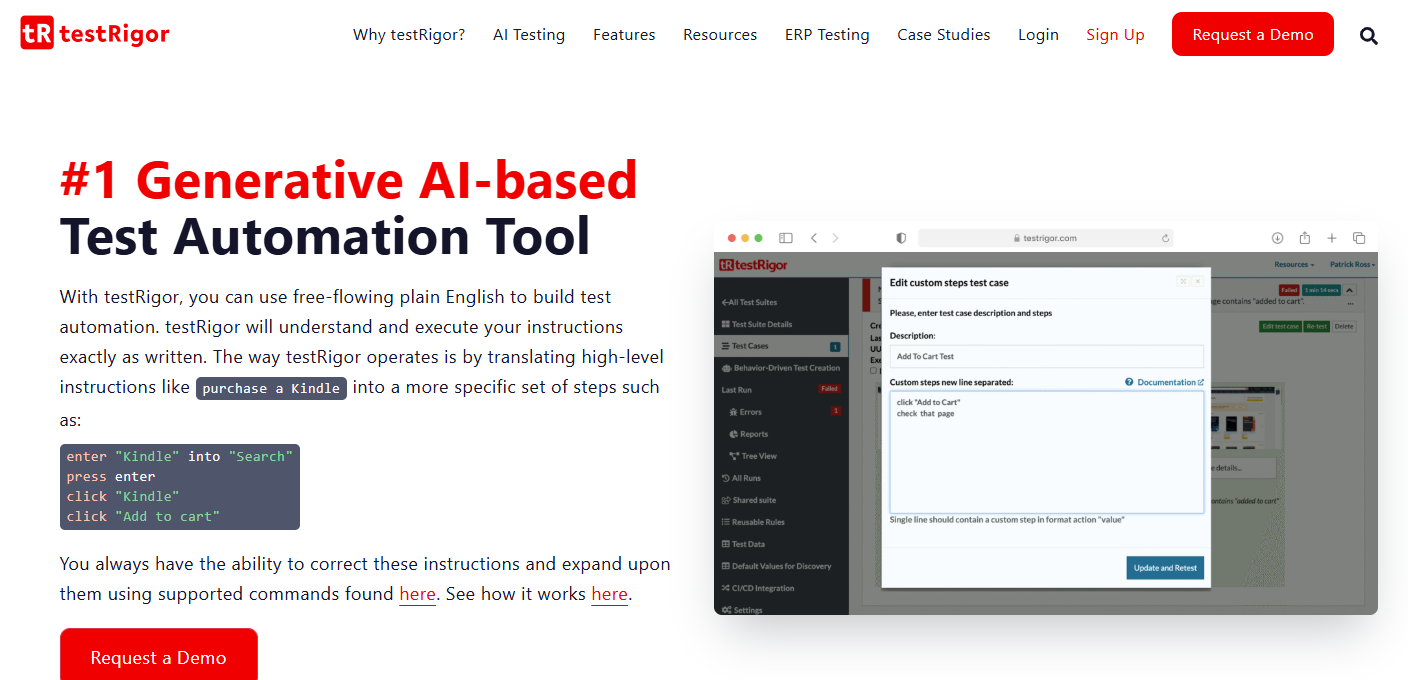
testRigor allows teams to build and maintain tests using plain English descriptions. Instead of writing code, users describe workflows like “click on Login” or “verify Welcome message,” and testRigor’s AI converts them into automation scripts.
Key Features:
- No-code, English-based test authoring
- AI-generated code and scripts with self-healing
- Multi-platform support (web, mobile, API, email, 2FA)
- Creates tests 50× faster and reduces maintenance 200× compared to Selenium
Ideal For: Teams that want fast adoption with minimal coding and maximum coverage.
3. Applitools (AI Visual Testing)
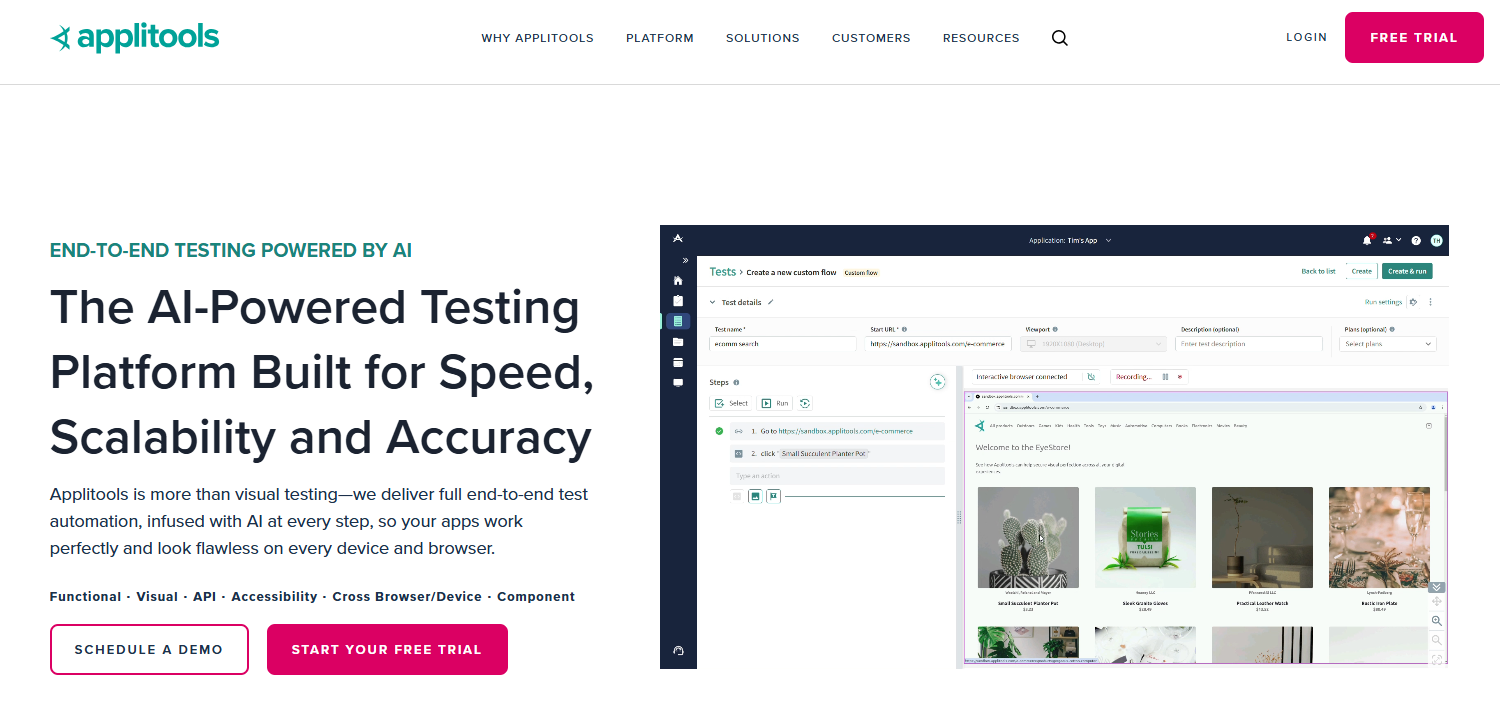
Applitools focuses on Visual AI testing, ensuring UI consistency across browsers and devices. It compares screenshots of your app’s current UI against baselines and detects pixel-level differences, layout shifts, or color changes.
Key Features:
- AI-driven visual validation
- Dynamic content detection (tolerates acceptable variations)
- Integration with Selenium, Cypress, and Playwright
- Reduces false positives via smart baselines
Ideal For: Teams emphasizing user experience and visual correctness.
4. ACCELQ (Codeless Cloud QA with AI)
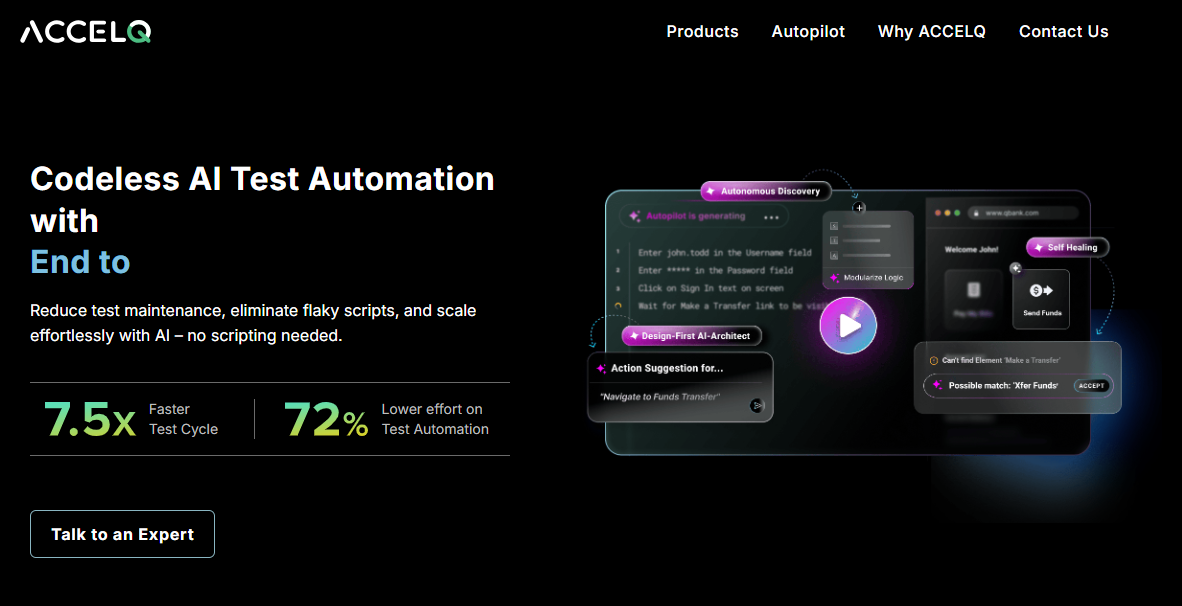
ACCELQ offers a unified, codeless automation platform spanning web, API, and mobile testing. Its AI-driven “Autopilot” engine helps generate test cases automatically, adapts to UI changes, and integrates seamlessly with DevOps pipelines.
Key Features:
- Self-healing automation with AI logic
- Visual process modeling for business workflows
- Seamless CI/CD integration (Jenkins, GitHub Actions)
- 7.5× faster automation and 72% lower maintenance costs
Ideal For: Large organizations needing scalable, low-code QA automation tool across systems.
5. Mabl (Agentic AI Testing)
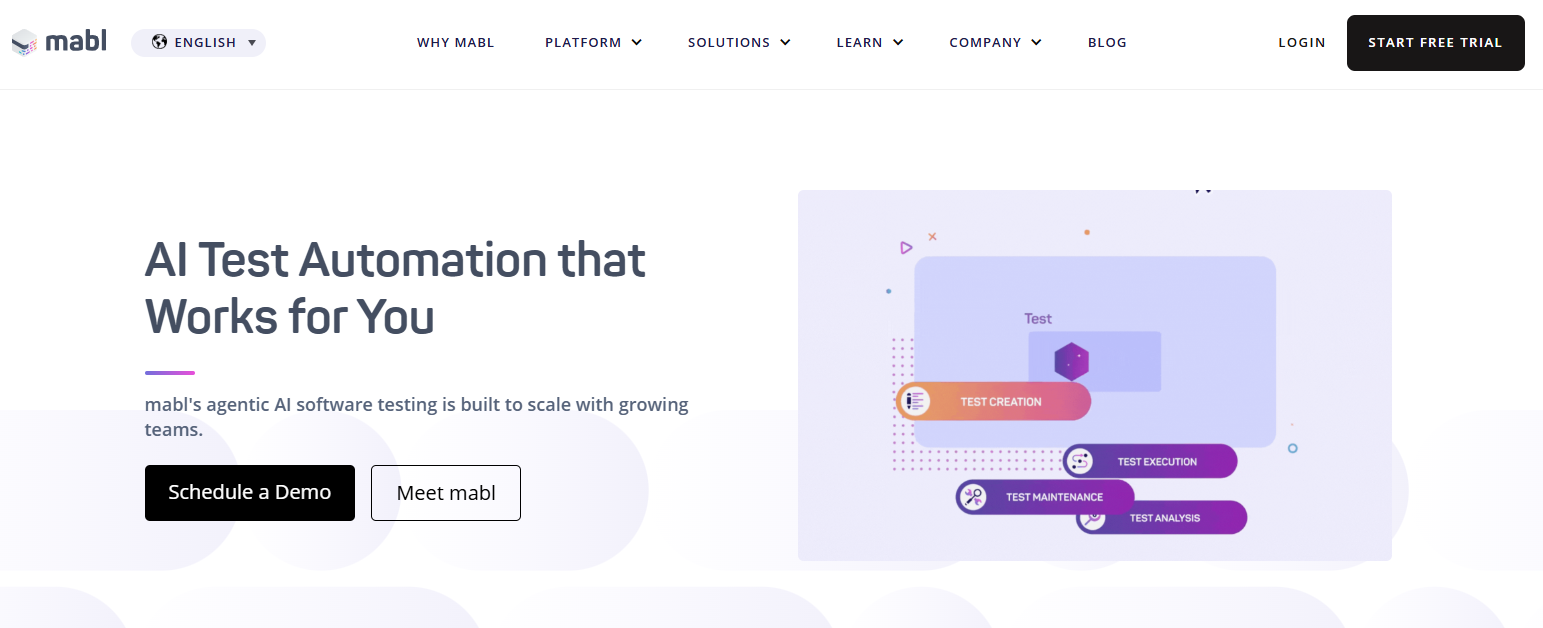
Mabl introduces “Agentic AI Testing” — intelligent agents that create, execute, and repair tests automatically. Its ML engine analyzes failures, self-heals broken scripts, and identifies root causes.
Key Features:
- AI agents for autonomous testing
- Root-cause analysis and defect prediction
- Supports web, API, and performance tests
- 85% less maintenance effort on average
Ideal For: Agile teams wanting continuous, AI-driven regression testing.
6. Tricentis Testim (AI-Powered Test Stability)
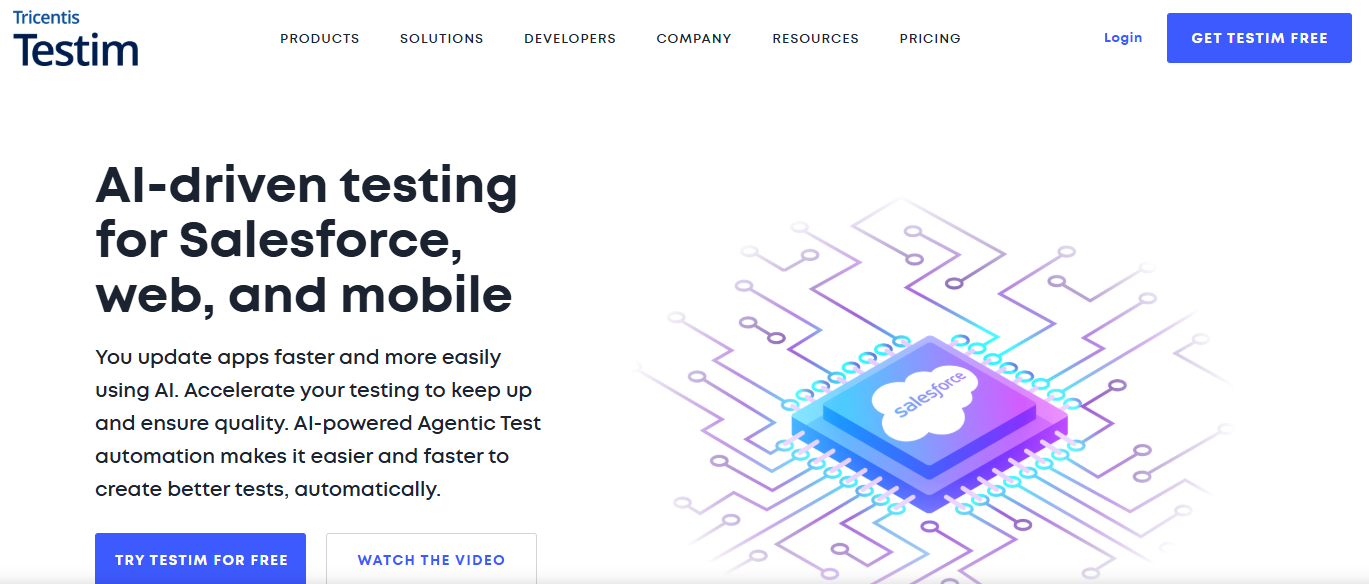
Tricentis Testim focuses on eliminating flaky tests using machine-learning locators. These locators recognize elements based on multiple attributes, keeping tests stable even when UIs change.
Key Features:
- AI coded element recognition
- Natural-language test creation
- Intelligent root-cause reporting
- Seamless CI/CD integrations
Ideal For: Teams with dynamic UIs and frequent interface changes.
7. Selenium (Open-Source Foundation)
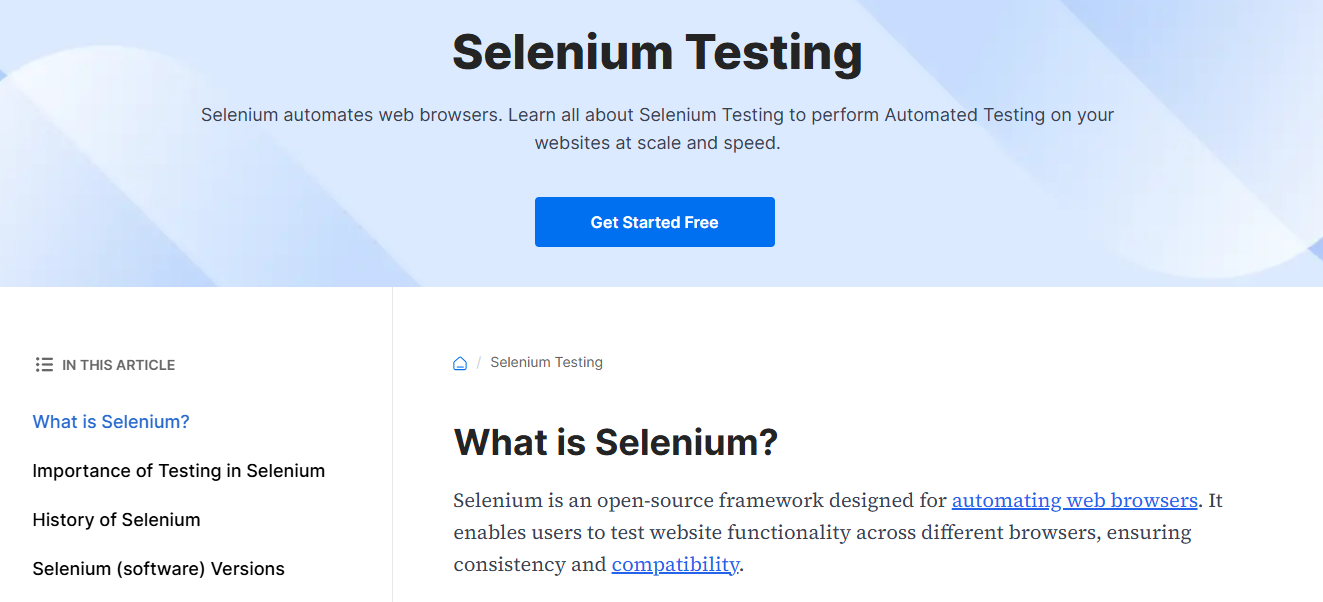
Selenium remains the backbone of web automation frameworks. While not AI-driven, it provides flexibility, community support, and integration into virtually every tech stack.
Key Features:
- Open-source and widely supported
- Works with major browsers and languages
- Supports integration with Appium, TestNG, and Jenkins
Ideal For: Teams needing open-source customization and full control.
8. Cypress (Developer-Friendly End-to-End Testing)
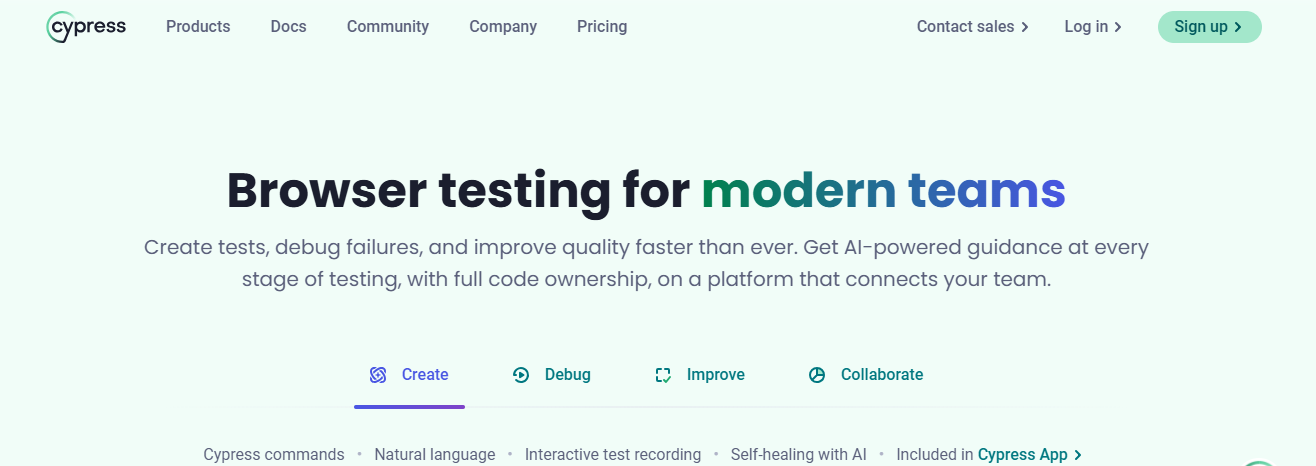
Cypress offers fast, developer-centric testing with real-time reloading and time-travel debugging. It’s designed for JavaScript-heavy web apps and integrates tightly with CI/CD systems.
Key Features:
- Runs in-browser with instant feedback
- Simple debugging and time-travel snapshots
- Excellent support for SPAs and async behavior
Ideal For: Frontend developers in agile JavaScript environments.
9. BrowserStack (Cloud Device Testing)
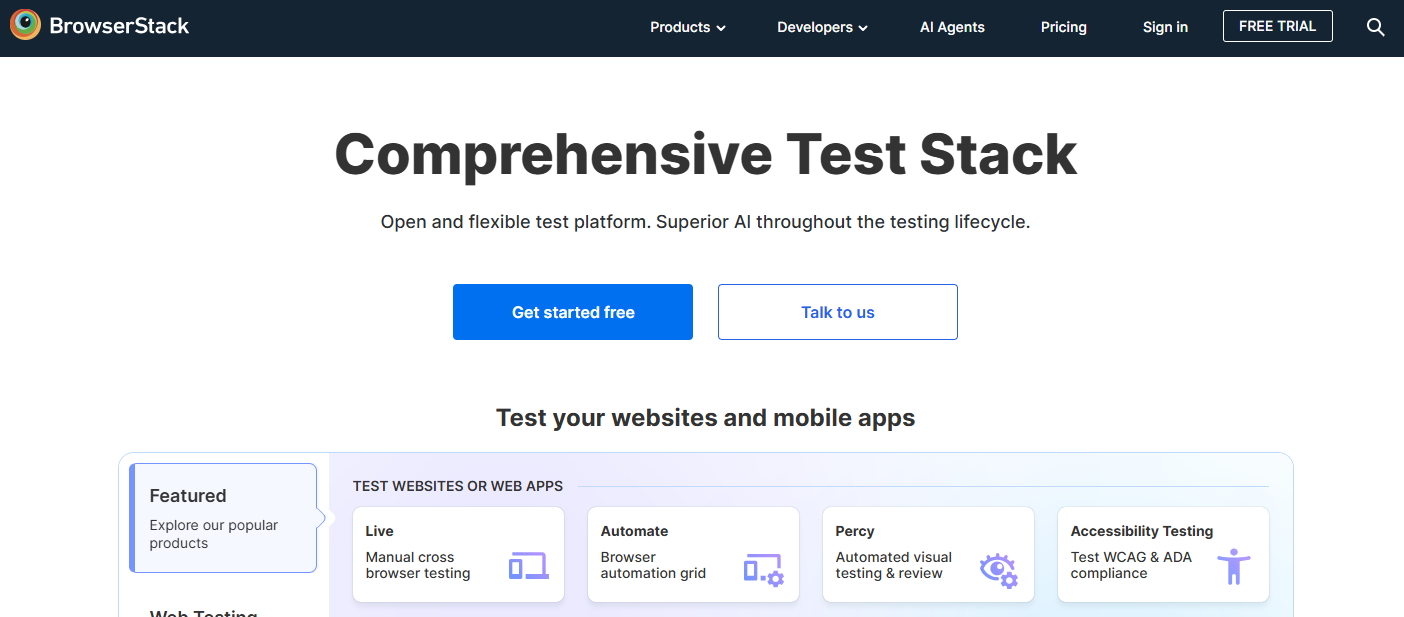
BrowserStack lets teams test across thousands of real browsers and devices in the cloud. It integrates with Selenium, Cypress, and Appium, eliminating local infrastructure needs.
Key Features:
- Real-device and cross-browser coverage
- Parallel cloud execution
- Visual logs, screenshots, and video debugging
Ideal For: QA teams needing scalable, cross-platform device testing and debugging.
10. Tricentis Tosca (Model-Based Enterprise Testing)
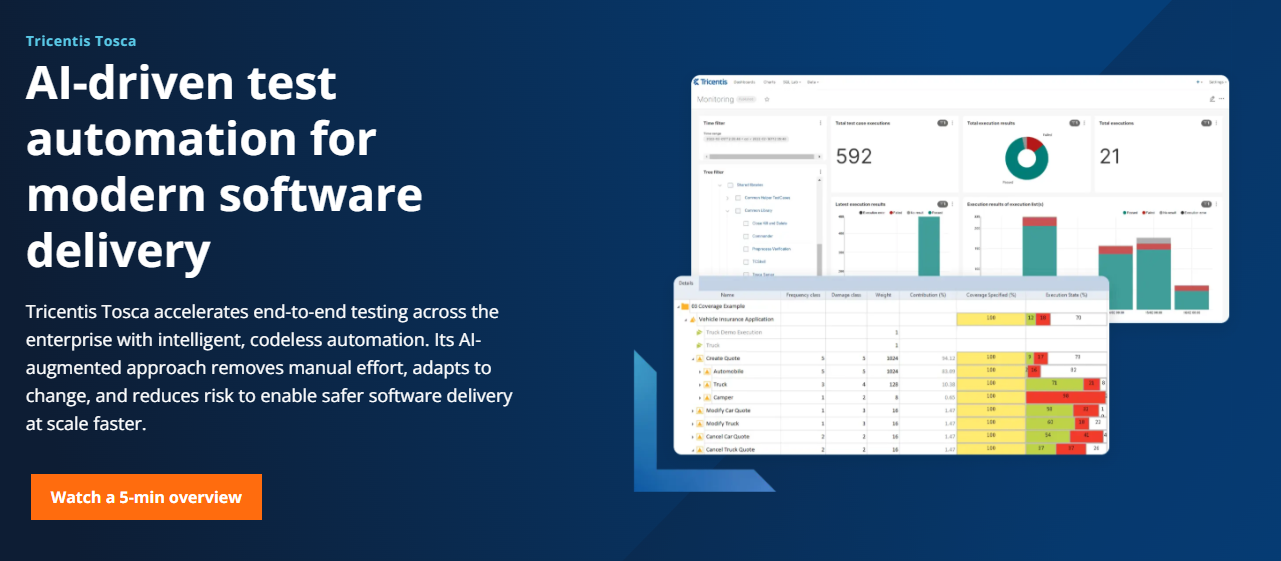
Tricentis Tosca delivers model-based automation for enterprise-scale QA. Its Tosca Copilot uses generative AI to optimize test suites, remove duplicates, and suggest improvements.
Key Features:
- Model-based testing for end-to-end coverage
- Vision AI for visual object recognition
- AI Copilot for test optimization and risk analysis
- Deep integration with SAP, Salesforce, and legacy systems
Ideal For: Enterprises requiring complex, cross-application QA governance.
Conclusion
QA automation tools in 2026 have entered the AI-native era. The leading tools are no longer just faster — they’re smarter, context-aware, and capable of continuous self-improvement. Platforms like Panto and Mabl show how AI can transform debugging and maintenance, while frameworks like Tricentis Tosca and ACCELQ demonstrate enterprise-scale automation maturity.
As the data shows — with 80% of QA teams adopting AI and organizations achieving up to 85% test maintenance reduction — intelligent automation is now a competitive necessity, not a luxury. Whether you’re automating your first test suite or upgrading your enterprise QA strategy, these ten tools offer the scalability, intelligence, and integration to help your team ship with confidence in 2026 and beyond.