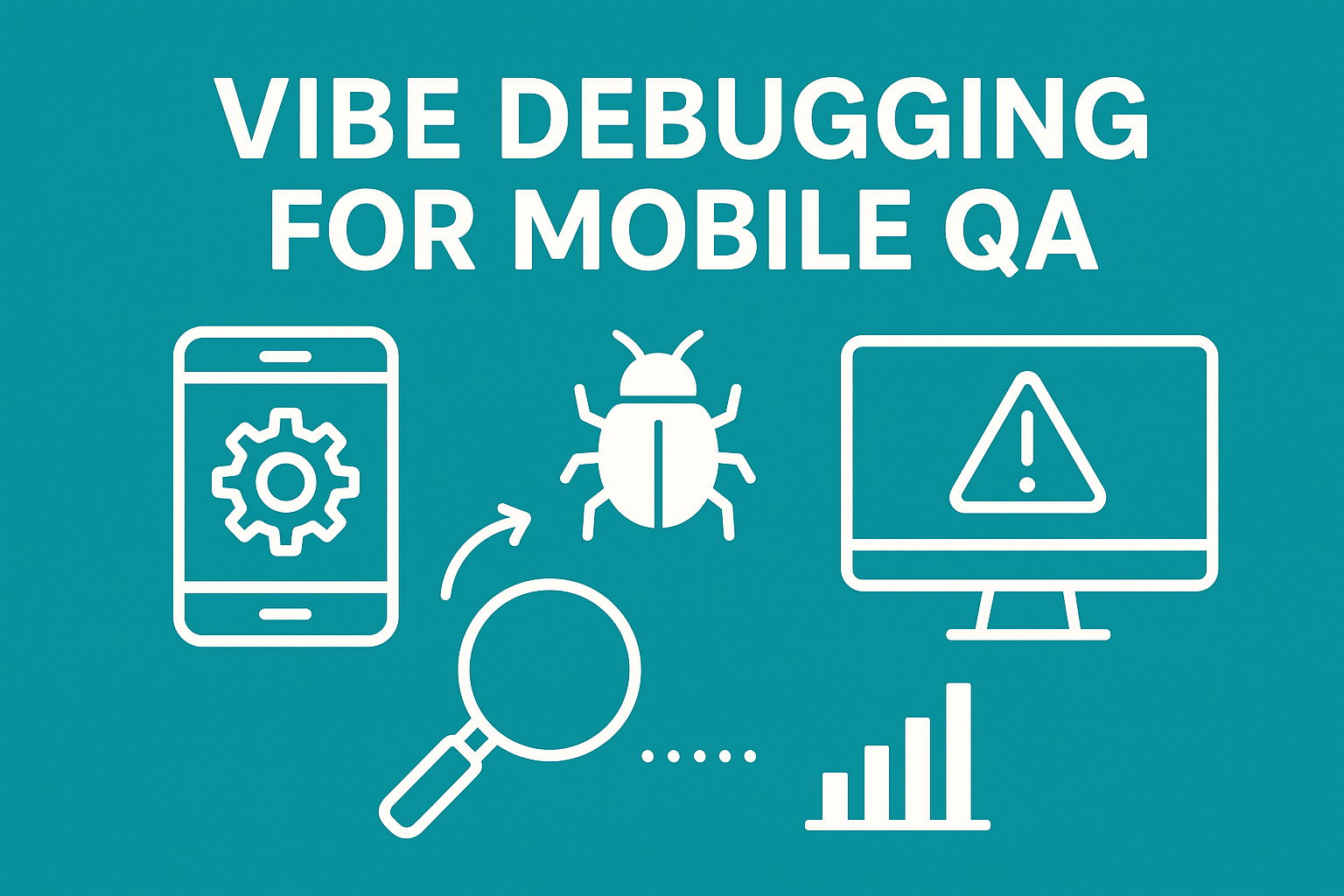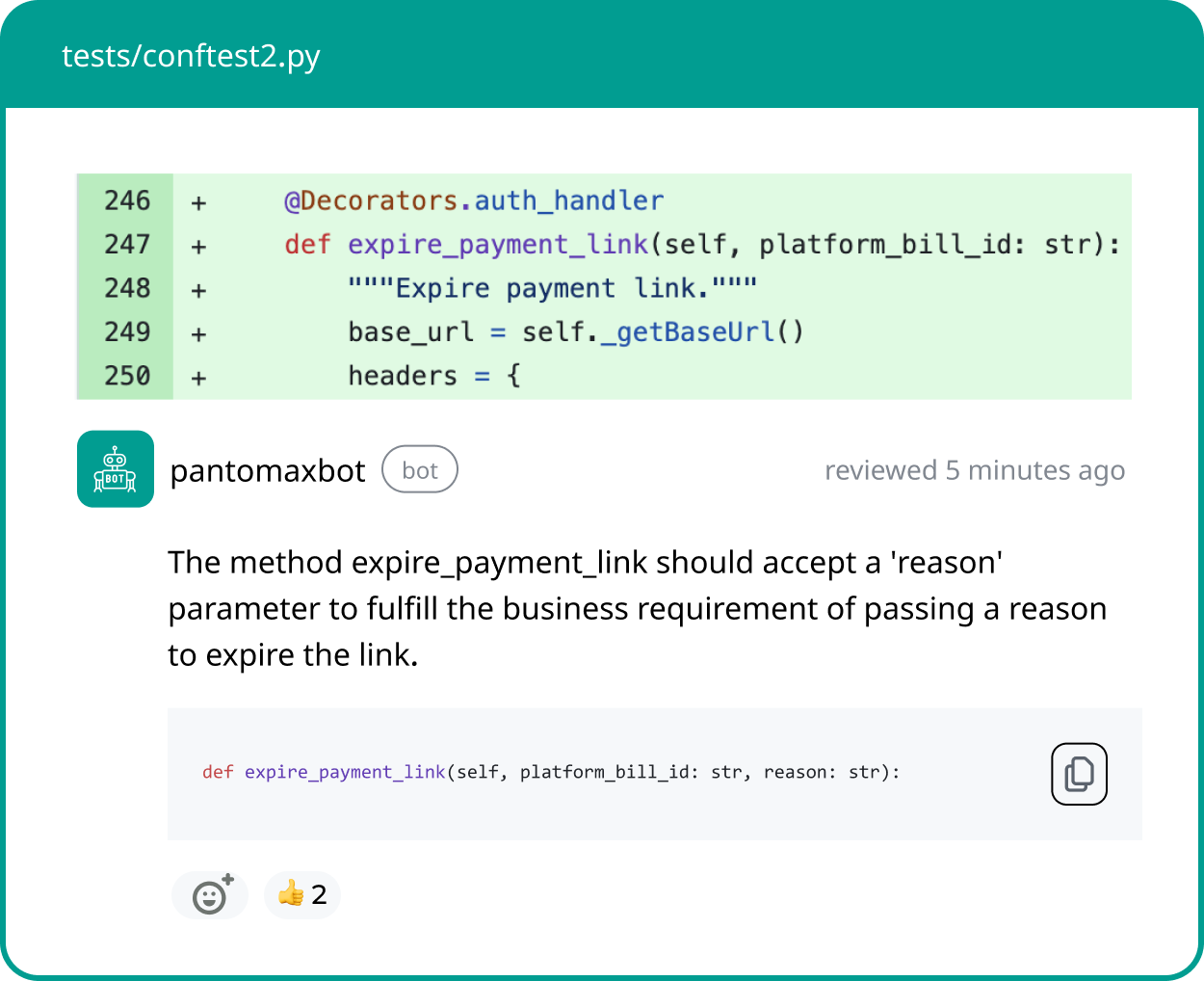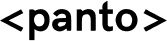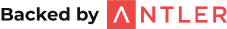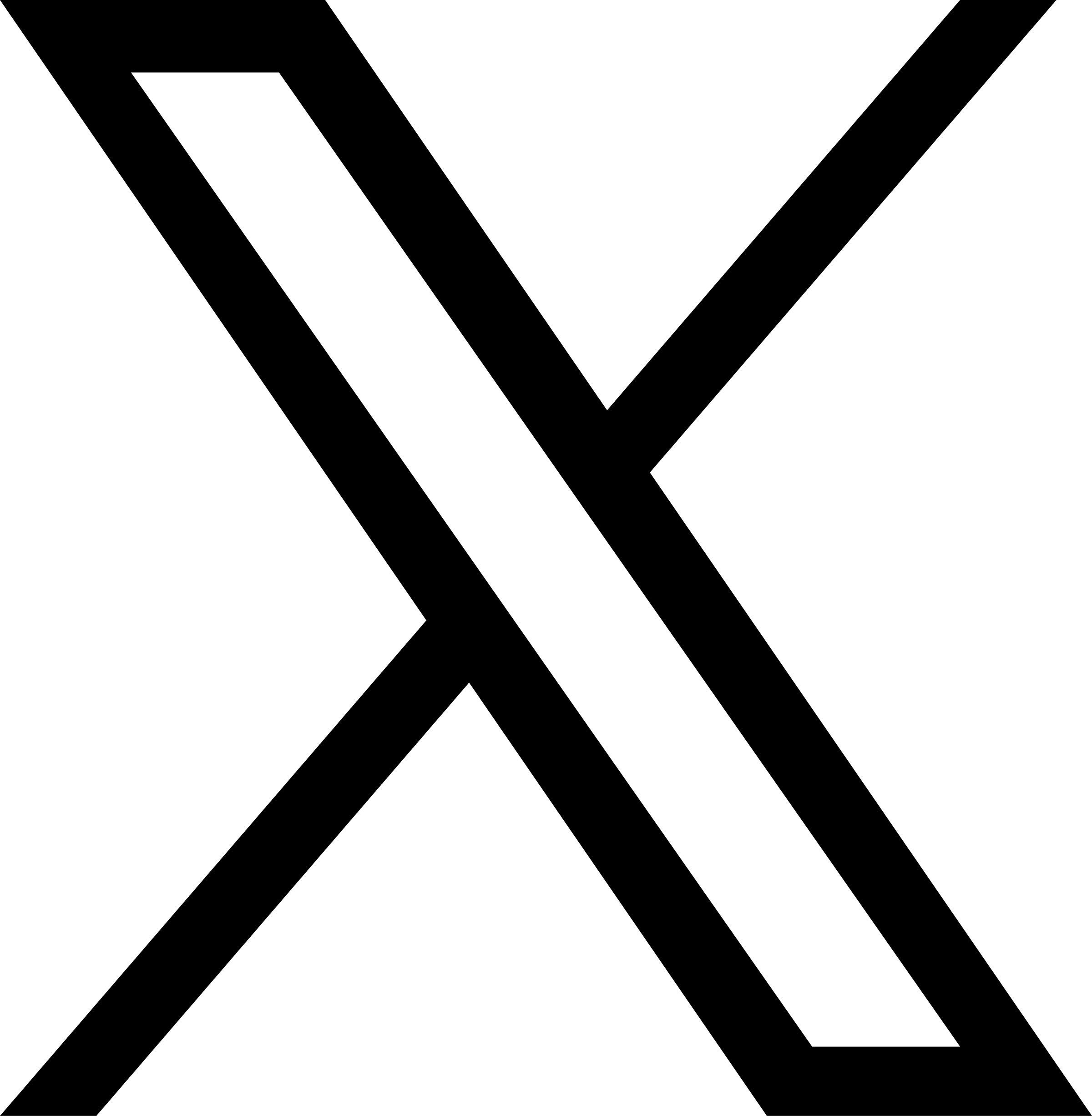Mobile app debugging has always been frustrating. You’re juggling multiple device types, varying network conditions, and mountains of logs that hide the actual problem. That’s where vibe debugging for Mobile QA changes everything.
Mobile QA teams now use AI-driven vibe debugging to isolate sessions that matter and surface bugs that would take days to find manually.
What Vibe Debugging Means for Mobile QA Teams
Understanding the Core Concept
Vibe debugging isn’t about replacing your QA team’s expertise—it’s about multiplying it. The practice uses AI agents to rank, analyze, and prioritize user sessions based on intent and impact rather than raw severity metrics.
When your app crashes 500 times across 10,000 users, you don’t need to investigate all 500. You need AI to surface the 10 that indicate real business problems. Vibe debugging understands these differences instantly.
This approach combines session replay, behavioral analysis, performance monitoring, and AI-powered root cause identification. Your mobile QA team describes what went wrong from a user’s perspective, and vibe debugging handles the forensics.
Why Mobile QA Teams Need Vibe Debugging
Mobile development operates at a different scale than traditional web development. Your app runs on thousands of device combinations, hundreds of network conditions, and in complex environments. Traditional QA approaches break down at this scale.
Manual testing covers only a fraction of devices. Automated scripts catch regressions but miss subtle UX issues. Even sophisticated monitoring systems generate overwhelming noise.
Vibe debugging was built for this chaos. It reduces false positives, surfaces business-critical issues, and scales without proportional cost increases.
How Vibe Debugging Transforms Mobile QA Workflows
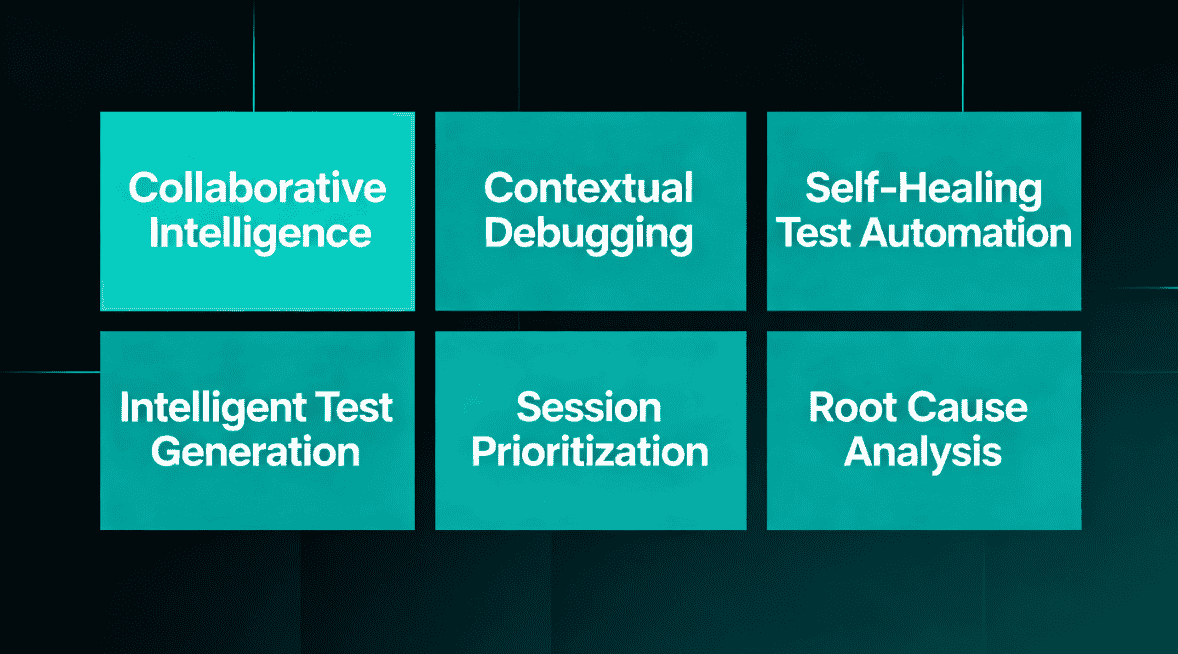
1. Session Prioritization That Actually Works
First, let’s understand the problem. The average app generates millions of telemetry events daily—crashes, replays, clicks, network logs, API responses, and battery drain indicators. A traditional monitoring dashboard shows that Crash X happened 150 times.
Next, vibe debugging provides insight. It reveals that “8 sessions involving Crash X are identical, all happened during checkout, and correlate with a 2-second backend delay.” AI ranking systems analyze sessions across multiple dimensions simultaneously.
Finally, your team acts with confidence. Rare crashes on outdated hardware get deprioritized while new crashes affecting power-users get flagged immediately.
How AI Prioritization Works:
- Analyzes session patterns across multiple dimensions
- Distinguishes critical failures from edge cases
- Ranks issues by business impact, not frequency
- Updates priorities as new data emerges
2. Root Cause Analysis That Traces Across Systems
The problem is clear: mobile bugs rarely live in isolation. The checkout crash might trace to backend API inconsistency. The slow feed might result from poor image compression.
The solution arrives through vibe debugging. It traces connections automatically by correlating UI interactions with API call timing, backend logs, device resource usage, and network conditions. Your team doesn’t manually correlate five separate monitoring systems.
Additionally, this saves enormous time. Engineers get a complete connection map with visual traces showing exactly how frontend failures connect to backend issues.
Cross-System Analysis Reveals:
- How frontend failures connect to backend performance issues
- Which device characteristics trigger specific bugs
- When environmental factors cause problems
- Which user segments experience bugs most frequently
3. Intelligent Test Case Generation
The first step is pattern identification. Vibe debugging identifies patterns in bugs and feeds those insights back into your testing pipeline. When it discovers that a particular user journey consistently triggers edge-case behavior, it generates new test cases for that scenario.
Then comes AI QA automation. This creates a virtuous cycle where real user sessions reveal bugs, vibe debugging generates tests that catch similar bugs in the future, and your regression testing suite grows smarter. Each bug discovered makes your automation more comprehensive.
Moreover, continuous improvement happens automatically. AI generates device-specific test variants based on real failure patterns while filling gaps that humans might miss.
4. Self-Healing Test Automation
Here’s the challenge: mobile app interfaces change constantly. A redesigned checkout flow breaks old test selectors. A new navigation pattern invalidates recorded interaction paths. Traditional debugging requires manually updating hundreds of test cases.
The solution is elegant: vibe debugging uses AI to understand the intent behind tests rather than literal UI selectors. When your design team updates buttons or restructures screens, vibe debugging adapts automatically.
As a result, tests that used to fail now pass. The system understands what the test was validating, not just how it was recorded, thanks to self-healing test automation.
| Traditional QA Metric | Vibe-Debugging Enhanced Metric | Team Impact |
|---|---|---|
| Crash detection rate: 85% | Meaningful detection: 92% | Only investigate bugs that matter |
| Test maintenance: 20 hours/week | Test maintenance: 6 hours/week | 70% reduction in updates |
| Bug resolution time: 8 hours | Bug resolution time: 3 hours | Faster deployment cycles |
| Regression coverage: 65% | Regression coverage: 88% | Better stability |
| False positive rate: 22% | False positive rate: 7% | Less alert fatigue |
5. Contextual Debugging for Real Environments
Let’s start with reality: mobile apps operate in messy real-world conditions. Slow networks, thermal throttling, background app interference, and interrupted sessions are normal. A bug appearing under 4G on a modern phone is completely different from a crash on 3G on an older device.
Next comes understanding: vibe debugging understands context. It identifies that your app’s crash only appears when device memory falls below 2GB, or that API timeouts trigger when network latency exceeds 1.2 seconds.
Finally, efficiency gains appear. Your team doesn’t waste time reproducing bugs in standardized test environments. Vibe debugging tells you exactly what conditions trigger issues.
Contextual Debugging Capabilities:
- Identifies exact environmental conditions triggering bugs
- Prioritizes fixes by how many users hit specific conditions
- Creates reproducer steps with environmental parameters
- Avoids wasting time on unreproducible scenarios
6. Collaborative Intelligence for Distributed Teams
The situation is common: mobile QA teams are often distributed across timezones. When a bug occurs in production, traditional workflows involve multiple back-and-forth communications that delay resolution.
The transformation starts here. AI-powered testing creates a shared language. When it surfaces a critical issue, it provides session replays, API traces, device logs, user journey visualization, and suggested fixes.
Consequently, distributed teams understand problems immediately. They can start working on solutions without extended diagnostic conversations or timezone delays.
Collaboration Features:
- Shared bug context without lengthy explanations
- Cross-timezone handoffs with complete information
- Unified prioritization based on business impact
- Faster consensus on root cause analysis
Real-World Impact: Metrics That Matter
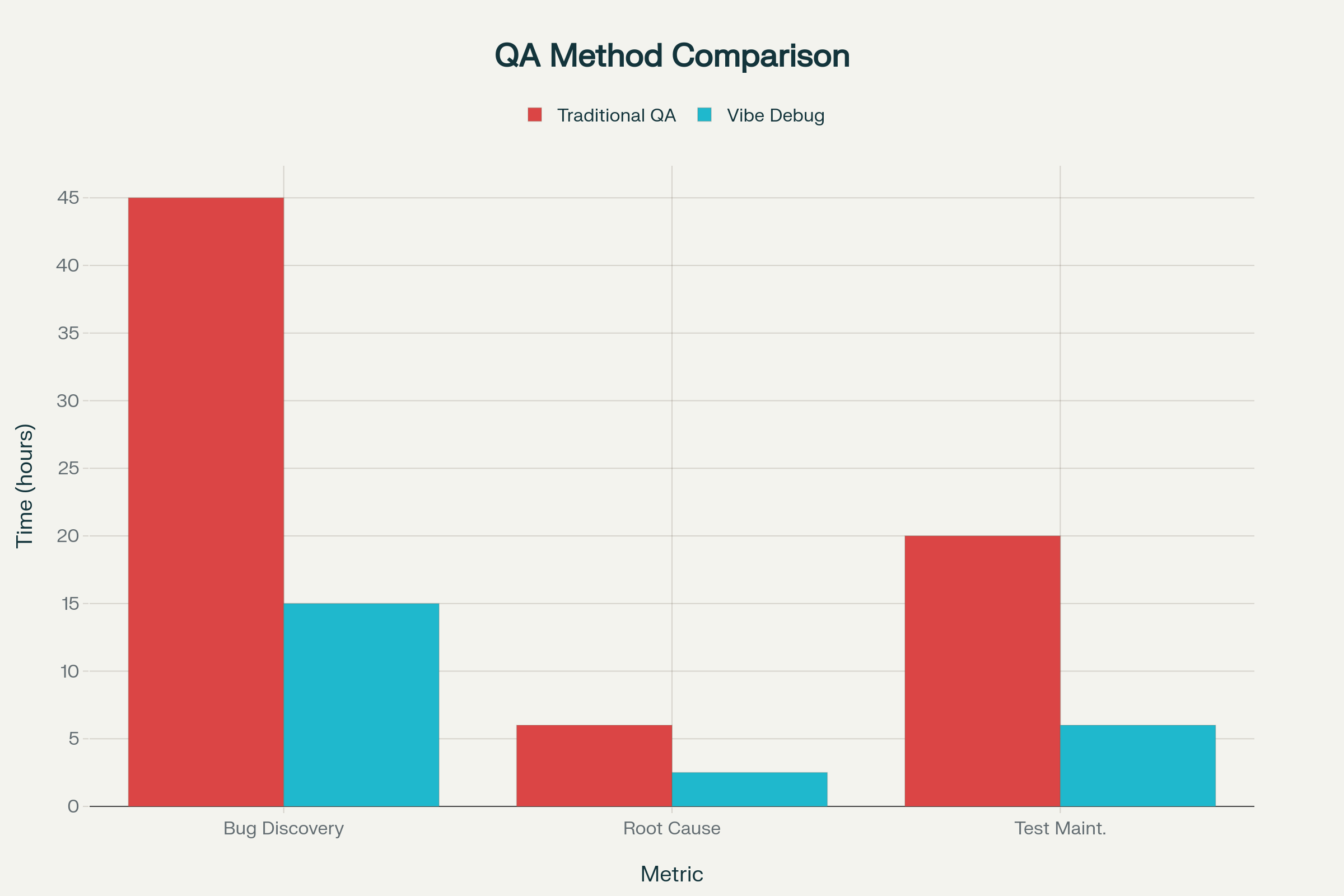
First comes faster discovery: bug discovery time decreases by 60-75% because AI-powered testing surfaces critical issues immediately. Root cause analysis time drops by 50-65% because vibe debugging correlates data across systems automatically.
Next, maintenance shrinks: test maintenance effort falls by 65-70% when self-healing test automation eliminates constant manual updates. Regression testing coverage improves from 60-70% to 85-92% because AI-generated test cases fill human-missed gaps.
Finally, quality leaps forward: mobile QA teams running vibe debugging catch 90+ percent of production-ready bugs before release, compared to 75-80% with traditional approaches.
Key Performance Improvements:
- 60-75% reduction in bug discovery time
- 50-65% faster root cause analysis
- 65-70% less test maintenance overhead
- 88%+ regression test coverage achievement
- 90%+ catch rate for production-ready bugs
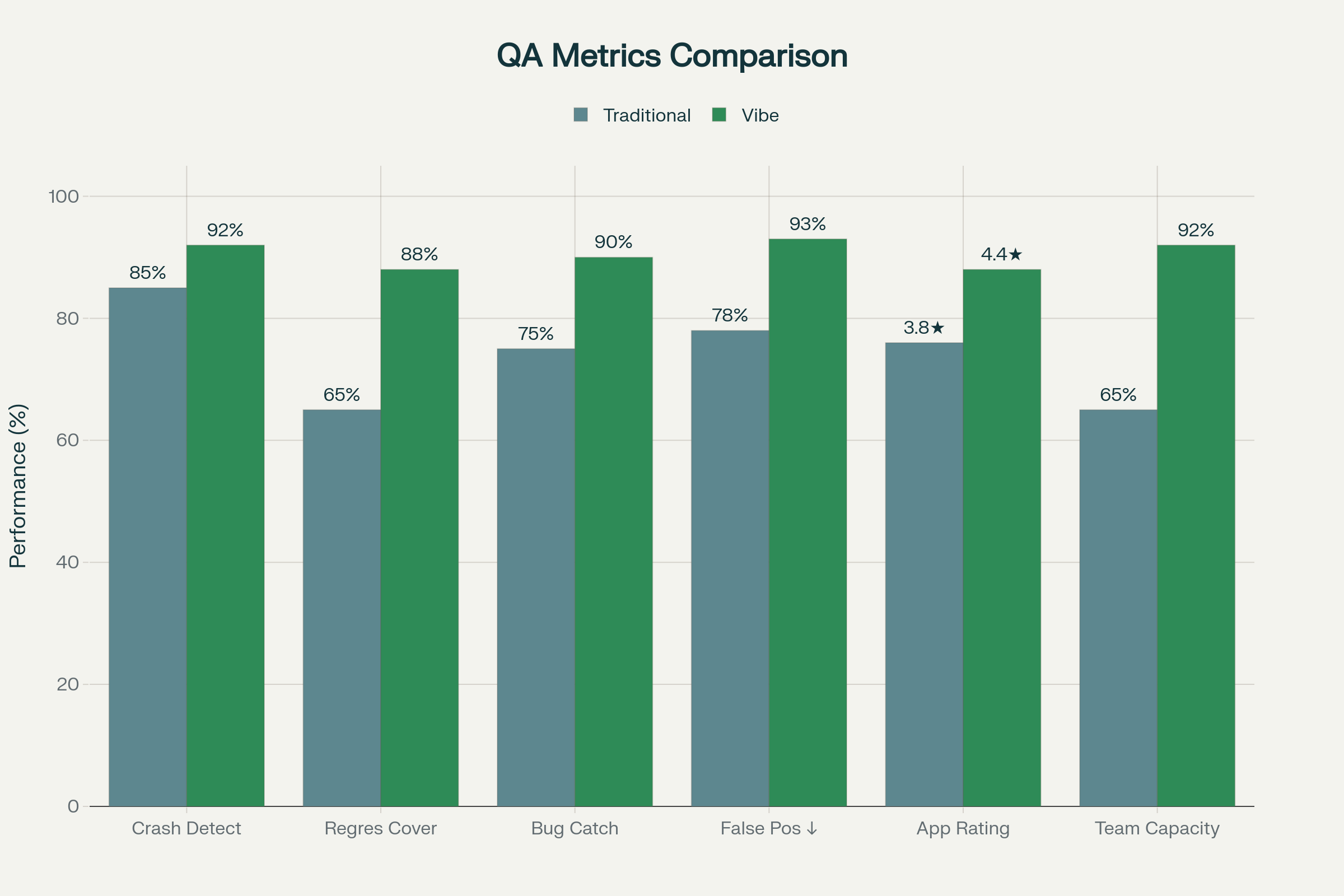
User Experience Improvements
When bugs are caught faster and fixed more accurately, app stability improves dramatically. Users experience fewer crashes, better performance, and more intuitive interactions. App store ratings typically increase by 0.3-0.7 stars within three months.
This rating increase drives higher install rates and better app store discoverability. Better ratings also reduce negative reviews from bugs and performance issues.
Moreover, users develop stronger confidence in your app’s reliability. Fewer negative experiences lead to better retention and higher lifetime value.
Team Satisfaction and Retention
Here’s the human impact: QA engineers spend less time on repetitive debugging and more time on strategic testing. Junior team members learn faster with guided root cause analysis, while senior engineers report higher job satisfaction from meaningful problem-solving work.
Additionally, retention improves significantly. Experienced QA engineers stay longer because their expertise is valued for decision-making. New hires ramp up faster with AI-guided debugging support.
Consequently, your team’s development workflow becomes more engaged and stable. Turnover decreases while expertise deepens.
Scaling Without Proportional Cost
The advantage is clear: vibe debugging scales efficiently. As your app grows, session volume might increase 10x, but your QA team doesn’t need to grow proportionally. Vibe debugging processes additional sessions with minimal overhead.
This efficiency advantage compounds over time. Teams maintain stable productivity even as they scale to millions of daily active users.
Moreover, debugging costs stop exploding as volume increases. Your QA team’s productivity grows with your app’s growth.
Implementing Vibe Debugging in Your Mobile QA Process
Setting Up Initial Infrastructure
The first step is assessment: ensure your mobile monitoring stack captures sufficient context. Your vibe debugging system needs session replay data, crash logs with full stack traces, API logs with timing information, and device telemetry.
Next, integrate systems: if your monitoring is siloed across different platforms, begin integrating data sources. Connect your vibe debugging system to your existing bug tracking system—Jira, Linear, or GitHub Issues.
Finally, automate workflows: set up automatic test creation so high-priority issues identified by vibe debugging automatically create tickets with complete diagnostic data attached.
Infrastructure Setup Checklist:
- Verify session replay coverage across major device types
- Ensure crash logs include complete stack traces
- Confirm API logging captures request/response timing
- Integrate device telemetry data sources
- Connect automated bug ticket creation
- Implement secure session replay data handling
Training Your QA Team
The transformation begins here: vibe debugging changes how teams think about problems. Instead of “I found a crash,” team members learn to ask “What’s the impact of this crash?”
Next comes hands-on learning: start with a small pilot group working with vibe debugging for two weeks while maintaining parallel manual processes. This builds confidence and reveals where vibe debugging excels versus where traditional approaches add value.
Finally, scale gradually: expand vibe debugging adoption based on pilot learnings. Teams naturally adopt tools that save them time and frustration.
Training Focus Areas:
- Interpreting AI-generated prioritization and recommendations
- Validating root cause analysis across system boundaries
- Using session replay and correlation tools effectively
- Providing feedback to improve vibe debugging accuracy
Balancing AI Insights with Human Expertise
Let’s be clear: vibe debugging is a tool, not a replacement. Your QA team’s experience and domain knowledge remain essential. They understand user workflows, business-critical paths, and edge cases that matter to your specific app.
Next, remember this: vibe debugging augments this expertise by providing tireless analysis and prioritization. Create feedback loops where your team validates or refutes vibe debugging suggestions.
Over time, the system improves. Vibe debugging learns your app’s unique patterns and quirks, becoming increasingly accurate for your specific context.
Continuous Optimization
Start with monitoring: track which types of bugs vibe debugging catches most effectively and which ones still require human analysis. Optimize your instrumentation to capture better data for underperforming categories.
Then adjust: modify prioritization thresholds based on your team’s feedback about what matters most. Vibe debugging systems improve with use—the more sessions they analyze, the better they become.
Finally, expect improvement: teams typically report 15-25% quality improvement in recommendations within the first three months of usage.
Optimization Cycle:
- Weekly review of prioritization accuracy
- Monthly analysis of false positive trends
- Quarterly tuning of AI model thresholds
- Continuous feedback from QA team members
- Regular review of instrumentation completeness
Panto AI: End-to-end Vibe Debugging For Mobile QA
Panto AI brings a fresh approach to mobile QA with its vibe debugging platform — an AI-driven system that understands app behavior, not just errors. It can turn plain-English prompts into executable tests, run them on real devices, and deliver clear reports with logs, screenshots, and videos.
What makes it stand out is its self-healing automation: when your UI changes, Panto automatically updates broken tests and reruns them without manual fixes.
Features:
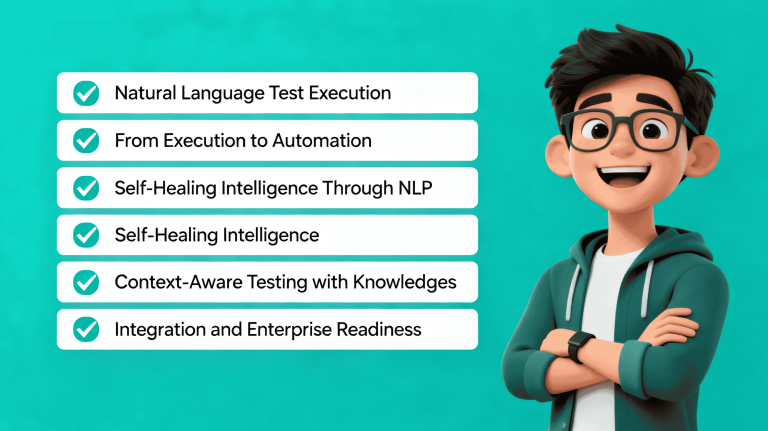
- NLP-Powered Test Creation
Converts plain-English requirements into executable, context-aware test cases. - Natural Language Test Execution
Allows teams to describe tests conversationally, with an AI agent executing each step on real devices. - Automated Test Generation
Turns successful NLP-driven test runs into fully automated, framework-agnostic test flows. - Self-Healing Intelligence
Automatically adapts tests as UI and app behavior changes, using NLP to understand intent. - Context-Aware Knowledge Base
Learns organizational patterns over time to generate smarter, more aligned test cases. - Enterprise Integration & Security
Supports CI/CD workflows, CERT-IN compliance, and on-premise deployment for secure environments.
The Future of Mobile QA
The shift toward vibe debugging represents a broader transformation in software quality. Mobile QA teams are moving from preventive quality through exhaustive testing toward intelligent quality through systematic insight extraction.
This approach scales with modern velocities. Teams shipping weekly or bi-weekly releases can’t afford traditional lengthy QA cycles. Vibe debugging enables rapid iteration without sacrificing quality.
Most importantly, the industry is evolving. Forward-thinking teams are restructuring their entire quality strategy around AI-powered QA automation tools. Developers, QA engineers, and product teams collaborate based on intelligent, data-driven prioritization rather than intuition.
Mobile QA in 2025 and beyond belongs to teams embracing this intelligent approach. Vibe debugging isn’t optional—it’s essential for teams building quality mobile experiences at scale.