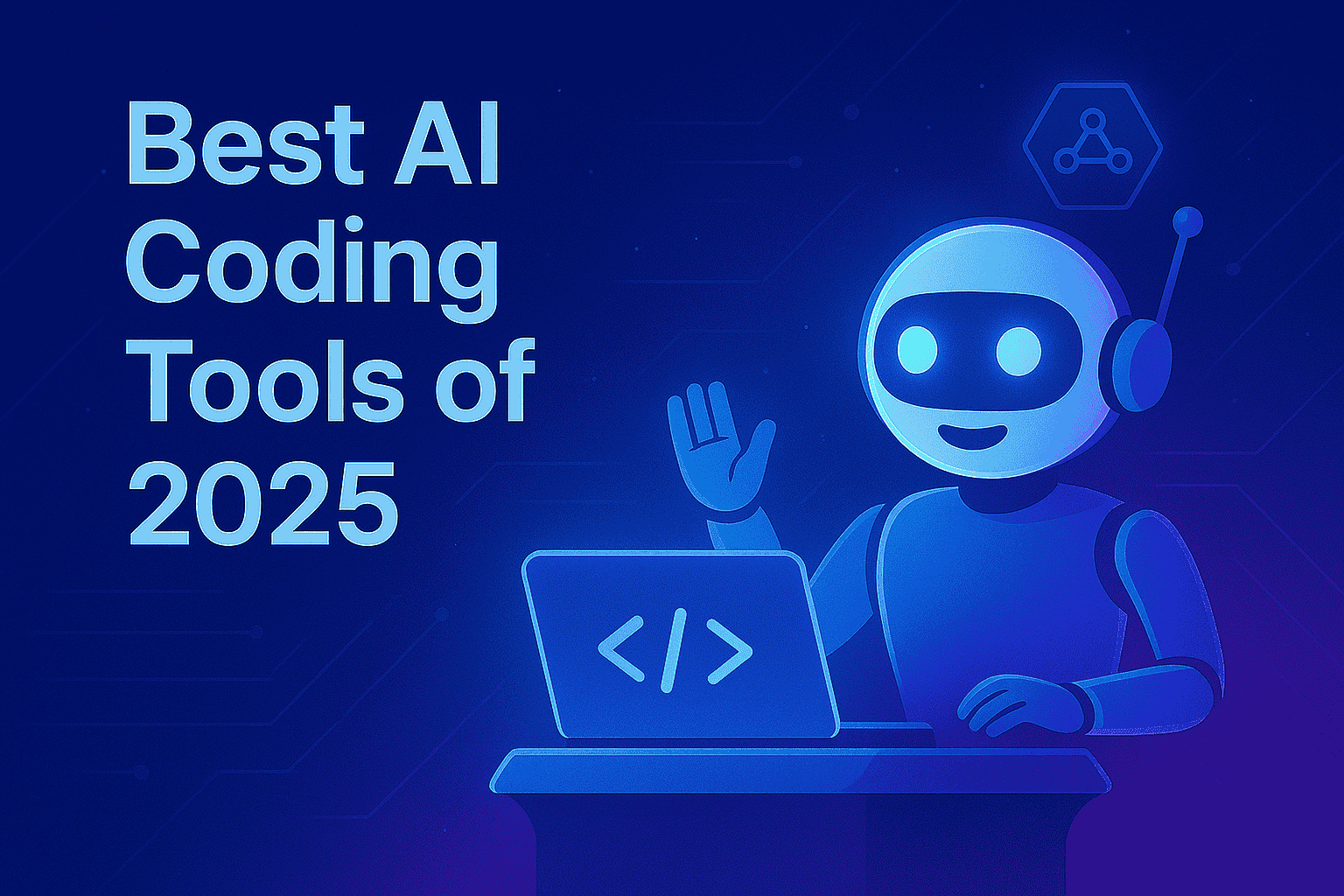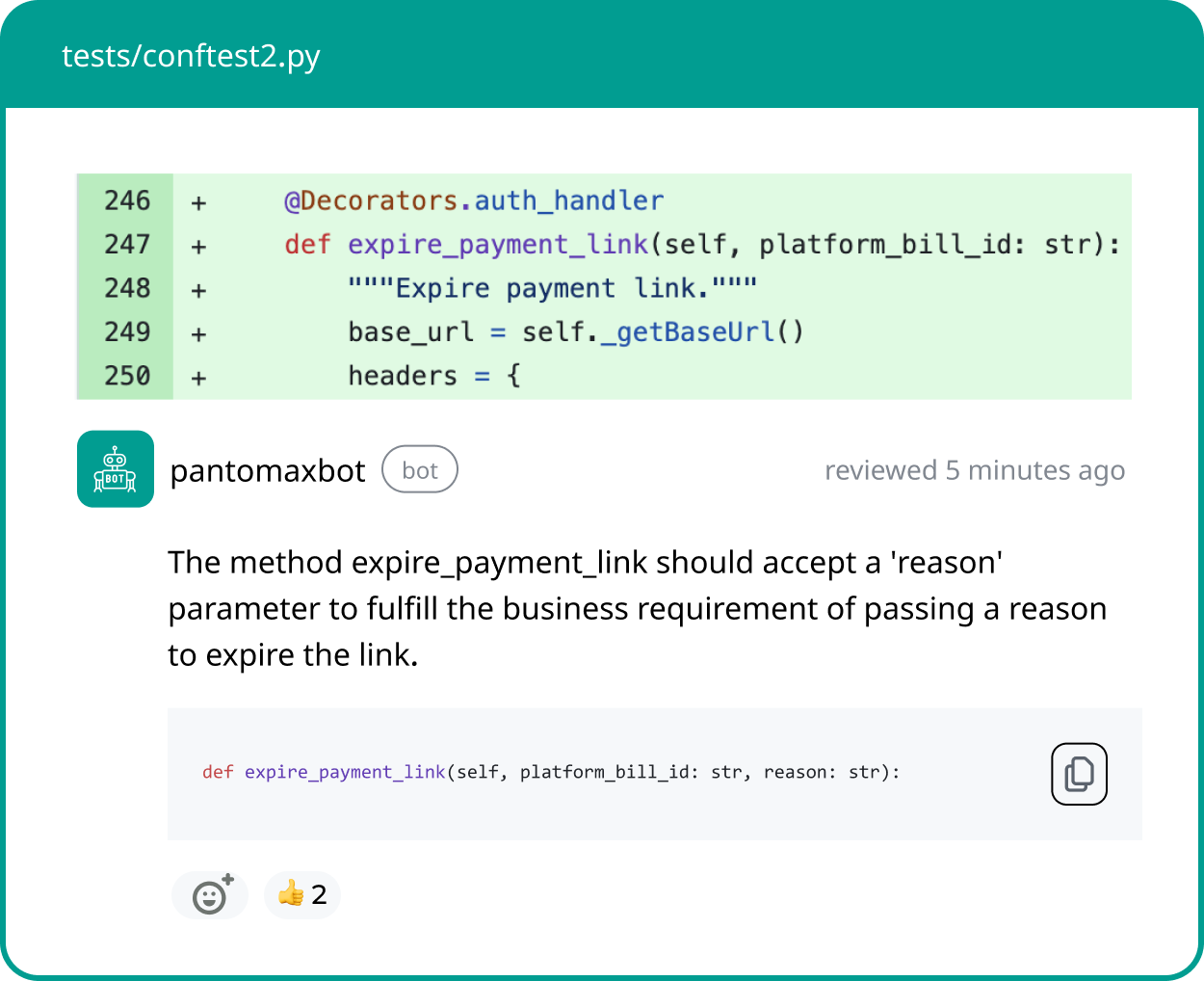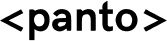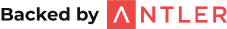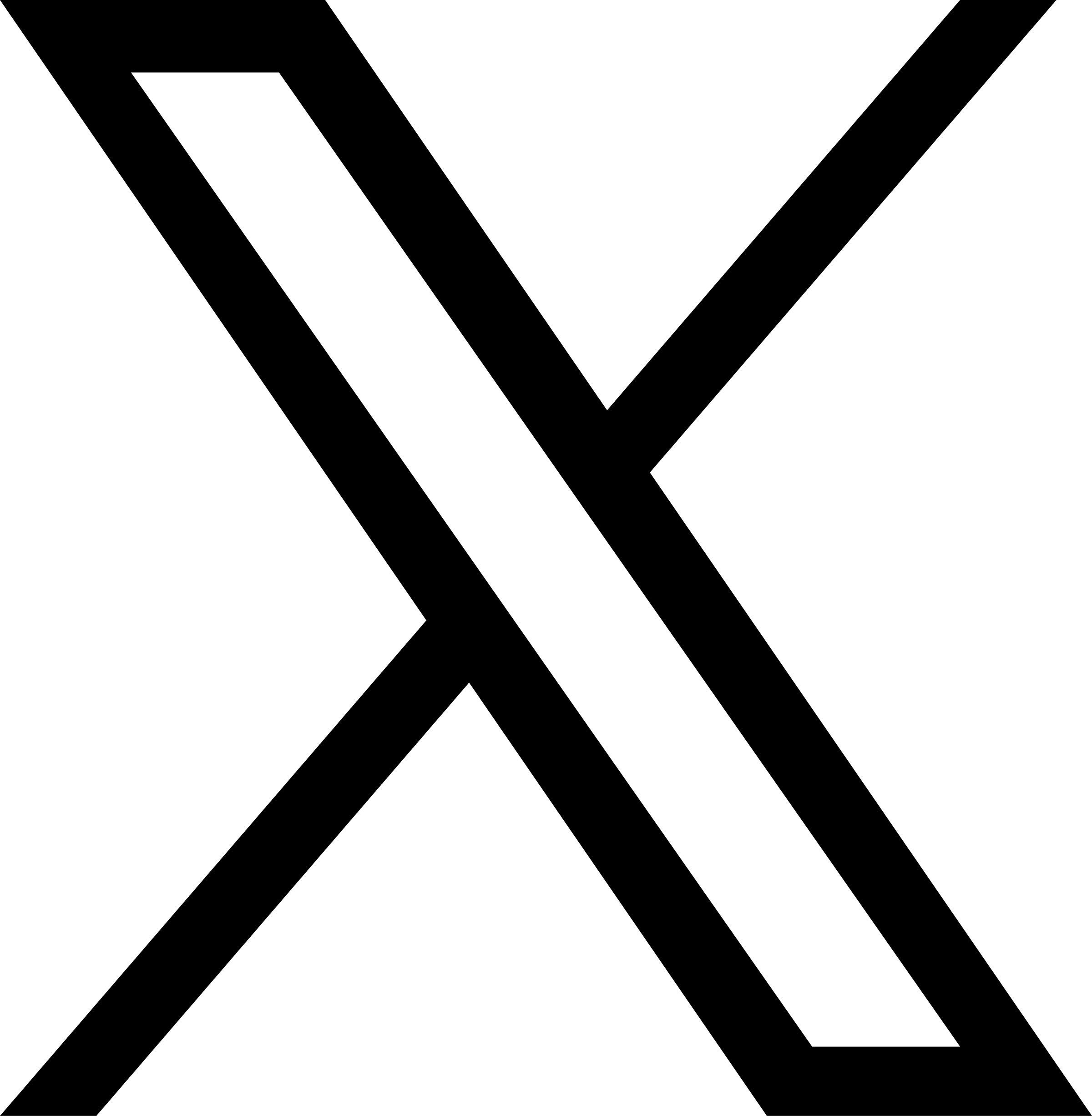AI-driven development has become an integral part of modern software building, reviews and testing. From smart code completion to AI-powered code review, the best AI tools are changing how developers write, test, and maintain software. These tools help teams accelerate delivery, improve code quality, and reduce repetitive tasks — all while keeping human creativity at the center.
In this article, we’ll explore what AI-assisted coding really means, how it differs from manual coding, the key benefits it delivers, and which tools best suit different types of teams. Whether you’re a solo developer, a startup, or an enterprise engineering team, this guide will help you choose the right AI coding assistant for your workflow.
What Is AI Coding?
AI-assisted coding refers to using machine learning models and natural language processing to help developers write, understand, and optimize code. Instead of manually typing every line, developers can describe what they want in plain language, and the AI generates the corresponding code.
AI coding tools can:
- Suggest full lines or functions while you type
- Review and debug code for potential issues
- Auto-generate documentation and tests
- Detect vulnerabilities and performance bottlenecks
In essence, they serve as an intelligent “pair programmer” that understands context, intent, and best practices. According to recent surveys, over 80% of developers now use AI-assisted coding tools weekly, showing how mainstream the technology has become.
AI Coding vs. Manual Coding: What’s the Difference?
AI coding and manual coding share the same goal — to produce efficient, reliable code — but they differ in process and output speed.
1. Speed and Efficiency
AI tools can complete repetitive or boilerplate code instantly. Developers using AI-assisted tools report being 50–55% faster on coding tasks compared to manual efforts. Instead of spending hours writing syntax-heavy functions, you can focus on frontend, logic, architecture, and problem-solving.
2. Code Quality
Manual coding relies solely on human review, which can introduce errors. AI coding integrates continuous feedback loops, detecting vulnerabilities or inconsistencies as you type. Around 59% of developers say AI coding tools have improved their overall code quality and reduced bugs.
3. Learning and Onboarding
New developers benefit enormously from AI coding. Instead of searching through documentation, they can ask their AI assistant to explain a function or suggest the best practice. This flattens the learning curve and accelerates onboarding for junior engineers.
4. Human Oversight
While AI can write code and create smarter reviews, it still requires human oversight. Developers validate logic, ensure security, and maintain creative control. The best outcomes come from combining AI efficiency with human expertise.
Benefits of AI Coding
AI coding delivers measurable value across speed, quality, and collaboration. Some key benefits include:
- Faster Development Cycles: AI code assistants enable developers to complete tasks up to 55% faster on average.
- Improved Code Quality: Automated code reviews and real-time suggestions catch errors early, improving release stability.
- Higher Developer Productivity: Teams using AI tools report up to a 78% boost in productivity, allowing more focus on innovation.
- Consistent Coding Standards: AI tools enforce uniform code styles and best practices automatically.
- Enhanced Learning: Developers learn from automated PR summaries, improving understanding of unfamiliar languages or frameworks.
The result? Faster time-to-market, fewer bugs, and happier developers.
Best AI Coding Tools in 2026
Let’s explore some of the top AI coding assistants that are transforming how teams build software.
1. GitHub Copilot
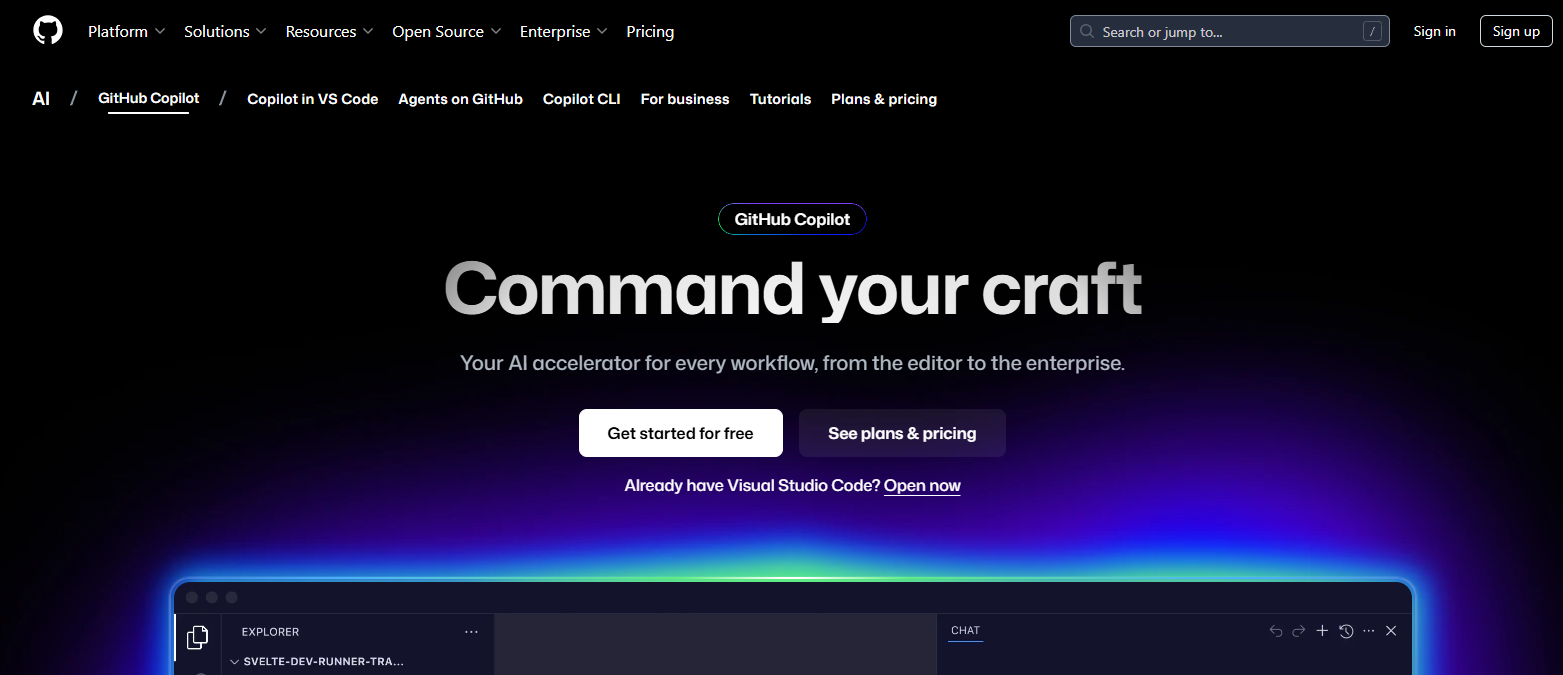
GitHub Copilot remains the gold standard for AI pair programming. Integrated into VS Code, JetBrains, and other IDEs, Copilot uses OpenAI’s Codex model to suggest complete lines and functions based on context.
Best for: General-purpose software teams seeking speed and convenience.
Strengths: Excellent autocompletion, comment-based code generation, and seamless GitHub integration.
Why choose it: Developers using Copilot report up to 50% faster merge times and significant reductions in repetitive coding.
2. Tabnine
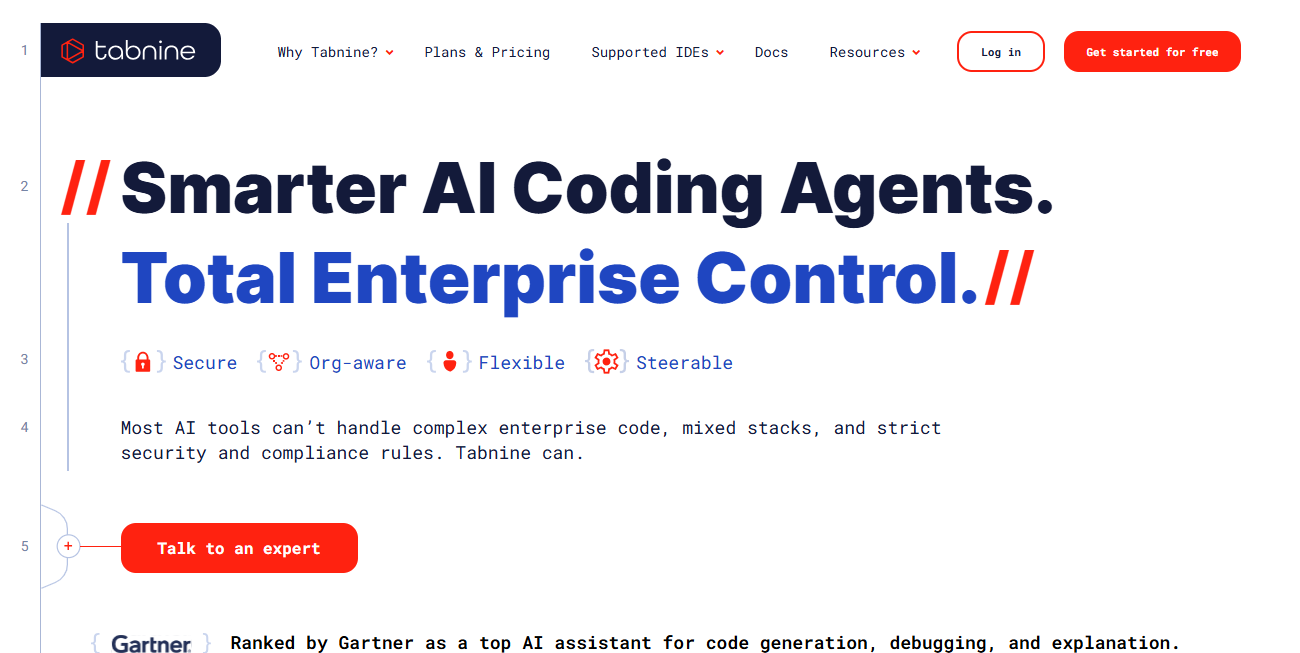
Tabnine provides context-aware code completion while prioritizing privacy. It can run fully on local servers, making it ideal for enterprises handling sensitive data.
Best for: Enterprise teams focused on security and compliance.
Strengths: Self-hosted option, adaptive learning from your codebase, supports 30+ languages.
Why choose it: Offers both cloud and on-prem deployment with customizable AI models that learn from your team’s coding style.
3. Microsoft IntelliCode
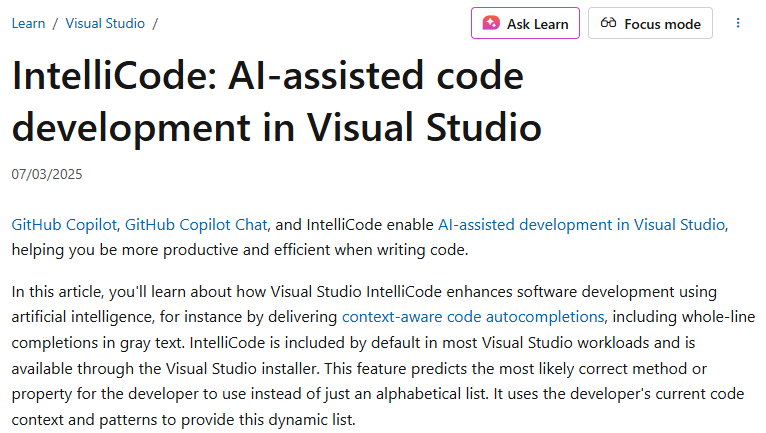
Built into Visual Studio and VS Code, IntelliCode enhances IntelliSense with machine learning. It ranks suggestions based on best practices from thousands of open-source projects.
Best for: Developers using the Microsoft ecosystem (.NET, C#, C++).
Strengths: Smarter IntelliSense, auto-completion tuned to your code patterns.
Why choose it: Seamless for Microsoft-based teams needing AI-enhanced suggestions directly in their IDE.
4. Windsurf (formerly Codeium)
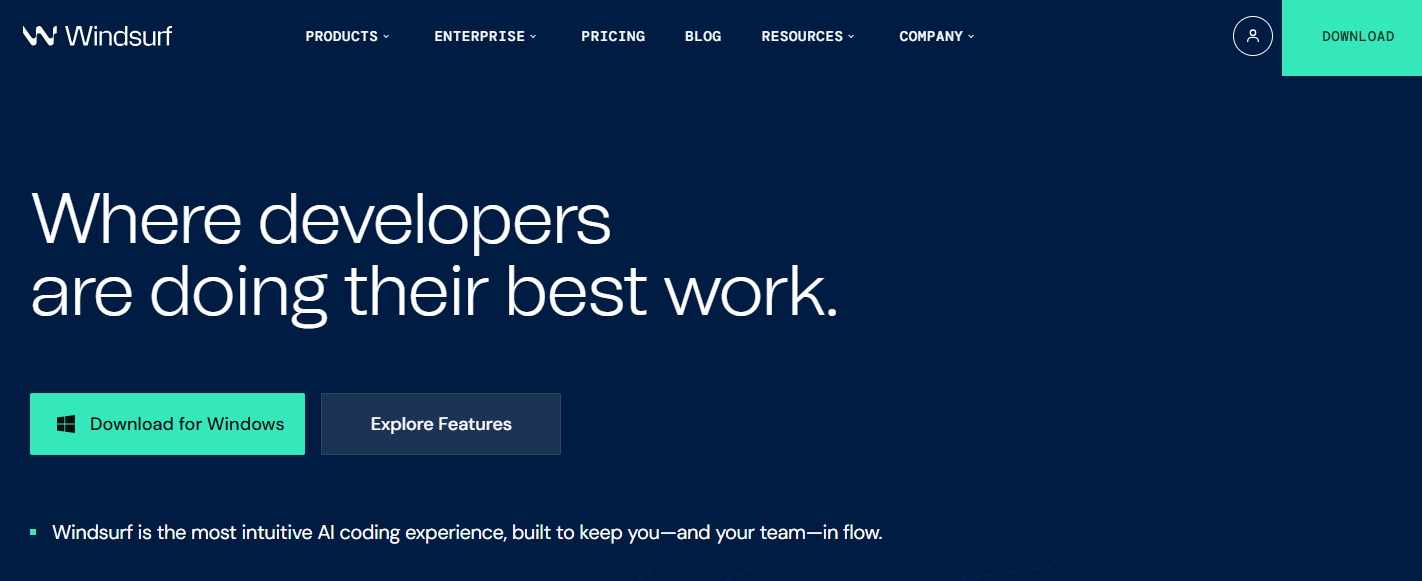
Windsurf is a free, fast-growing AI assistant that supports over 70 languages. It offers unlimited completions, refactoring, and code explanations across most major IDEs.
Best for: Freelancers, students, and small teams.
Strengths: Free tier with robust functionality, multi-language support, lightweight and fast.
Why choose it: A cost-effective entry point into AI coding with generous usage limits.
5. Amazon CodeWhisperer

Amazon’s CodeWhisperer integrates directly into AWS workflows and suggests code snippets optimized for cloud services. It also performs continuous security scanning to detect potential vulnerabilities.
Best for: Teams building in AWS environments.
Strengths: Deep AWS integration, security checks, support for Python, JavaScript, and Java.
Why choose it: Speeds up cloud-native development while maintaining security standards.
6. OpenAI ChatGPT
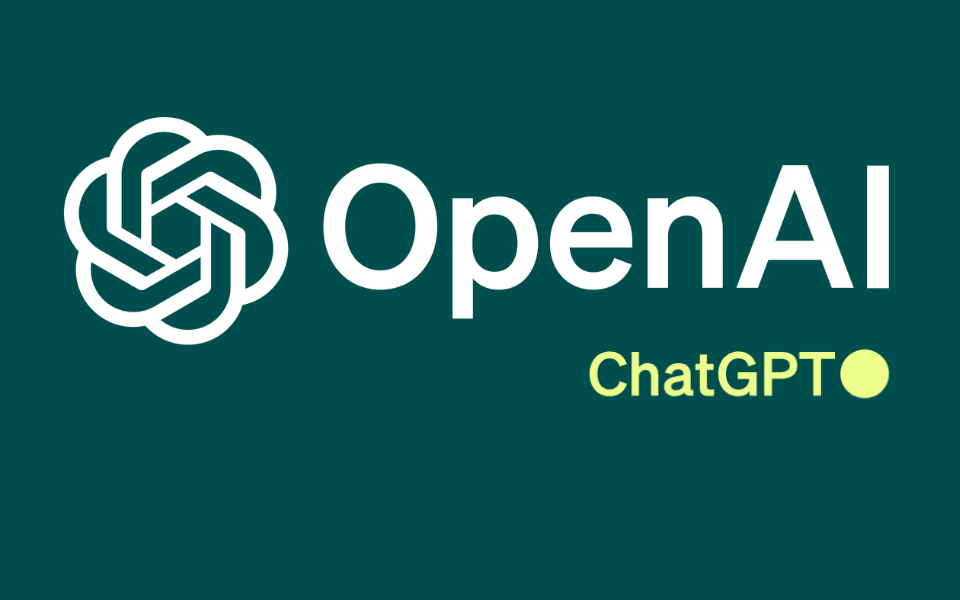
ChatGPT is one of the most popular AI coding assistants used by developers worldwide. It helps generate functions, debug issues, write documentation, and explain complex concepts conversationally.
Best for: Developers seeking a conversational AI assistant.
Strengths: Multi-language support, versatile use cases from code generation to documentation.
Why choose it: Excellent for brainstorming, debugging, and quick prototyping.
7. Replit Ghostwriter
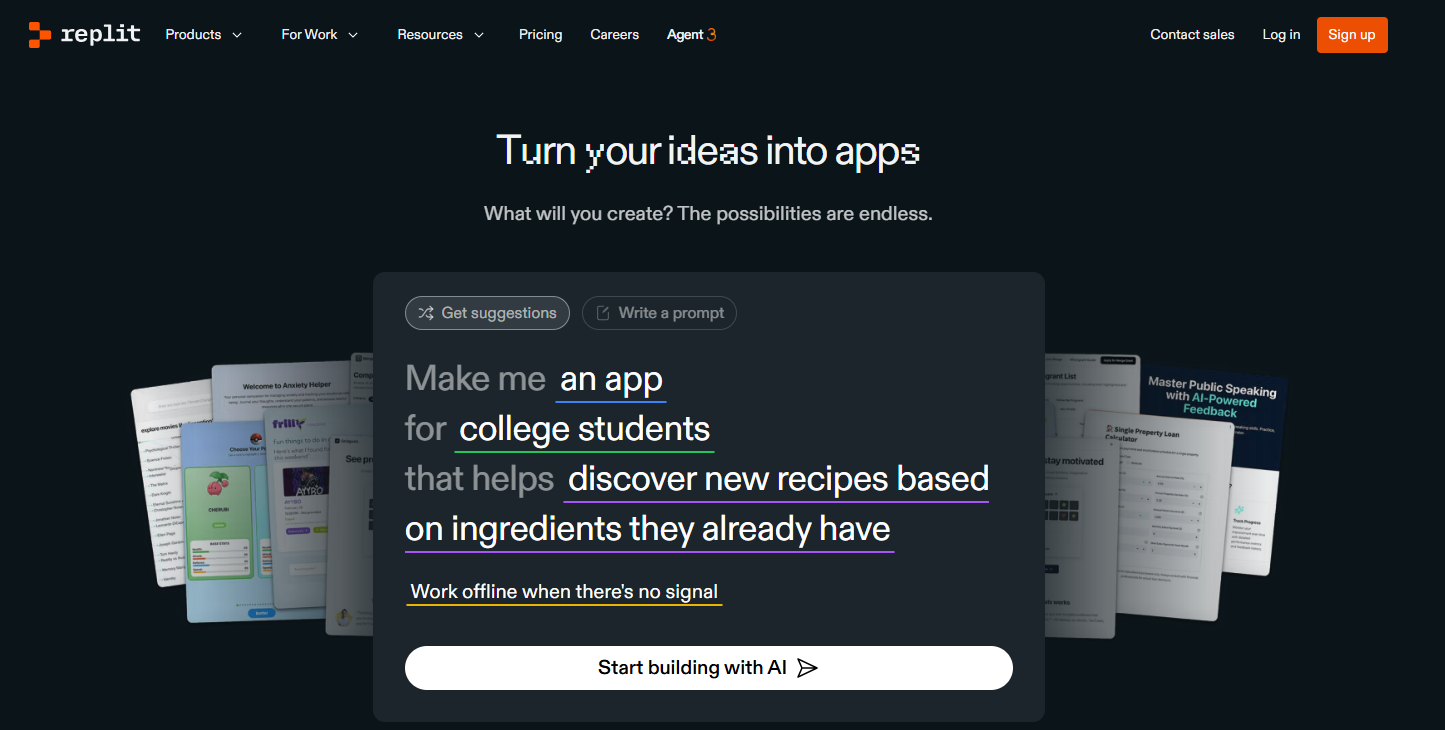
Replit’s Ghostwriter is a cloud-based AI coding assistant that integrates directly into Replit’s online IDE. It allows you to write, explain, and debug code interactively.
Best for: Educators, students, and rapid prototyping.
Strengths: Browser-based, simple setup, intuitive explanations for new developers.
Why choose it: Ideal for learning and building small projects quickly without setup complexity.
8. Semgrep

Semgrep is an open-source static analysis tool that helps automate AI code review and security checks. It identifies vulnerabilities, enforces standards, and prevents insecure patterns from entering your codebase.
Best for: Security-conscious and DevSecOps teams.
Strengths: Highly customizable rules, integration into CI/CD pipelines.
Why choose it: Gives teams complete control over what gets flagged, reducing false positives.
9. Codacy
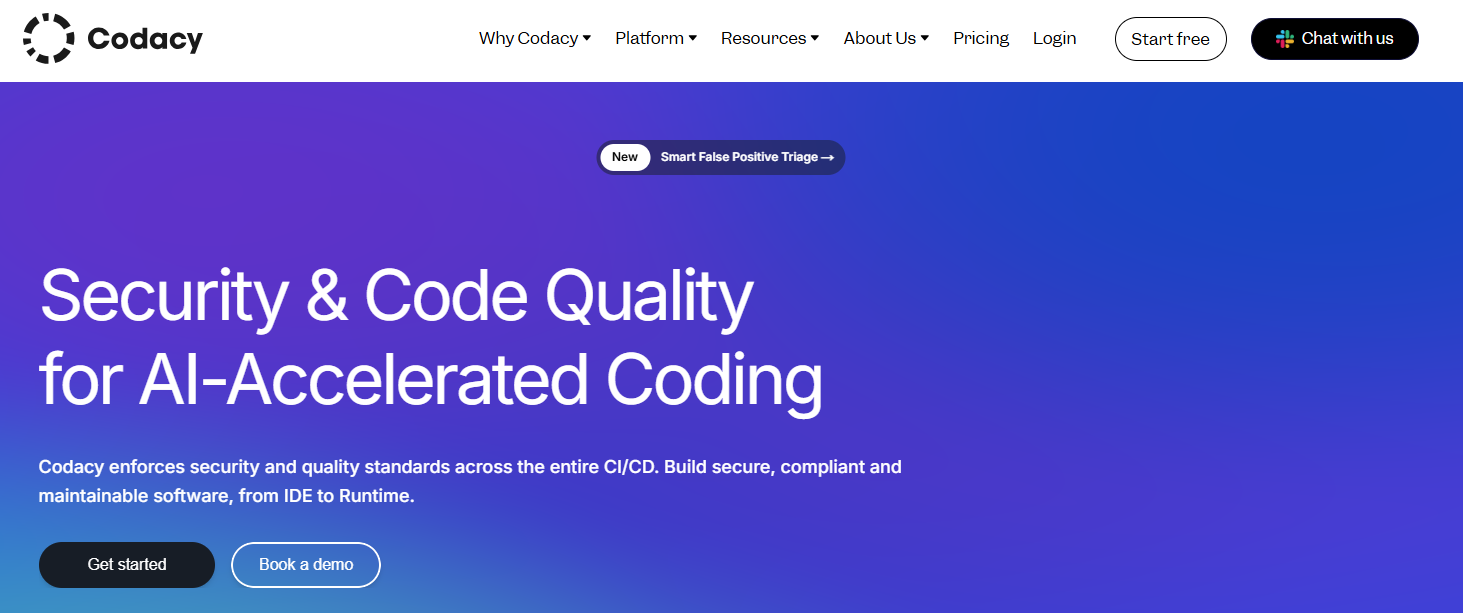
Codacy automates code reviews and tracks quality over time. It supports 30+ programming languages and integrates with GitHub, GitLab, and Bitbucket.
Best for: Teams focused on maintaining consistent code quality.
Strengths: Automated reviews, clear dashboards, maintainability metrics.
Why choose it: Saves time in review cycles while keeping codebases clean and standardized.
10. Panto AI
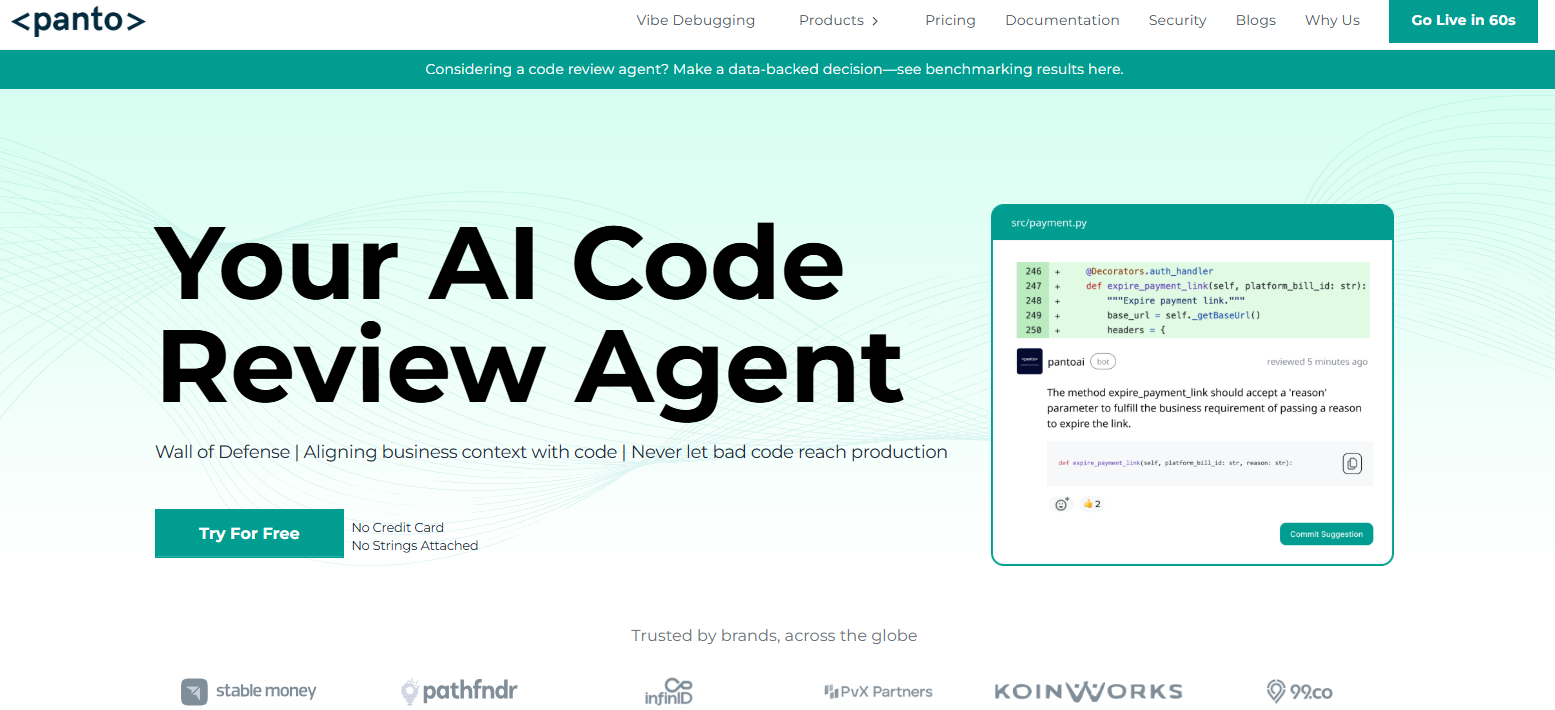
Panto AI provides automated AI code reviews that analyze pull requests for security, logic, and maintainability issues. It scans across multiple languages and prioritizes findings by severity, helping teams focus on what truly matters.
Best for: Scaling teams that want to automate quality and compliance checks.
Strengths: Intelligent prioritization, security scanning, and Git integration.
Why choose it: Acts like a full-time senior reviewer — ensuring faster, safer releases.
Which Teams Should Use Which Tools?
Different teams benefit from different AI coding tools depending on their size, workflow, and goals.
| Team Type | Recommended Tools | Primary Benefit |
|---|---|---|
| Solo Developers & Freelancers | Windsurf, ChatGPT, Replit | Affordable, flexible, helps with learning and rapid prototyping |
| Startups & Small Teams | GitHub Copilot, Panto AI | Speeds up delivery while maintaining code quality |
| Enterprise Teams | Tabnine, Semgrep, Codacy | Secure, scalable, and compliant AI integrations |
| Cloud Development Teams | CodeWhisperer, Panto AI | Optimized for AWS and cloud-native workflows |
| Educational & Learning Teams | Replit, ChatGPT | Encourages hands-on learning and explanation-driven development |
Key Metrics and Industry Trends
AI-assisted coding is no longer experimental — it’s proven to work at scale.
- 55% faster task completion: Developers complete assignments over 50% faster using AI code assistants.
- 78% higher productivity: Most teams report measurable improvements in productivity and code quality.
- 59% improvement in quality: AI-assisted code review helps reduce bugs and improve maintainability.
- 81% adoption rate: The majority of developers now use some form of AI-assisted coding tool weekly.
- 84% of builds succeed on first attempt: Teams using AI assistants experience fewer build failures due to early error detection.
These metrics prove that AI-assisted coding is not a trend — it’s the future of development.
How to Choose the Right AI Coding Tool
When selecting your AI coding companion, consider:
- Your Tech Stack: Match the tool with your preferred languages and frameworks.
- Security Requirements: For confidential projects, choose self-hosted options like Tabnine or enterprise-level reviewers like Panto AI.
- Budget: Start with free options (Windsurf, ChatGPT) and scale up as your needs grow.
- Integration: Ensure the tool works smoothly with your IDE, version control, and CI/CD pipeline.
- Team Goals: Prioritize speed with completion tools or focus on safety with review and QA-focused AI.
Conclusion
AI-assisted coding is revolutionizing how teams write code, perform QA, and ship software. The best AI coding tools — from GitHub Copilot and Tabnine to Panto AI and Semgrep — empower developers to work faster, smarter, and with greater confidence.
The future of software development lies in collaboration between humans and AI. Developers bring creativity, context, and vision, while AI handles code duplication, optimization, and analysis. Together, they produce cleaner, more secure, and more efficient code — at record speed.
In 2026 and beyond, integrating AI into your development workflow isn’t just an advantage — it’s essential.