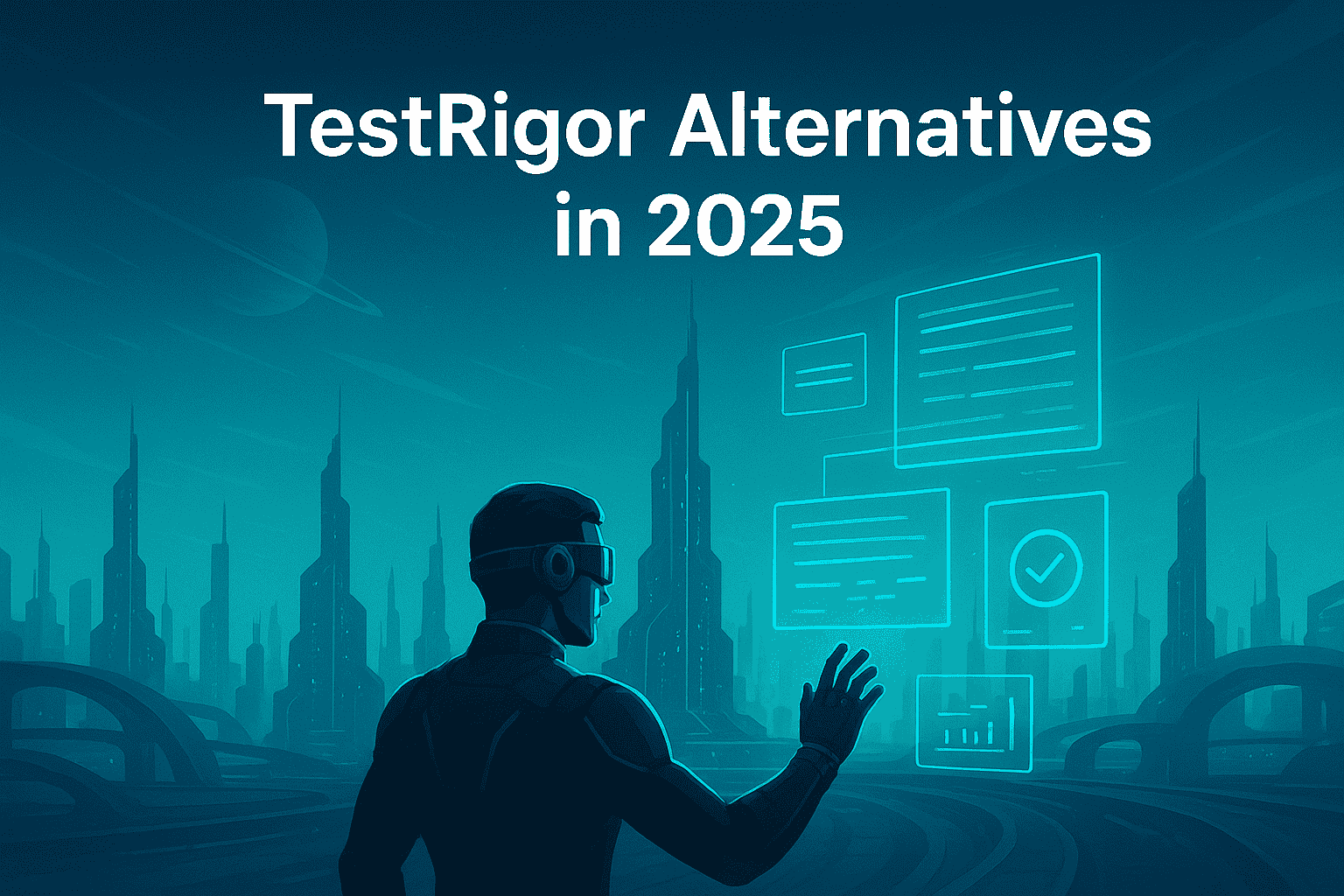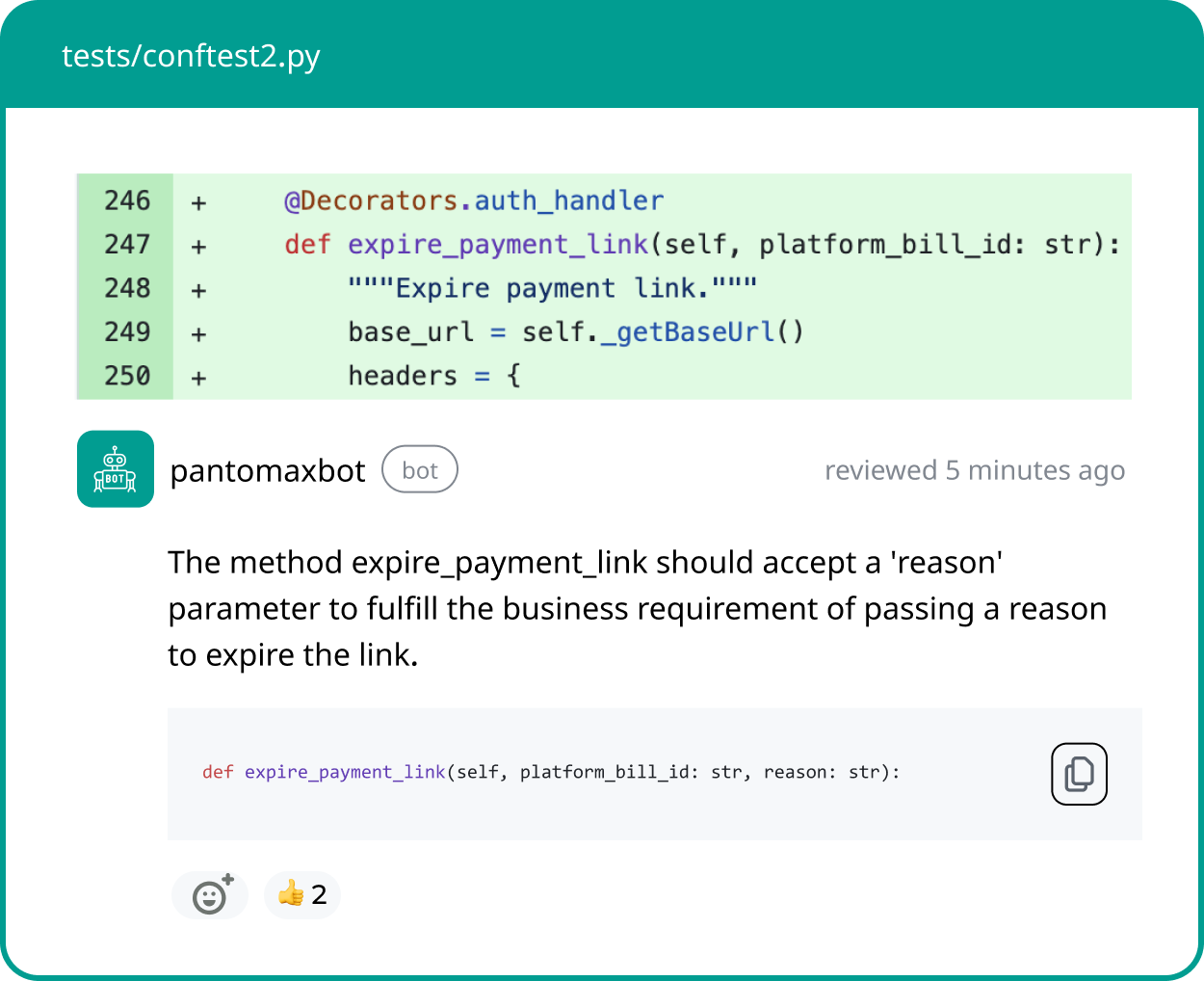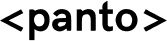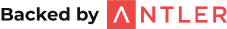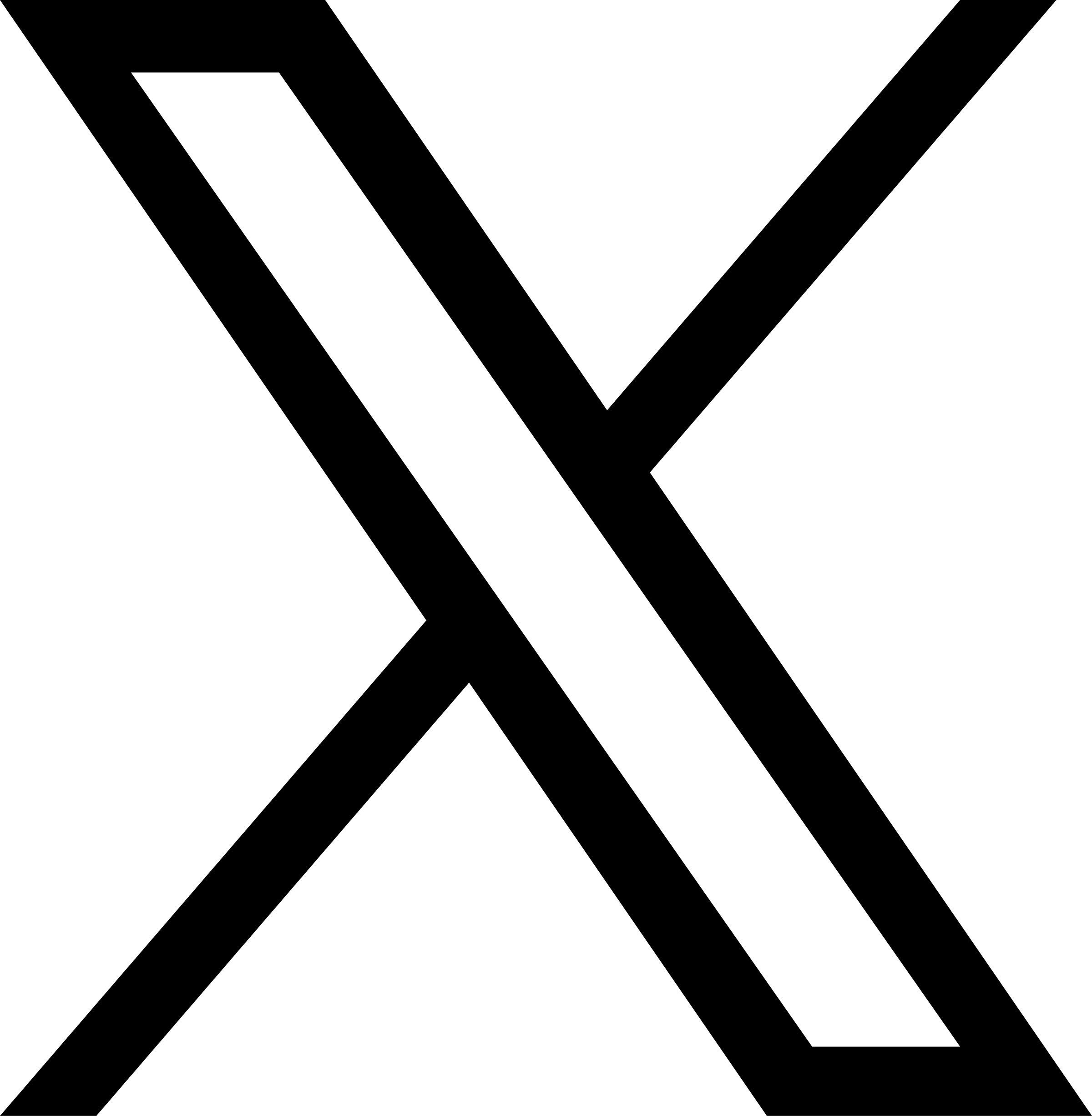TestRigor is known for its AI-driven, codeless approach to test automation, making it accessible for teams looking to simplify their testing processes. However, depending on project needs or team preferences, exploring alternatives can help find tools that better align with specific workflows, technical skills, or budget constraints.
The best TestRigor alternatives offer a range of features such as low-code interfaces, support for mobile app testing, or natural language processing capabilities, providing options that suit different testing environments and team expertise. These alternatives may focus on aspects like visual test authoring, deeper integration options, or specialized mobile UI automation.
For organizations seeking flexibility beyond TestRigor’s offerings, comparing factors like ease of use, automation scope, and pricing across competitors ensures a more informed decision. This allows teams to maintain development efficiency and code quality with a tool that fits their evolving requirements.
Understanding testRigor and Its Limitations
testRigor is known for simplifying test automation through AI-driven plain English scripting. It offers several capabilities geared toward non-developer users and rapid test creation. Despite these strengths, its specific features and operational approach may not fit every team’s needs or project complexity.
Overview of testRigor
testRigor is a codeless, AI-powered QA testing platform designed to enable users to write and maintain tests with plain English commands. It reduces reliance on coding skills, helping teams accelerate quality assurance processes. The platform supports end-to-end automation across multiple browsers and devices, aiming to lower test maintenance efforts through AI.
Its target audience includes business analysts, QA professionals, and developers who want simpler test creation. testRigor integrates with common CI/CD pipelines, making it suitable for continuous testing within agile environments. However, its focus on natural language scripting means it trades off some customization available in traditional coding frameworks.
Key Features
testRigor’s primary features include:
- Plain English test scripting: Users can write tests in natural language, simplifying test creation for non-technical staff.
- AI QA automation and maintenance: The platform automatically adapts to minor UI changes, reducing manual test updates.
- Cross-browser and device testing: Supports multiple environments to ensure consistent performance.
- End-to-end automation: Covers UI, API, and backend test cases within a single platform.
- Integration capabilities: Works with CI/CD tools, defect tracking, and reporting systems for workflow continuity.
These features aim to shorten feedback loops and lower barriers to automation while providing clear, comprehensive reporting for faster issue identification.
Common Use Cases
Organizations use testRigor primarily for:
- Accelerated test creation by non-developers, enabling business teams to participate in automation.
- Regression testing where frequent UI changes require adaptive test maintenance.
- Cross-browser compatibility checks to verify consistent user experiences.
- Routine end-to-end application validation across web and mobile platforms.
- Continuous testing pipelines integrated in DevOps environments to improve deployment confidence.
It is favored in agile teams needing quick test authoring without extensive coding. The platform suits projects where test clarity, ease of maintenance, and DA-driven efficiencies are priorities.
Challenges and Drawbacks
Despite its advantages, testRigor faces limitations:
- Limited low-level control: Natural language scripting may lack the precision required for highly customized or complex test scenarios.
- Performance with large test suites: AI-based maintenance can struggle with very large or diverse test sets, increasing overhead.
- Preference mismatches: Some teams favor visual, low-code flows or traditional code frameworks for better debugging and control.
- Cost considerations: Pricing may be an obstacle for smaller teams, especially when scaling up tests.
- Learning curve for natural language: While easier than coding, non-technical users must still learn the platform’s syntax and test-writing conventions.
These factors drive some organizations to explore alternatives that offer different balances of control, scalability, or cost-efficiency.
Top testRigor Alternatives
1. Panto AI: End-to-End QA Combined with Intelligent Code Review
Overview
Panto AI revolutionizes QA by merging AI-powered test automation with advanced code review and security scanning. It bridges the gap between code quality and testing, providing deep insights into bugs with automatic insights, vibe debugging, and risk analysis.
Key Features
- Natural language test authoring requiring no code
- Dynamic code review covering 30,000+ security checks across 30+ languages
- Vibe Debugging: integrates logs, UX flows, and code traces for smart bug detection
- Self-healing automation reduces maintenance overhead
- Infrastructure as code (IaC) analysis and secret detection for security
- Integrates with JIRA, Confluence, and CI/CD tools for context-aware insights
Pricing
- Free trial for 18 days, no credit card needed
- Code Review plan: $12 per developer/month (annual billing)
- Code Review + Security plan: $15 per developer/month
- Custom enterprise plans with private cloud, SSO, and API access
Ideal Use Cases
Organizations seeking unified QA and developer workflows with built-in security testing and deep code-quality analysis. Especially suited for user-focused teams wanting context-rich debugging and faster root cause analysis.
2. Testsigma: Intelligent AI-Driven Test Automation Platform
Overview
Testsigma leverages NLP-driven test creation in plain English combined with a cloud device lab offering 3,000+ real and virtual devices. Its Atto AI suite automates planning, test generation, optimization, and failure analysis, boosting productivity.
Key Features
- Plain English test creation and component reuse
- Unified UI and API testing platform
- Parallel execution across browsers and devices for faster feedback
- Self-healing tests auto-adapt to app changes
- Atto AI agents automate sprint planning, test generation, optimization, execution, and bug reporting
- Extensive CI/CD tool integrations
Pricing
- Free trial available
- Pro and Enterprise plans with custom pricing
Ideal Use Cases
QA teams aiming for scalable, automated cross-platform testing with AI-driven test suite optimization and integration into Agile workflows.
3. LambdaTest: Scalable Cross-Browser and Device Testing in the Cloud
Overview
LambdaTest offers a vast cloud-based library of 3,000+ browsers and devices for live and automated testing. Its real device availability and live debugging tools make it strong for compatibility testing at scale.
Key Features
- Access to real mobile devices and emulators
- Live interactive testing with real-time debugging
- Visual UI testing for screenshot comparisons
- Support for popular frameworks (Selenium, Cypress, Playwright, Appium)
- Parallel test execution
Pricing
- Free limited-use plan
- Paid plans start at $15 per month (live) and $99 per month (automation)
- Day passes for flexible, short-term testing
Ideal Use Cases
Teams prioritizing exhaustive browser and device compatibility testing especially in web environments, and those wanting cloud-based accessibility without managing local device infrastructure.
4. Testim: AI-Powered Automation with Developer-Friendly Flexibility
Overview
Testim balances AI-powered codeless QA automation with full code control for advanced users. It maintains test reliability through self-healing capabilities and risk-based test prioritization.
Key Features
- AI-assisted test creation in plain English or code
- Tests self-heal to adapt to UI changes
- Intelligent test execution prioritizing high-risk areas
- Integration with common CI/CD pipelines
- Comprehensive analytics and reporting
Pricing
- Free plan for individuals
- Paid plans start around $500 per month, scaling to enterprise needs
Ideal Use Cases
Teams with mixed skill levels needing codeless convenience alongside options for custom scripted tests, especially in web app environments.
5. Katalon Studio: Open-Source and Cross-Platform Automation Solution
Overview
Katalon Studio combines a free, open-source core with robust paid features. It supports web, mobile, API, and desktop app testing from a single interface, with options for codeless or scripted tests.
Key Features
- Cross-platform testing for web, mobile (Android/iOS), API, and desktop apps
- Visual test creation plus script editing for advanced users
- Built-in object spy reduces manual effort
- AI-driven test object healing during execution
- CI/CD and test management integrations
Pricing
- Free forever basic plan
- Enterprise licenses start at $69/month (Runtime Engine) and $79/month (Studio Enterprise)
Ideal Use Cases
Teams seeking a flexible, cost-effective solution with open-source foundation, ideal for organizations with in-house technical expertise.
6. BrowserStack: Real Device Cloud for Authentic Compatibility Testing
Overview
BrowserStack provides real device access with over 2,000 browsers and devices for cross-platform QA automation. Its focus is authentic user experience testing across geographies and network conditions.
Key Features
- Access to real mobile devices and desktop browsers
- Geolocation and network condition simulations
- Live interactive debugging on real devices
- Parallel test execution to speed up cycles
Pricing
- Starter Live plan at $39/user per month
- Automation plans from $199/month and up
- Customizable enterprise options available
Ideal Use Cases
Organizations requiring authentic testing on real devices and browsers for global audiences, particularly in mobile-heavy environments.
Comparison at a Glance
| Feature | Panto AI | Testsigma | LambdaTest | Testim | Katalon Studio |
|---|---|---|---|---|---|
| Pricing Model | Trial + Paid ($12/mo) | Trial + Custom Plans | Paid ($15/mo+) | Paid ($500/mo+) | Free + Paid ($69/mo+) |
| AI-Powered Test Generation | Yes | Yes | No | Yes | Limited |
| Code Review Integration | Yes | No | No | No | No |
| Codeless & Scripted | Yes | Yes | Scriptless Only | Yes | Yes |
| Cross-Platform Support | Web/Mobile/API | Web/Mobile/API | Web & Mobile | Web & Mobile | Web/Mobile/API/Desktop |
| Real Device Cloud | Limited | 3,000+ Devices | 3,000+ Devices | Limited | No |
| Self-Healing Tests | Yes | Yes | No | Yes | Yes |
| Security Testing | Yes | Limited | Limited | Limited | Limited |
| CI/CD Integration | Yes | Yes | Yes | Yes | Yes |
| Parallel Execution | Yes | Yes | Yes | Yes | Yes |
| Enterprise Features | Yes | Yes | Yes | Yes | Yes |
Choosing the Best Alternative for Your Needs
Selecting the right QA platform depends on the specific requirements of the team and project. Factors like budget, ease of use, customization capabilities, and integration with existing workflows should guide the decision.
Teams seeking natural language test creation may prioritize tools that support plain English scripting, similar to testRigor. However, alternatives vary widely in their approach to test design and execution.
Integrations with development pipelines and support for web and mobile testing are also key points. Teams that need robust custom automation might lean toward tools offering more configurability than testRigor.
Lastly, reviewing real user feedback on pricing, support, and reliability can help filter the options. Balancing these elements ensures the chosen alternative aligns well with the team’s long-term goals.