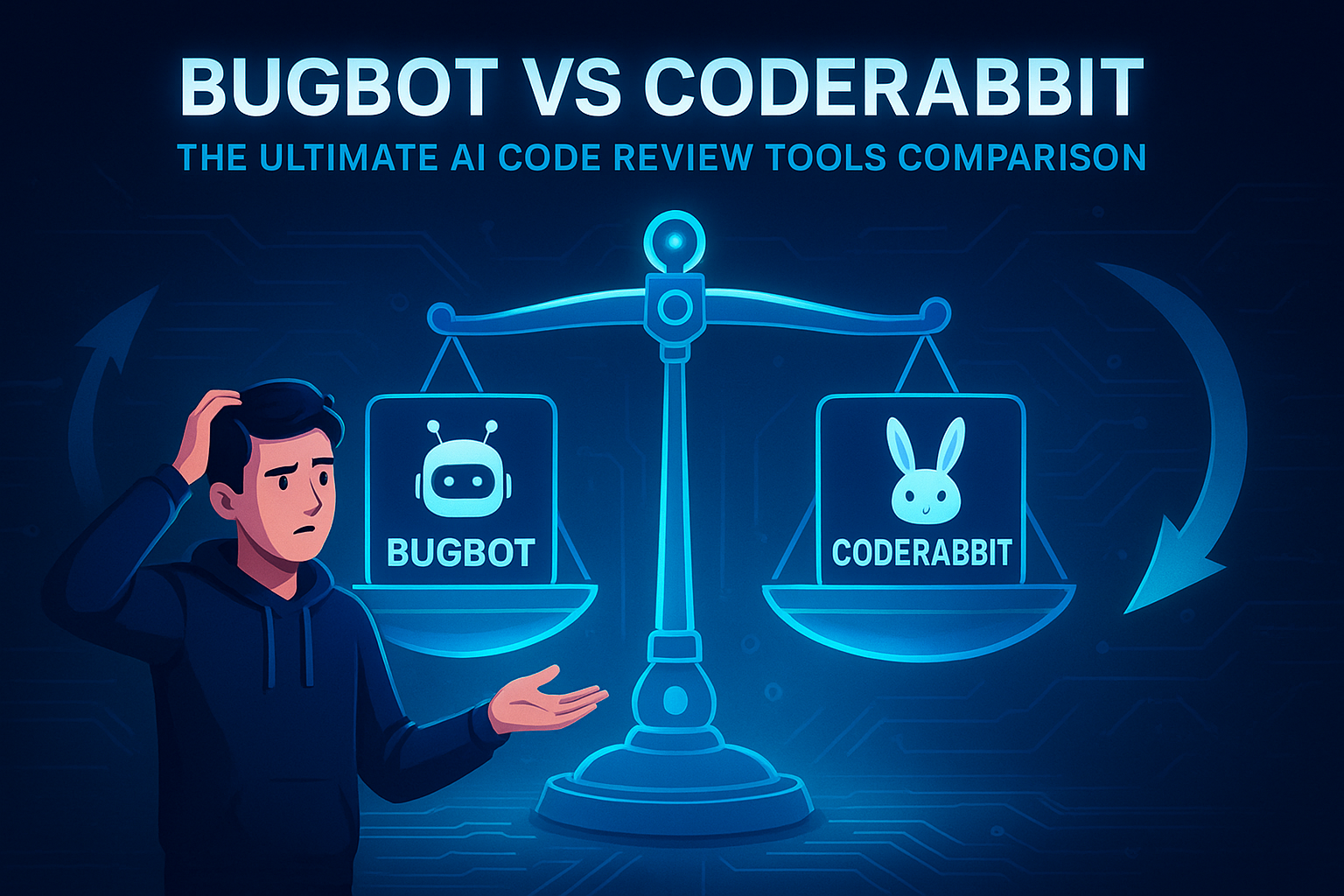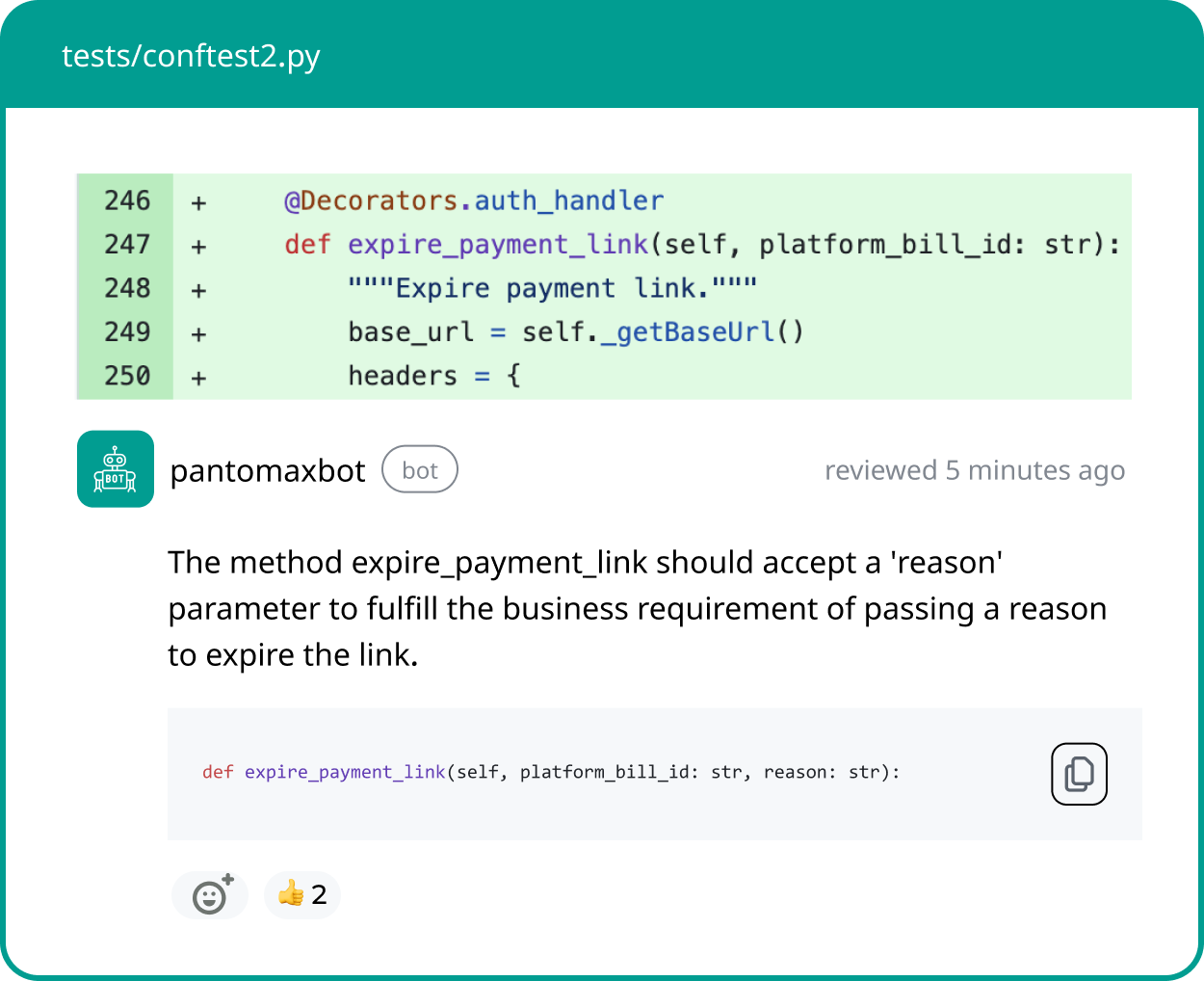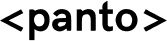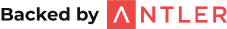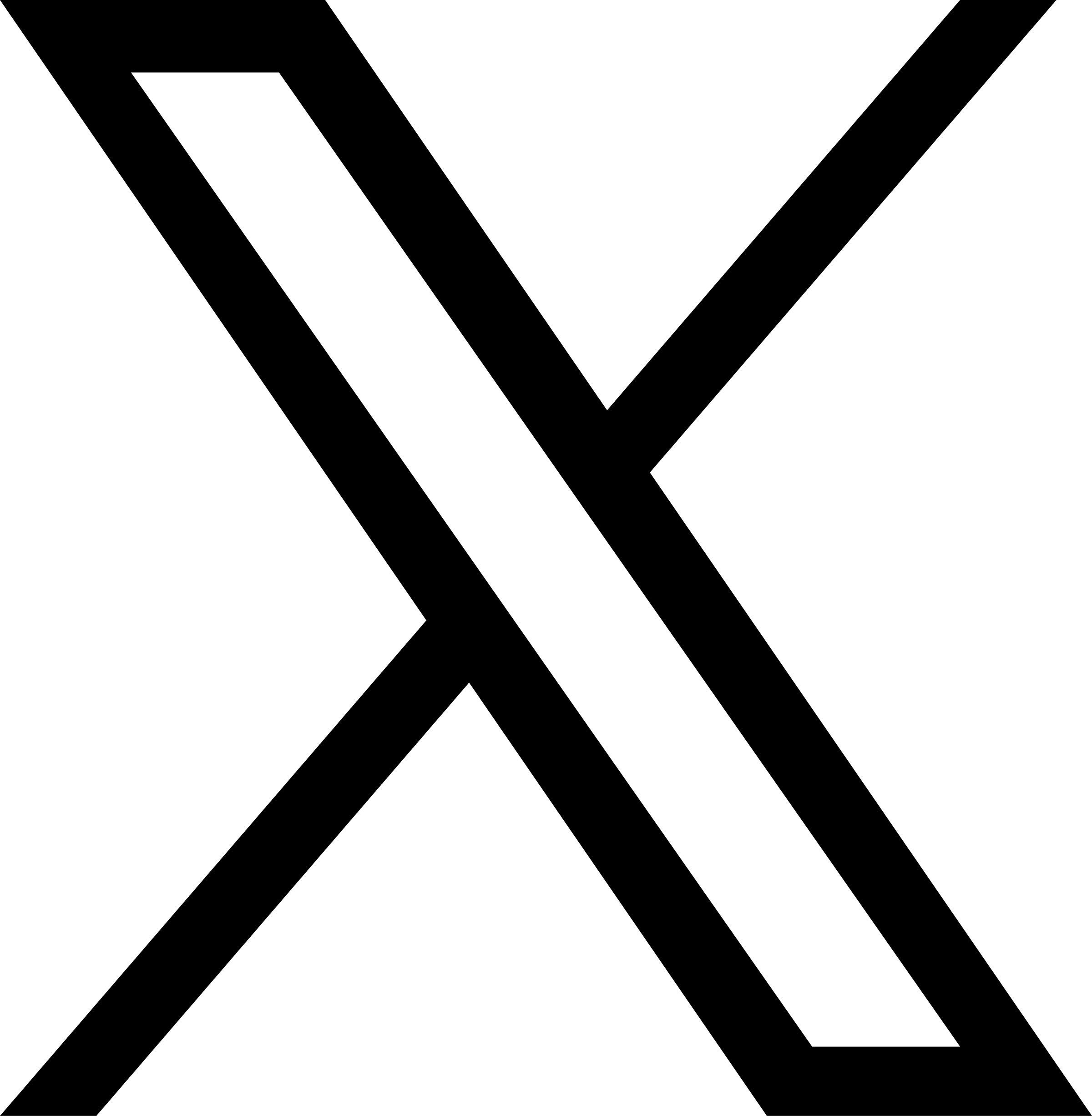AI code review tools are transforming how engineering teams maintain code quality and catch bugs before merging changes. Tools like Bugbot and CodeRabbit integrate directly into pull request workflows to analyze code diffs, surface logic errors, and suggest improvements. By leveraging large language models (LLMs) and static analysis, they make code reviews faster, more consistent, and less error-prone.
Below is a detailed, data-driven comparison of Bugbot and CodeRabbit, focusing on review accuracy, speed, integrations, and real-world performance metrics—helping engineering leaders, CTOs, and startup teams choose the right AI review companion.
1. Overview of Tools: Bugbot vs. CodeRabbit
Bugbot (by Cursor)
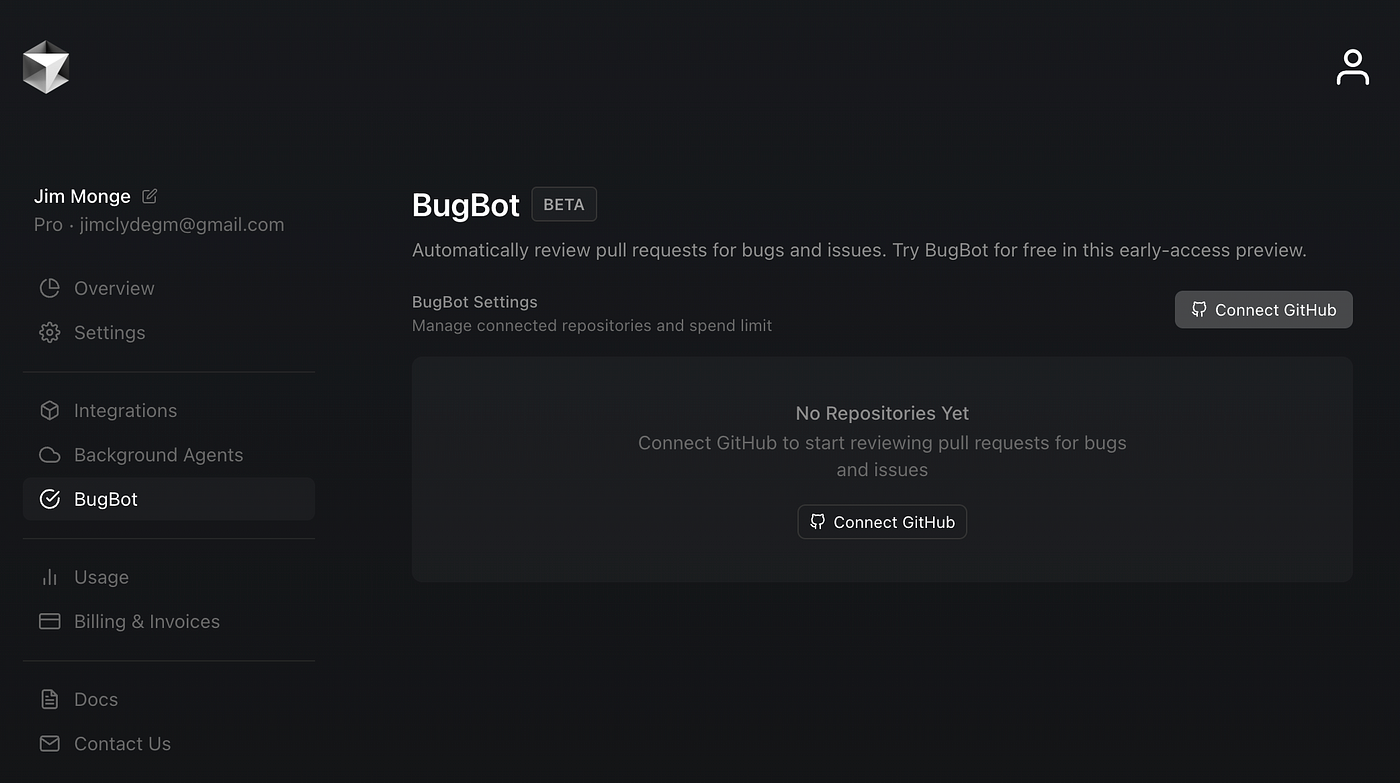
Bugbot is an AI agent built by Cursor that runs automatically on pull requests to detect logic bugs, tricky edge cases, and security issues before code reaches production. Integrated into Cursor’s IDE and GitHub workflows, it acts as a pre-merge safety net, ensuring that critical bugs don’t slip through.
Bugbot combines state-of-the-art language models with Cursor’s proprietary reasoning engine to understand context in code—allowing it to catch nuanced issues while maintaining a low false-positive rate. Teams can also customize its behavior through a BUGBOT.md file, teaching Bugbot project-specific conventions and rules.
In early testing, Bugbot reviewed over one million pull requests and flagged 1.5 million potential issues—with about 50% of those issues fixed before merging. This highlights both its relevance and accuracy: half the issues it raised were real bugs developers chose to fix.
CodeRabbit
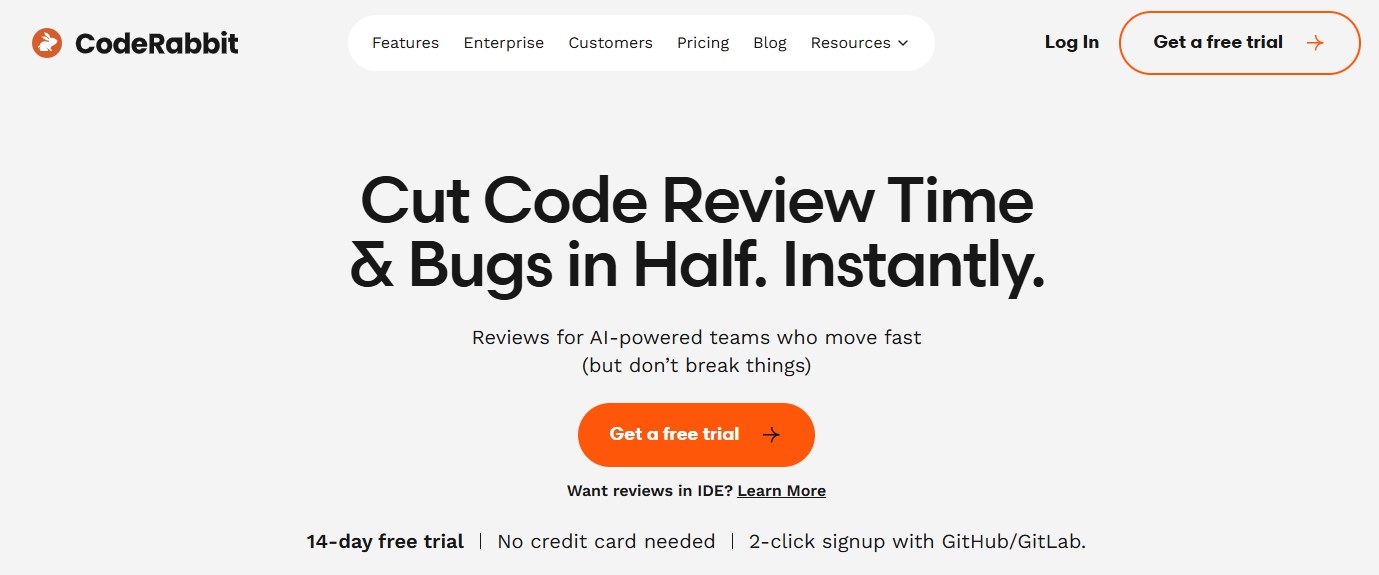
CodeRabbit is an AI-powered code review assistant that focuses on context-aware analysis and developer interaction. It reviews pull requests across major platforms like GitHub, GitLab, Bitbucket, and Azure DevOps, and also integrates directly with Visual Studio Code and the command line.
Its core capabilities include:
- Automated PR summaries and visual walkthroughs of changes
- Sequence diagrams for understanding architecture
- Interactive chat to discuss code and get explanations
- Committable fixes and test generation
- Integration of 40+ static analysis tools and linters
CodeRabbit is designed to act like a senior engineer reviewing every pull request, improving code quality, catching errors, and maintaining consistency across large teams. It also learns from user feedback—developers can “thumbs up/down” suggestions to tune future reviews.
Evaluation Categories
To make this comparison objective, we’ll evaluate both tools across six review dimensions commonly used in AI-assisted review benchmarks:
- Critical Bugs: Security flaws or logic errors that break functionality
- Refactoring Suggestions: Code structure improvements
- Performance Optimizations: Recommendations for speed and efficiency
- Validation: Ensuring edge cases and business logic are correctly handled
- Nitpicks: Minor style or formatting issues
- False Positives: Incorrectly flagged code that’s actually fine
High-quality AI reviewers catch critical issues while minimizing false alarms. Below is a comprehensive side-by-side comparison.
Comparison Table
| Feature / Metric | Bugbot (Cursor) | CodeRabbit |
|---|---|---|
| Primary Focus | Detecting hard logic bugs and security issues with minimal noise. Functions as a pre-merge safety net. | Context-aware code reviews, with summaries, diagrams, and interactive AI feedback. |
| AI Technology | Combines LLMs (e.g., Claude, Gemini) with proprietary reasoning to understand code intent. | Combines advanced LLMs with abstract syntax tree (AST) parsing and static analysis. |
| Issues Caught | In beta: reviewed 1M+ PRs, flagged 1.5M issues; ~50% confirmed real and fixed. Known for catching subtle post-review bugs. | Case studies show ~30% fewer escaped defects post-adoption. Catches logic, style, and missing test issues. |
| False Positive Rate | Very low. Optimized to minimize noise. Feedback from early adopters praises its precision and lack of clutter. | Moderate. Produces some stylistic suggestions but allows filtering and tuning for desired strictness. |
| Review Coverage | Focuses on PR diffs and related context. Ideal for detecting logic bugs in changed code. | Analyzes entire repository context to catch cross-file or architectural issues. |
| PR Summaries & Chat | No summaries or chat; focuses purely on inline bug comments. | Generates natural-language PR summaries, diagrams, and offers an interactive chat to discuss code. |
| Customizability | Uses a BUGBOT.md for custom rules and conventions. | Learns from developer feedback and supports .coderabbit.yaml for organization-level preferences. |
| Integrations | Integrated into Cursor and GitHub. GitLab support in progress. | Supports GitHub, GitLab, Bitbucket, Azure DevOps, VS Code, and CLI. |
| CI/CD Compatibility | Runs as a PR check and integrates into GitHub Actions pipelines. | Provides CI/CD scripts and GitHub Actions templates; integrates with Jira and Linear. |
| Language Support | Covers all major languages supported by Cursor and modern LLMs (Python, JS, Go, Rust, etc.). | Polyglot: supports JavaScript, Python, Java, Go, Rust, C#, and more. |
| Platform Availability | Embedded within the Cursor IDE and its PR workflow. | Available as cloud app, IDE plugin, and CLI. |
| Pricing | $40 per user/month (add-on to Cursor). No free tier. | Free for open source; paid plans $15–$30 per user/month. Enterprise and self-hosting available. |
| Unique Strengths | Exceptionally low noise and high-accuracy bug detection. Great for mission-critical codebases. | Rich PR context, auto summaries, chat, and ongoing learning make it a holistic team assistant. |
Integration and Workflow
Both tools are designed to fit seamlessly into modern CI/CD pipelines but differ in their flexibility.
Bugbot Integration
Bugbot is built directly into Cursor’s ecosystem. Once installed, it automatically reviews every pull request, posting comments inline when it detects potential bugs or security risks. Teams can configure it to run on specific branches or trigger it manually. Bugbot outputs appear in the PR just like human review comments, ensuring a natural workflow.
Because Bugbot is part of the Cursor IDE, its usage is limited to teams within Cursor’s environment. Developers can, however, open flagged issues directly in Cursor’s editor to apply quick fixes or refactor code using AI suggestions.
CodeRabbit Integration
CodeRabbit integrates more broadly. It can be installed as an app on GitHub, GitLab, Bitbucket, or Azure DevOps, and connects instantly to repositories. It automatically reviews PRs upon creation and updates, even having a specialized PR chat feature. Beyond that, developers can use the VS Code extension or CLI tool to get feedback on local code changes—before even opening a PR.
For CI/CD pipelines, CodeRabbit can be invoked in GitHub Actions or other continuous integration tools. It also supports integrations with Slack, Microsoft Teams, Jira, and Linear, keeping reviews and issue tracking connected.
Bugbot’s integration is simple and focused, while CodeRabbit’s is flexible and ecosystem-agnostic.
Metrics and Real-World Performance
Bug Detection Accuracy
- Bugbot: In early rollout, it reviewed over one million PRs and flagged 1.5 million potential bugs—half of which were fixed before merge, indicating a true positive rate around 50%. Teams using Bugbot reported it catching logic bugs that even passed human review, particularly in complex AI-generated codebases.
- CodeRabbit: Reported customer metrics show 30% fewer escaped defects after adoption and a 50% reduction in manual review time. Many users found it caught both serious and minor issues, making it a good all-rounder.
Review Speed
- Bugbot: Runs asynchronously after a pull request is opened. Cursor hasn’t published exact timing, but real-world reports suggest reviews typically complete within 2–3 minutes.
- CodeRabbit: Average turnaround is 2–5 minutes per review, depending on repository size and complexity. Many teams find this acceptable for daily CI workflows.
Signal-to-Noise Ratio
- Bugbot: Known for its “less noise, more signal” approach. It only flags high-impact issues—logic errors, null pointer risks, or security vulnerabilities—rather than style nitpicks.
- CodeRabbit: Broader coverage includes stylistic improvements and best practices. While this can create more comments, it’s highly customizable and useful for maintaining coding standards.
Developer Impact
- Bugbot: Developers appreciate its precision and reliability. It provides peace of mind by catching real defects, especially in projects with rapidly changing AI-generated code.
- CodeRabbit: Developers value its convenience—especially its PR summaries, architecture diagrams, and conversational explanations. Teams have reported time savings of 40–50% on reviews.
Pricing and ROI
- Bugbot: Premium positioning at $40 per seat per month (in addition to Cursor subscription). Ideal for high-stakes teams where the cost of missed bugs outweighs tool expenses.
- CodeRabbit: Free for open-source projects, with affordable team pricing ($15–$30 per user/month). Its value proposition lies in productivity gains and comprehensive review automation.
Strengths and Weaknesses
Strengths
Bugbot:
- Exceptional accuracy and low false positives
- Deep reasoning about logic and intent
- Ideal for critical systems and security-conscious teams
- Seamless integration into Cursor IDE
- Highly trusted in AI-generated codebases
CodeRabbit:
- Full-context PR reviews with summaries, diagrams, and chat
- Cross-platform integrations and IDE support
- Learns from feedback and adapts to team preferences
- Affordable pricing and flexible deployment
- Improves collaboration and onboarding for teams
Weaknesses
Bugbot:
- Limited to Cursor ecosystem (not IDE-agnostic)
- Lacks PR summaries or interactive features
- Higher pricing compared to competitors
CodeRabbit:
- Produces more style-related comments (requires tuning)
- Slightly slower on very large repositories
- Broader scope means occasional false positives in low-impact areas
The Choice: Bugbot vs. CodeRabbit
Bugbot is the right choice if:
- Your team works with critical or AI-generated code that needs rigorous review.
- You want an AI reviewer focused strictly on logic and security bugs, not style.
- You already use the Cursor IDE ecosystem.
- False positives and review noise are a major concern.
Choose CodeRabbit if:
- You manage a multi-language, multi-repo environment.
- You want PR summaries, architecture insights, and conversational reviews.
- You prioritize speed, collaboration, and learning.
- You need a cost-effective solution that scales with your team.
Panto AI is the best fit if:
- Your team values deep context understanding across projects and repositories.
- You want actionable suggestions and summaries, not just issue highlights.
- You work in diverse tech stacks and need support for code quality and maintainability.
- You prefer insights that improve collaboration, documentation, and long-term code quality.
At-A-Glance: Code Review Tools Comparison
| Feature / Focus | Bugbot | CodeRabbit | Panto AI |
|---|---|---|---|
| Primary Use Case | Critical or AI-generated code needing rigorous review | Multi-language, multi-repo environments with collaborative PR workflow | Deep context understanding and actionable suggestions across projects |
| Focus Areas | Logic & security bugs only | PR summaries, architecture insights, conversational reviews | Code quality, maintainability, collaboration, documentation |
| Speed & Collaboration | Moderate, prioritizes accuracy | High, designed for team collaboration | Balanced, emphasizes actionable insights and knowledge sharing |
| Noise / False Positives | Minimal, strict filtering | Moderate, some review noise | Low, context-aware suggestions |
| Ecosystem / Integration | Cursor IDE | Broad, multi-repo support | Diverse tech stacks and workflows |
| Scalability / Cost | Smaller teams or critical projects | Teams needing cost-effective, scalable solution | Teams valuing long-term code health and collaboration |
Conclusion
On one hand, Bugbot is a focused, precision-driven reviewer, perfect for engineering teams seeking maximum confidence in every commit. With its vigilant and analytical approach, it acts as a guard against logic and security bugs, thereby minimizing noise, improving code reliability, and reducing false positives across pull requests.
On the other hand, CodeRabbit serves as a comprehensive AI code review companion. It offers actionable insights, and interactive discussions that empower developers to work faster and smarter. Moreover, its full-context understanding of the codebase enables deeper reasoning and architectural awareness, which makes it especially valuable for larger or distributed teams.
In conclusion, regardless of which solution you choose, adopting AI code review tools like Panto AI, Bugbot, or CodeRabbit represents a forward-looking investment in your development pipeline. By doing so, your team can catch more bugs, ship features faster, and maintain consistently higher code quality—all while reducing manual review fatigue and developer burnout.