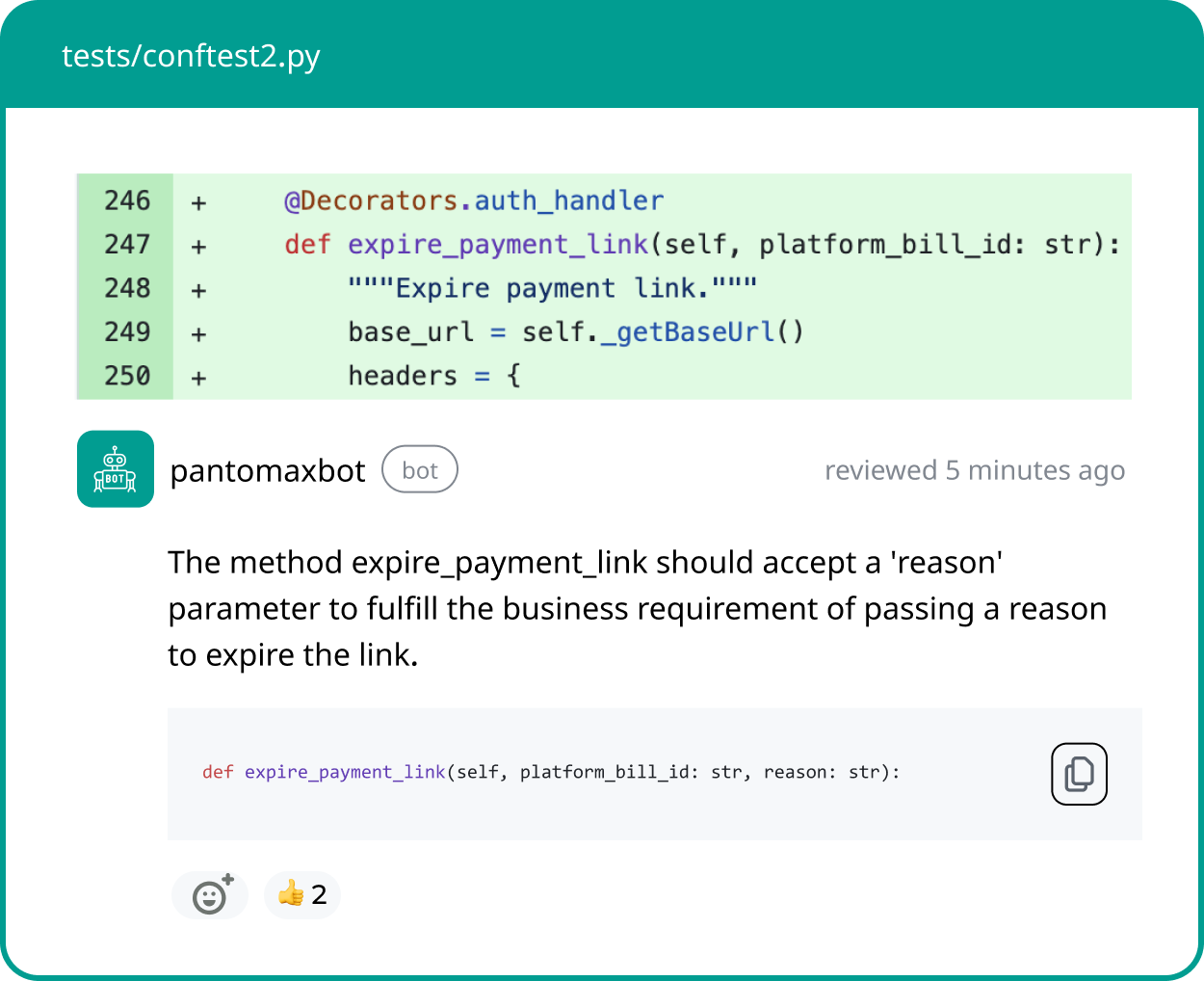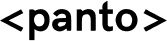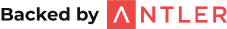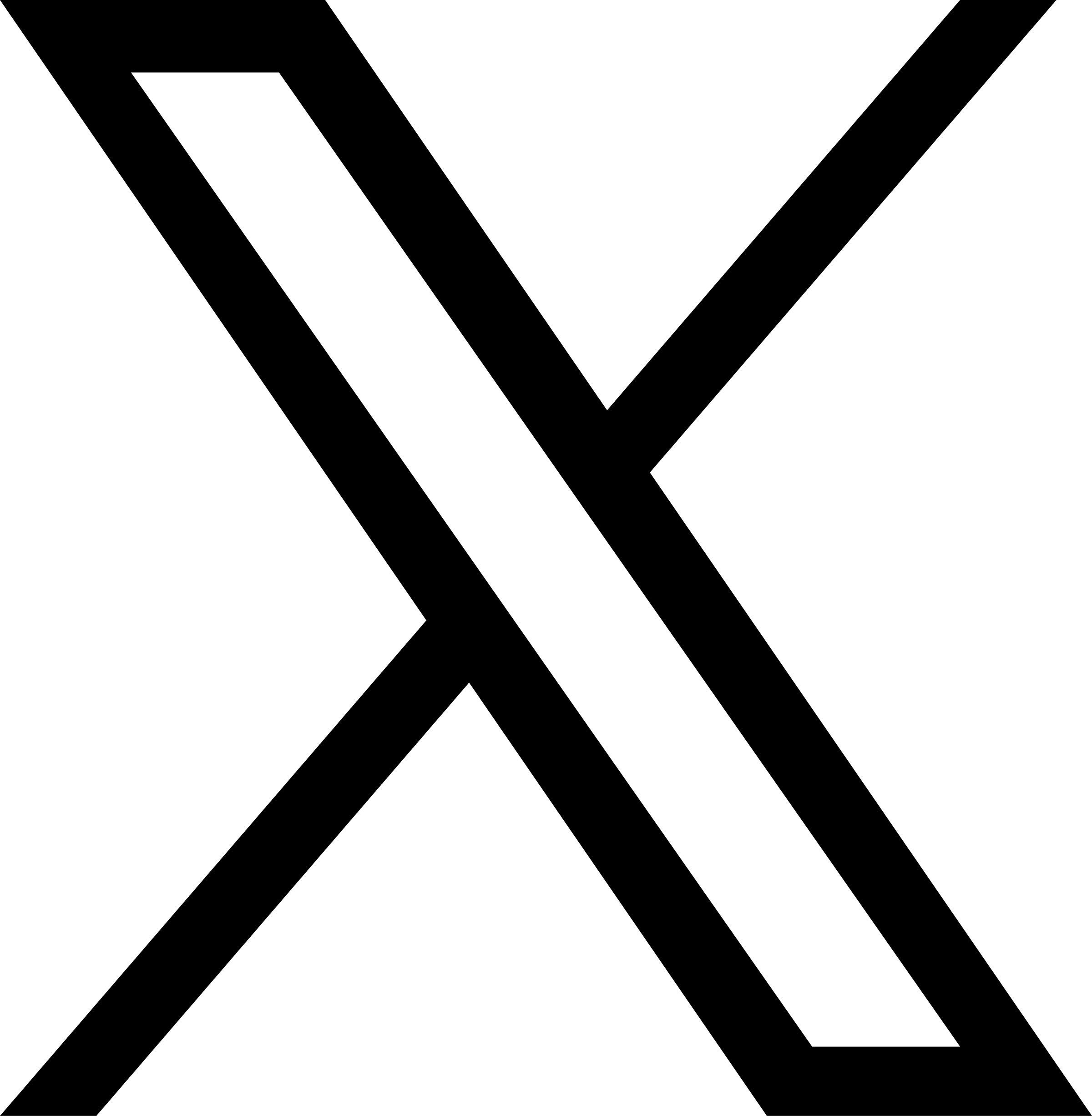What is Code Review?
Code review is the process of systematically examining code changes before merging them into a codebase. It helps catch bugs early, improves code quality, maintains consistency, and ensures adherence to best practices. Reviewing each pull request reduces technical debt and supports long-term maintainability.
In modern development, code review is more than bug catching; it’s a key part of collaboration, knowledge sharing, and onboarding. AI-powered tools make reviews faster and more effective, enabling teams to ship cleaner, more reliable code at scale.
What is CodeRabbit?
CodeRabbit is an AI-powered code review assistant that delivers context-aware feedback on pull requests within minutes. It integrates with GitHub, GitLab, Azure DevOps, and Bitbucket, flagging bugs, style issues, and missing tests automatically. CodeRabbit synthesizes results from industry-standard linters and security analyzers into actionable comments. It offers free Pro features for public repositories, favored by small teams and open-source projects.
However, as codebases grow complex, teams may want richer context, deeper security analysis, or advanced reporting beyond what CodeRabbit offers. Below are ten strong alternatives with their key features, pricing, and notable pros and cons.
Best CodeRabbit Alternatives for Excellent Code Review
1. Panto AI
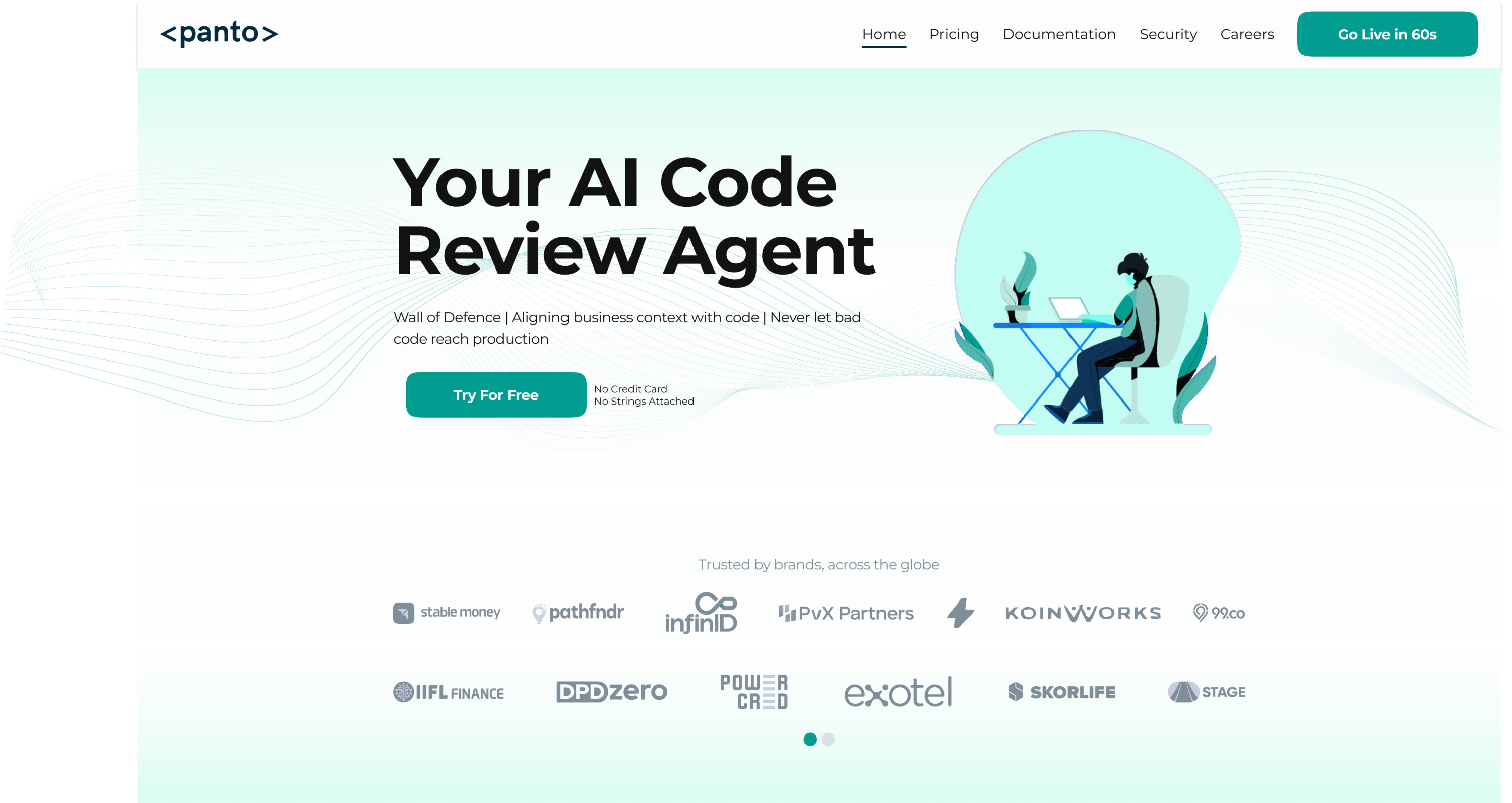
Panto provides a “wall of defense” for code quality with 30,000+ checks across 30+ languages, applying static and dynamic analysis. It integrates with GitHub, GitLab, Bitbucket, and Azure DevOps, correlating code changes with Jira/Confluence context to understand the “why” behind edits. Panto delivers high-accuracy, prioritized feedback and rich developer metrics dashboards.
Pricing: ~$15 per developer/month; free for open source.
Pros: High accuracy, broad security checks, low noise.
Cons: Onboarding flow could be smoother; limited public documentation.
2. Qodo (formerly Codium)
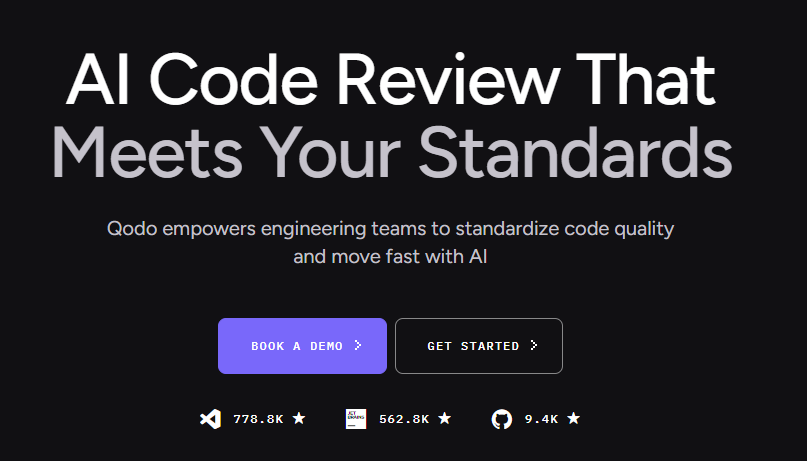
Qodo uses multi-agent AI with retrieval-augmented generation to review, test, and generate code. It supports GitHub, GitLab, Bitbucket, IDE plugins, and CI/CD tools. Features include AI-assisted unit test generation, customizable review rules, and team analytics.
Pricing: Free for individuals and open source; $15 per developer/month for teams.
Pros: Flexible AI-powered review, test writing, and code generation.
Cons: Advanced features behind paywall; learning curve; heavier system.
3. Greptile

Greptile reviews PRs with full codebase context via dependency graph analysis. It learns from feedback and supports GitHub/GitLab enterprise.
Pricing: $30 per developer/month.
Pros: Deep context-awareness, feedback training, strong security compliance.
Cons: Expensive; setup complexity; feedback can be verbose.
4. Bito AI
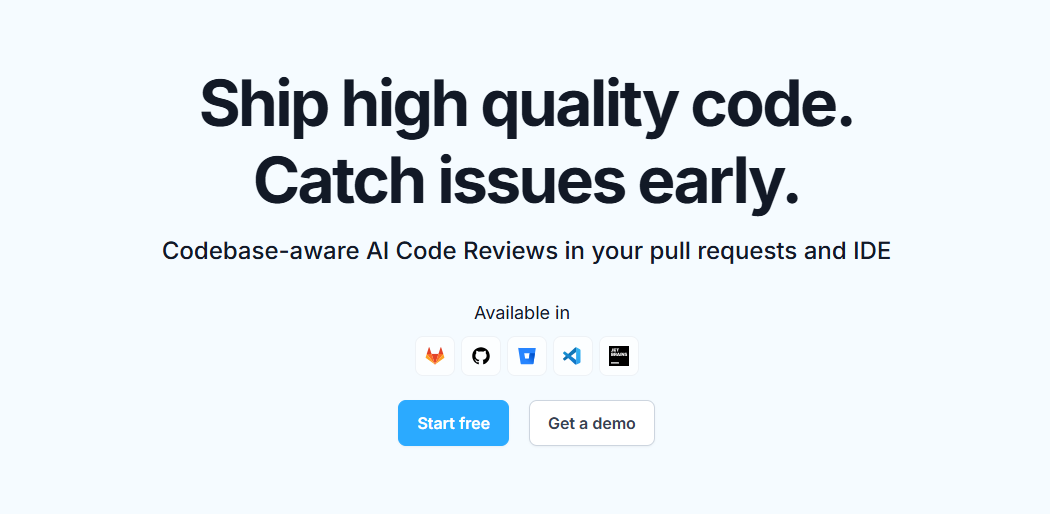
Bito offers detailed PR summaries, inline suggestions, fix-in-click automation, built-in static and security analysis, and AI chat for follow-ups. It supports GitHub, GitLab, and Bitbucket.
Pricing: Free tier available; paid plans from $12-$15 per user/month.
Pros: Deep analysis, excellent security performance, high ROI.
Cons: Free tier limited; on-prem available only for enterprise; might be complex for small teams.
5. Cursor Bugbot
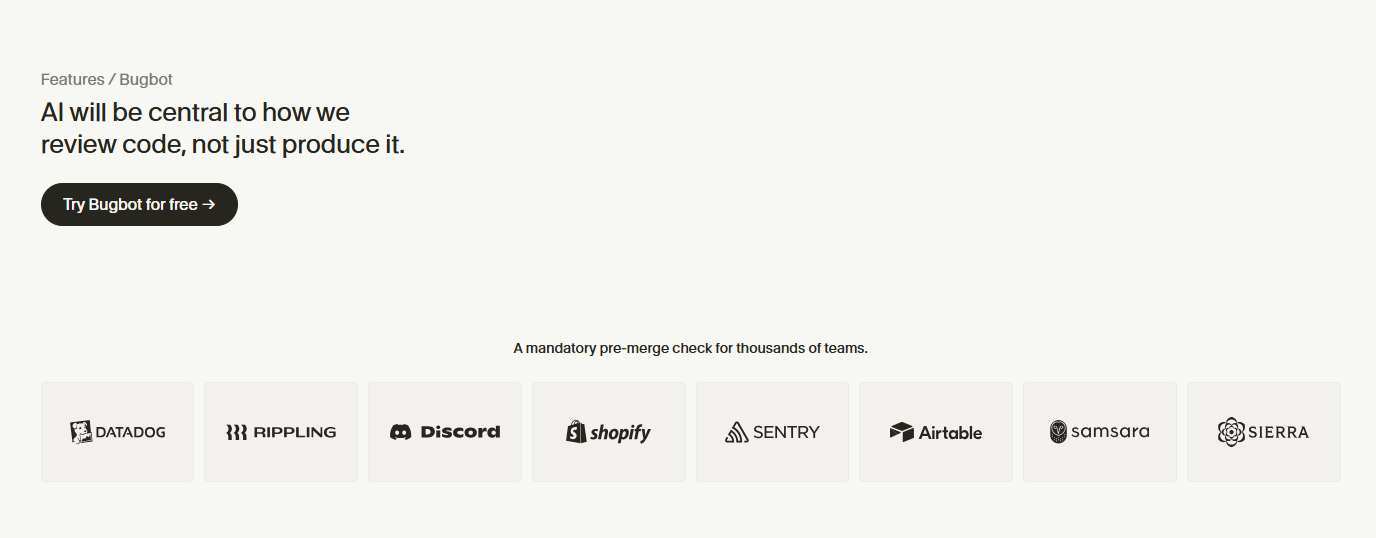
Cursor’s Bugbot focuses on logic bugs and security within GitHub, integrating with the Cursor IDE (VSCode-based). It supports custom project rules and fix-in-IDE buttons.
Pricing: $40 per user/month (team/unlimited version).
Pros: Specialized bug detection, advanced AI models.
Cons: Expensive; tied to Cursor ecosystem; limited platform support.
6. SonarQube
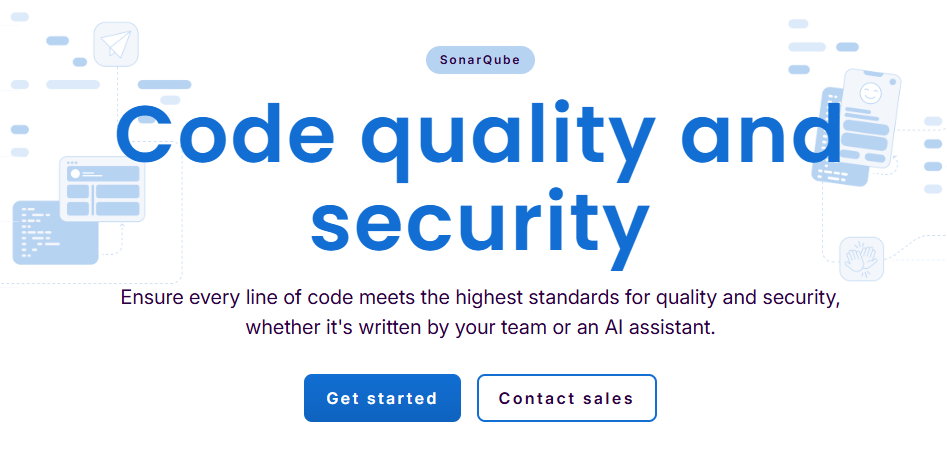
SonarQube is an established static analysis platform for bugs, vulnerabilities, code smells, and quality gates. Supports CI/CD pipelines and IDE integration with both free and commercial editions.
Pricing: Free Community Edition; paid from ~$150/year by lines of code.
Pros: Mature, broad language support, strong compliance features.
Cons: Mainly static analysis only, no dynamic context or conversational feedback; possible alert fatigue.
7. Zencoder

Zencoder offers deep repo grokking technology analyzing the entire codebase for accurate recommendations. It delivers actionable feedback on code quality, security, and best practices. Supports 20+ developer environments for integration.
Pricing: Not broadly published, typically enterprise-focused.
Pros: Deep contextual analysis, broad integrations.
Cons: Enterprise pricing and complexity.
8. CodeScene
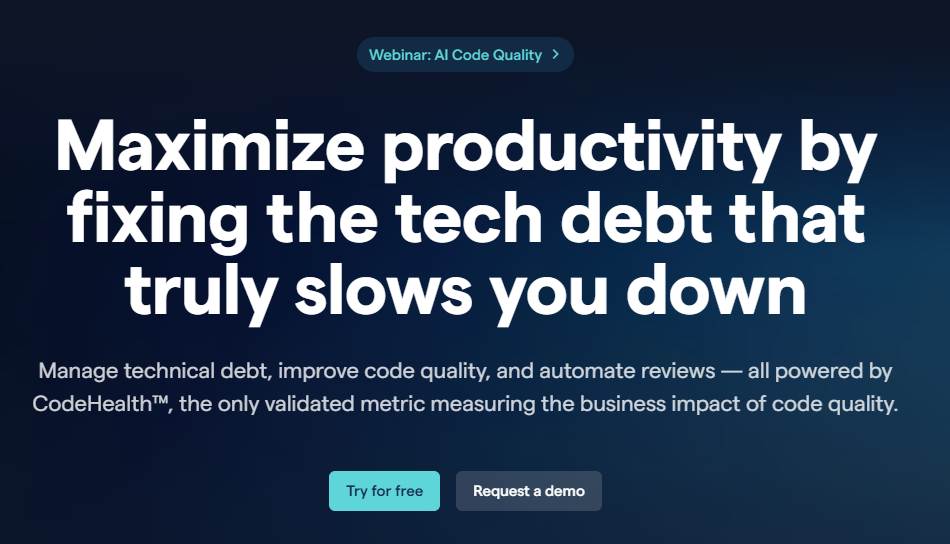
CodeScene focuses on identifying technical debt and improving code quality via its proprietary CodeHealth™ metric. It proactively highlights high-impact areas and enables automated refactoring with IDE extensions and quality gates.
Pricing: Available on request, often enterprise-oriented.
Pros: Technical debt insight, proactive code health management.
Cons: More focused on analytics than direct bug catching.
9. Codiga
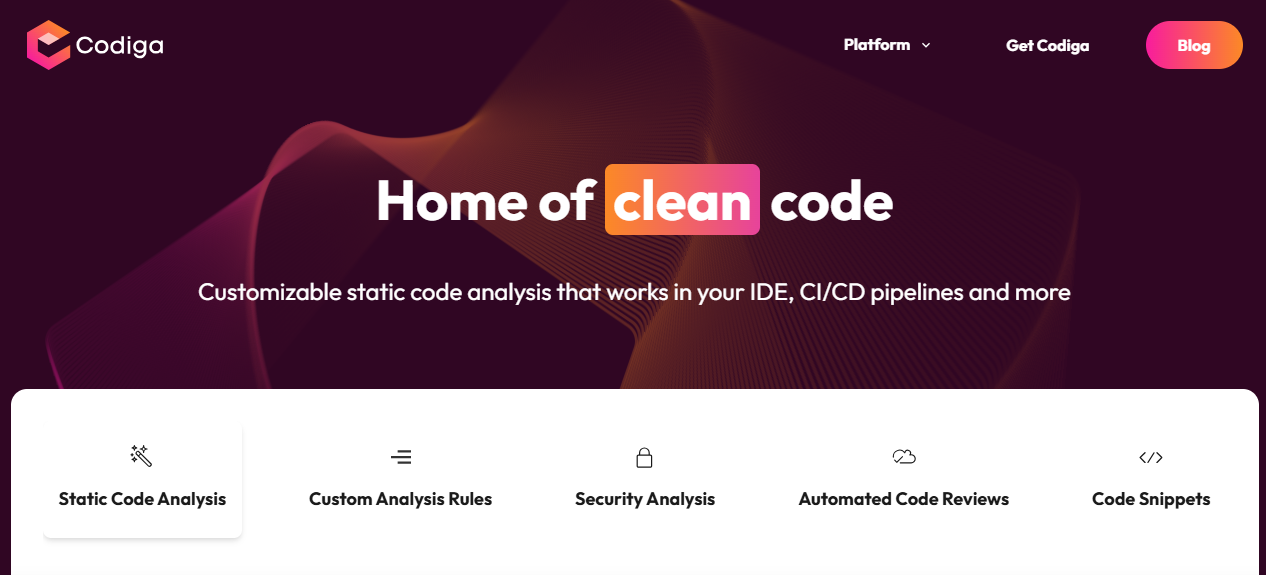
Codiga is a customizable static code analysis platform integrated within IDEs and CI/CD. It enforces coding standards, prevents vulnerabilities, and automates fixes with OWASP and CWE compliance support.
Pricing: Free tier; pro plans start around $20/month.
Pros: Extensive security rule support, real-time IDE feedback.
Cons: More traditional static analysis augmented with AI.
10. Sourcery
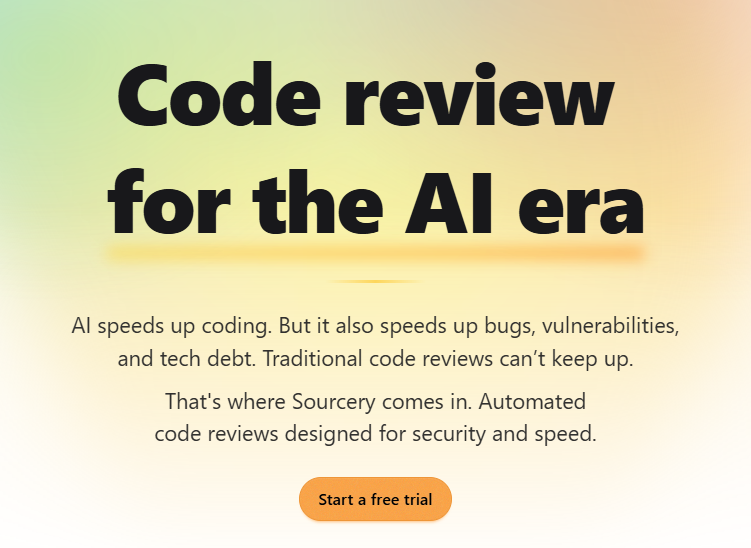
Sourcery supports 30+ languages with instant feedback on PRs and in IDEs like VS Code and PyCharm. It focuses on improving code quality through refactoring suggestions.
Pricing: Free for open source; paid plans for teams.
Pros: Easy IDE integration, instant refactoring help.
Cons: Primarily Python focused.
11. AskCodi

AskCodi provides AI-powered code generation, bug fixing, CI/CD automation, and documentation generation, integrated into VS Code and JetBrains IDEs.
Pricing: Freemium model.
Pros: Wide feature set beyond review, good for developers needing coding and review support.
Cons: Newer in the market with learning curve.
12. Tabnine
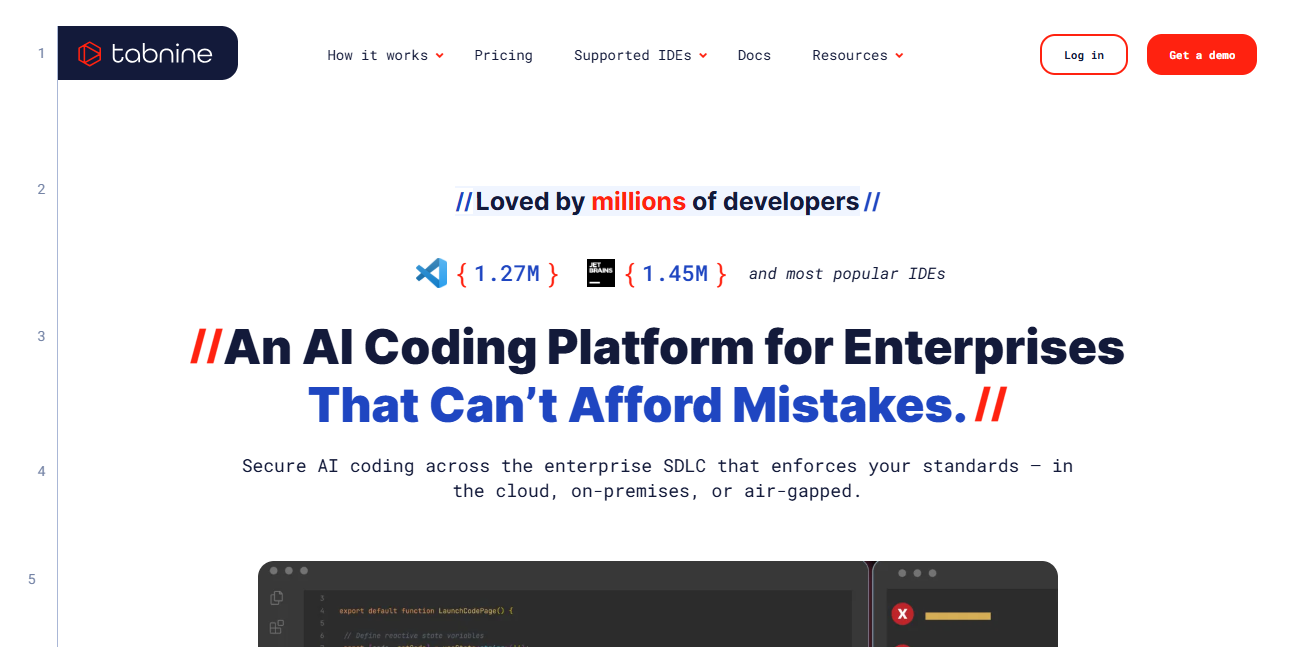
Tabnine accelerates coding with AI-based code completions, error detection, refactoring assistance, and supports most languages and IDEs with on-premises deployment options.
Pricing: Freemium, with pro tiers.
Pros: Highly personalized suggestions; privacy-focused.
Cons: More focused on coding autocomplete than direct review comments.
Comparison Table of 10 Code Review Tools
Here is the updated comparison table including all 12 tools as requested:
| Tool | Strengths | Integrations | Pricing | Best For |
|---|---|---|---|---|
| Panto AI | Deep context, 30K+ security checks | GitHub, GitLab, Bitbucket, Azure DevOps | $15/dev/mo, free OSS | Teams needing comprehensive security |
| Qodo | Multi-agent AI, test generation | GitHub, GitLab, Bitbucket, IDEs, CI/CD | $15/dev/mo | Teams wanting AI collaboration |
| Greptile | Context-rich, learns from feedback | GitHub, GitLab (enterprise-ready) | $30/dev/mo | Large codebases |
| Bito AI | Fix-in-click, analytics, security | GitHub, GitLab, Bitbucket | $12-15/dev/mo, free tier | Enterprise-grade reviews |
| Cursor Bugbot | Logic bug detection, fix in IDE | GitHub, Cursor IDE (VSCode-based) | $40/user/mo | Cursor IDE users |
| SonarQube | Mature, compliance-focused | CI/CD tools, IDEs | Free community/$150+/year | Regulated organizations |
| Zencoder | Deep repo grokking, broad integrations | 20+ dev environments | Enterprise pricing | Enterprises seeking comprehensive analysis |
| CodeScene | Technical debt insight, CodeHealth™ | IDEs, GitHub, GitLab | Enterprise | Technical debt management |
| Codiga | Coding standards, OWASP compliance | IDEs, GitHub, GitLab, Bitbucket | Free/$20+/month | Security-conscious development |
| Sourcery | Instant refactoring suggestions | GitHub, GitLab, VS Code, PyCharm | Free/Paid | Python code quality improvement |
| AskCodi | AI code generation, bug fixing, CI/CD automation | VS Code, JetBrains IDEs | Freemium | Developers needing coding & review support |
| Tabnine | AI completions, error detection | Most IDEs (VS Code, IntelliJ, etc.) | Freemium; paid plans | Developers needing AI-driven coding assistance |