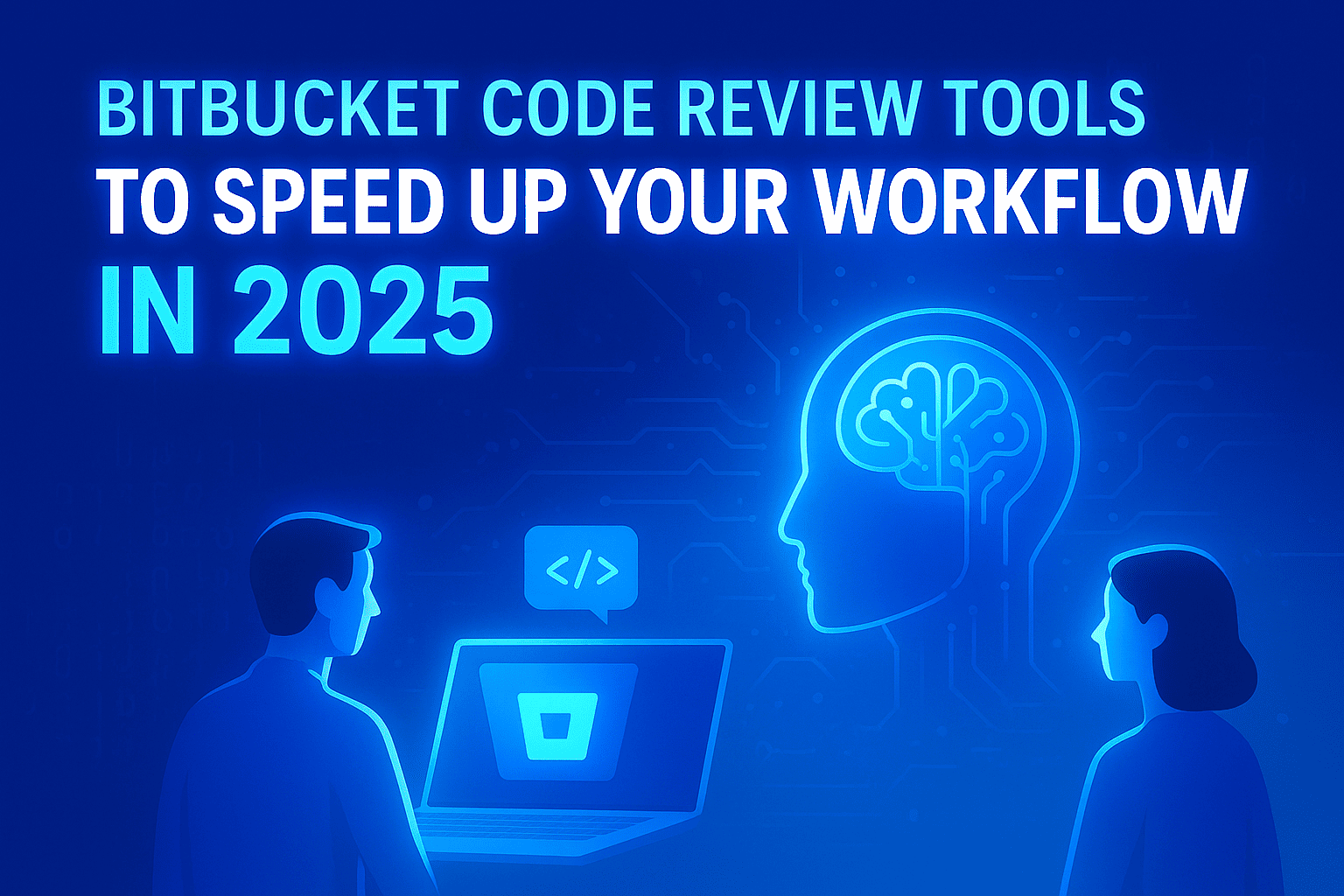Explore the best Bitbucket code review tools in 2025 to cut PR cycles, boost code quality, and scale dev teams with automation.
Messy pull requests are slowing down your dev team. Bitbucket is a solid platform for collaboration, but its native review features don’t scale well as your team grows.
An average VP of Engineering or Director knows the pain: long PR cycles, inconsistent reviews, and dashboards that don’t provide actionable insights. That’s where specialized Bitbucket code review tools come in. These AI-powered and automated solutions plug into your workflow, reduce review fatigue, improve quality, and actually shorten cycle times.
If you’re managing a dev team of 5–50 engineers in a fast-moving SMB, this guide will help you cut through the noise and find code review tools that save time, improve consistency, and give you clear visibility without micromanagement.
Why Use Code Review Tools with Bitbucket?
Bitbucket provides the basics—pull requests, inline comments, and branch permissions. For small teams, that’s often enough. But as teams scale, leaders face growing challenges:
- No automation: Engineers spend hours spotting repetitive bugs.
- Limited insights: Dashboards show activity, not actionable bottlenecks.
- Inconsistent reviews: Different reviewers enforce standards unevenly.
- Long PR cycles: Work slows, morale dips, and velocity suffers.
For a VP of Engineering, this means slower releases and quietly accumulating technical debt.
Specialized AI code review tools extend Bitbucket by automating checks, flagging security risks, and feeding you insights that shorten review time while maintaining quality.
The Best Bitbucket Code Review Tools in 2025
Here’s a concise look at the top Bitbucket code review tools that help SMB tech leaders improve PR workflow and code health.
1. Panto AI
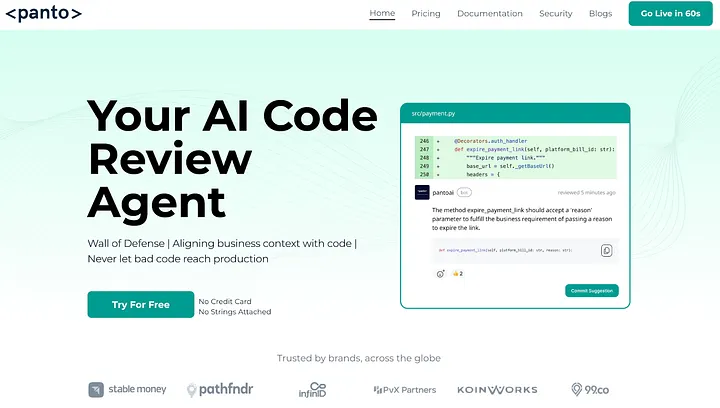
Best for: Engineering leaders wanting AI-powered, context-rich PR reviews with low noise.
Panto AI is an advanced AI code review assistant that dramatically reduces cognitive load by focusing on real issues. It integrates closely with Bitbucket pull requests and aligns code feedback with business context from Jira and Confluence, boosting review accuracy and efficiency.
Panto leverages reinforcement learning to deliver high signal-to-noise ratio feedback, supporting 30+ languages and 30,000+ security checks to ensure your code is secure and high quality.
Key Features:
- Automated clear PR summaries with line-by-line AI feedback
- Intelligent vulnerability detection and fix suggestions
- Business context alignment from Jira and Confluence
- Interactive chat feature to reply directly to AI comments
- Zero code retention, CERT-IN certified, and on-premise options for security
- Customizable reporting on code quality and team metrics
Why Engineering Leaders Choose Panto:
Reduces review time and cognitive fatigue, giving developers confidence with concise “Looks good to me!” AI approvals — resulting in faster deployments.
Pricing: Available with a free trial and scalable pricing based on team size.
2. CodeAnt AI
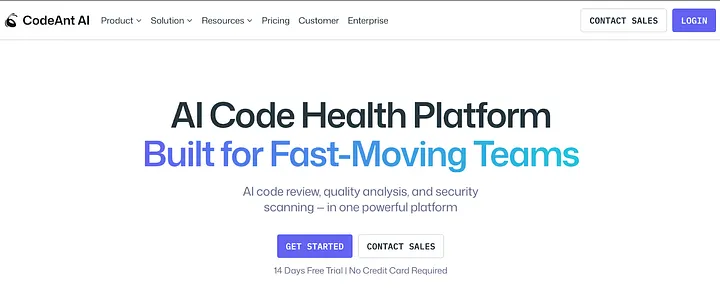
Best for: Teams needing fast, thorough, AI-powered PR reviews with strong security focus.
CodeAnt AI is an AI-driven assistant built specifically for Bitbucket workflows. It scans pull requests in about two minutes, surfacing bugs, logic flaws, duplicate code, and security vulnerabilities with actionable suggestions.
Beyond code quality, CodeAnt offers deep security scanning including secret detection and OWASP Top 10 vulnerability checks, blocking risky PR merges automatically.
Key Features:
- Real-time AI code review within Bitbucket PRs
- Detailed PR summaries explaining what changed and why
- Secret and vulnerability scanning with merge blocking
- Team-wide custom rules for consistent quality standards
- Security dashboards tracking posture at repo and team levels
- Slack/email alerts to keep the team aligned
Why Dev Teams Love It:
Makes reviews faster, more consistent, and reduces manual errors — so your codebase gets cleaner and more secure.
Pricing: Free 14-day trial, then from $10/user/month (basic plan), premium plans start at $20/user/month.
3. Snyk
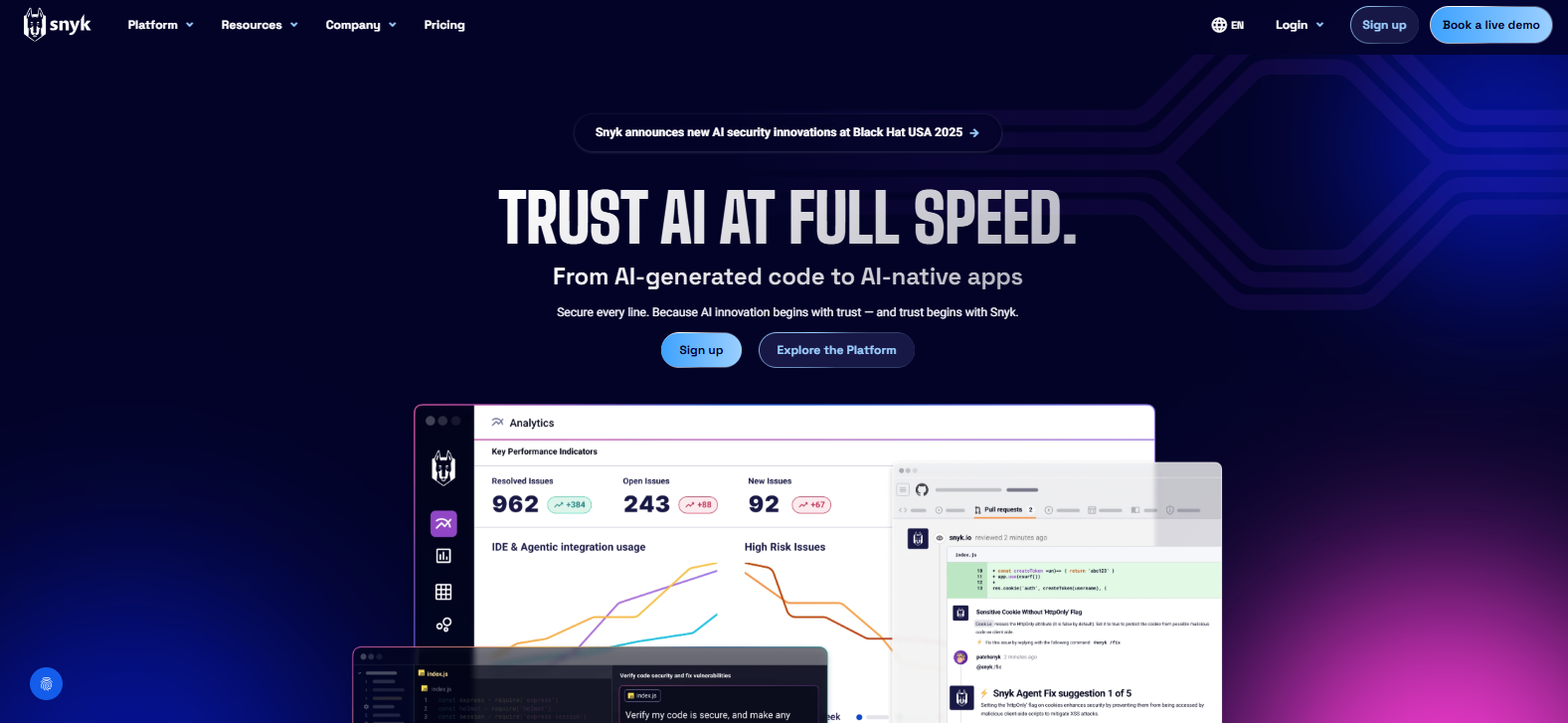
Best for: Security-conscious teams focused on dependency and container vulnerability management.
Snyk specializes in scanning your project dependencies, containers, and infrastructure code for security risks. Integrated tightly with Bitbucket pipelines, it blocks vulnerable builds before merging.
Key Features:
- Automatic dependency vulnerability scanning
- Container and infrastructure-as-code (IaC) security checks
- CI/CD integration to block builds on security failures
Limitations: Requires some team ramp-up in DevSecOps practices.
Pricing: Free tier for open source; paid tiers start at $25/user/month.
4. SonarQube
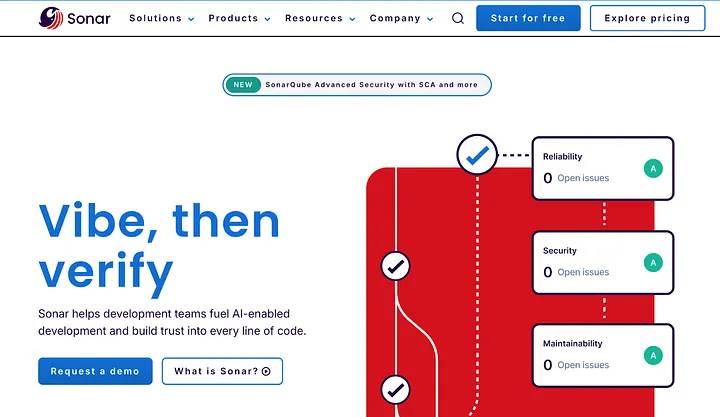
Best for: Teams requiring comprehensive static code analysis and long-term technical debt management.
SonarQube offers in-depth analysis across multiple languages, catching code smells, duplicated code, and complexity. It decorates Bitbucket pull requests with clear inline feedback.
Key Features:
- Static analysis supporting 20+ languages
- PR decoration with actionable code quality comments
- Dashboards tracking technical debt and maintainability
Pricing: Free community edition to enterprise plans.
5. Crucible
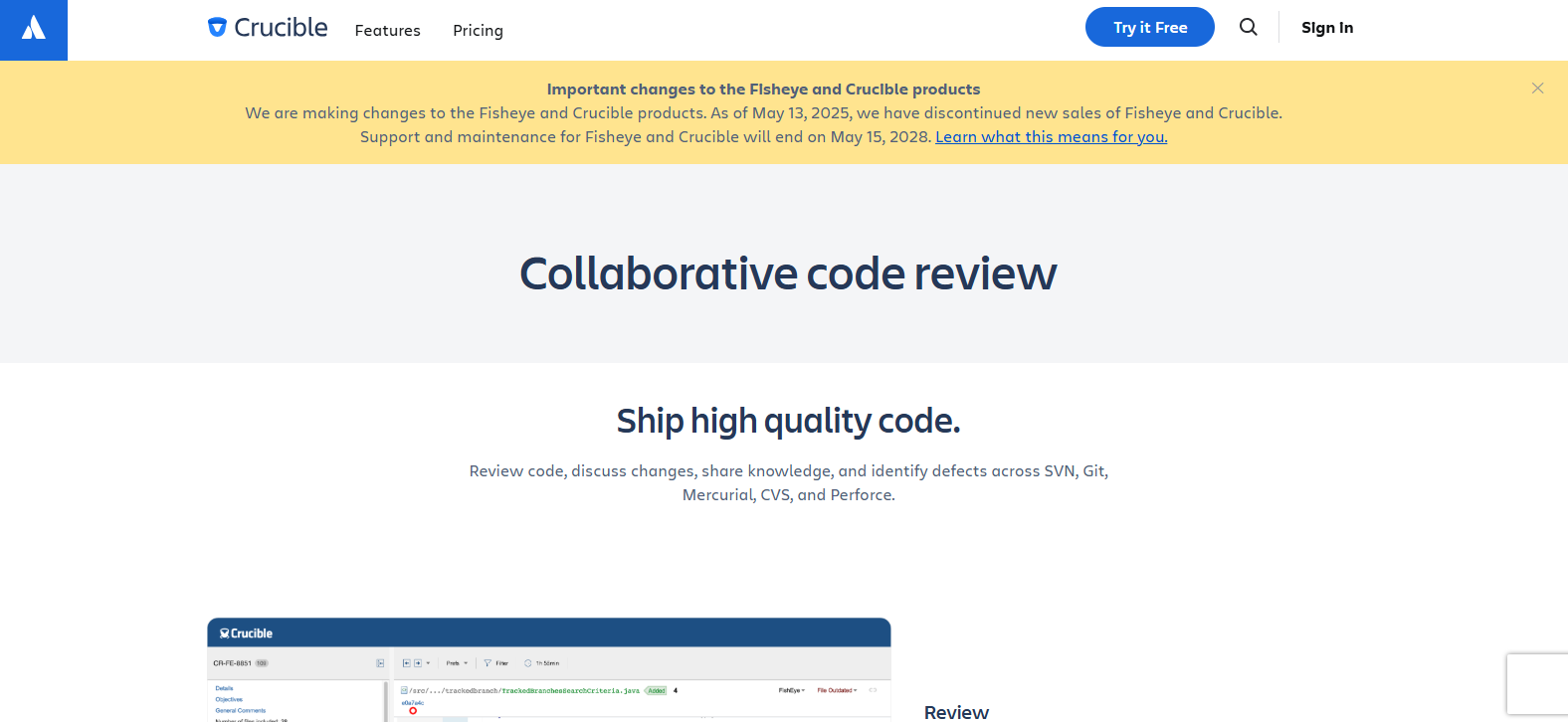
Best for: Atlassian-heavy teams focused on structured peer reviews.
Crucible provides formal code review workflows integrated with Bitbucket and Jira, enabling rich discussion and traceability.
Key Features:
- Inline and threaded comments
- Reviewer assignment and progress tracking
- Jira issue linking
- Supports multi-repository reviews
Limitations: No AI automation; manual review focus.
6. CodeScene
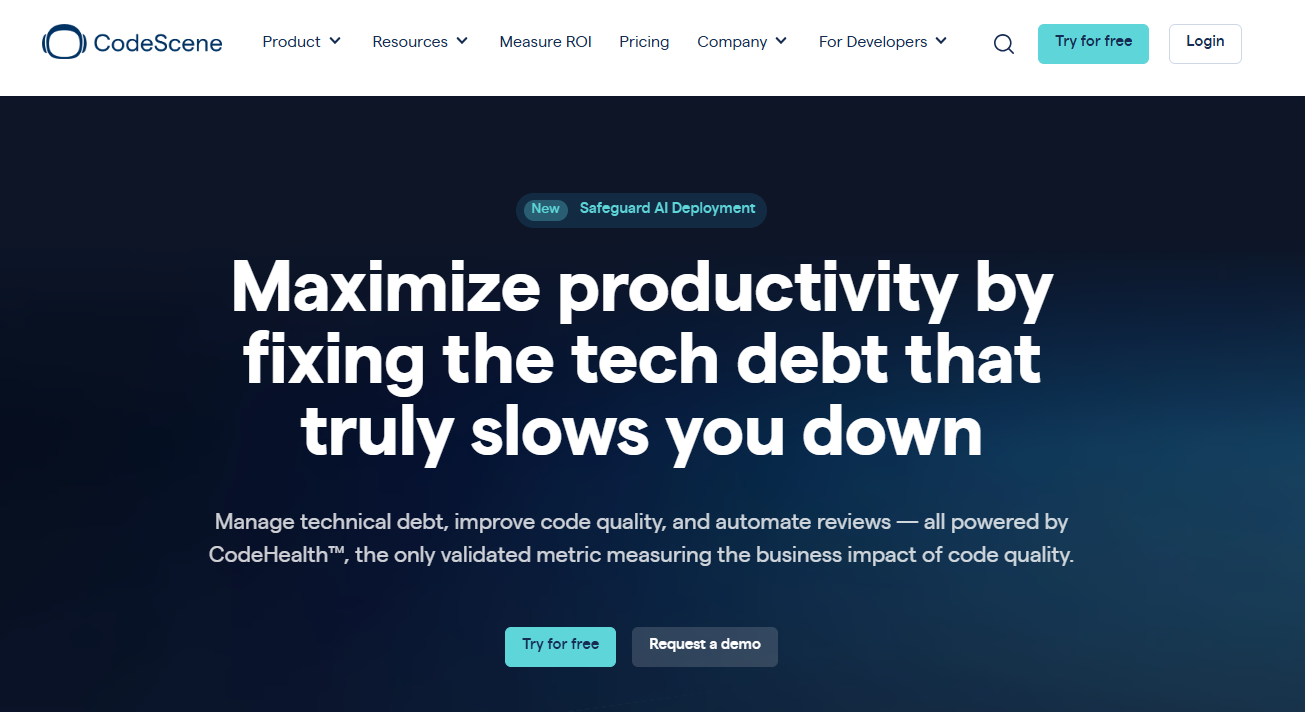
Best for: Architecture- and risk-aware leaders focused on prioritizing critical review areas.
CodeScene highlights code hotspots based on complexity and developer familiarity, helping leaders and teams focus reviews where they matter most.
Key Features:
- Behavioral code analytics to identify risky areas
- Pull request insights on technical debt impact
- Developer workload and collaboration tracking
7. DeepSource
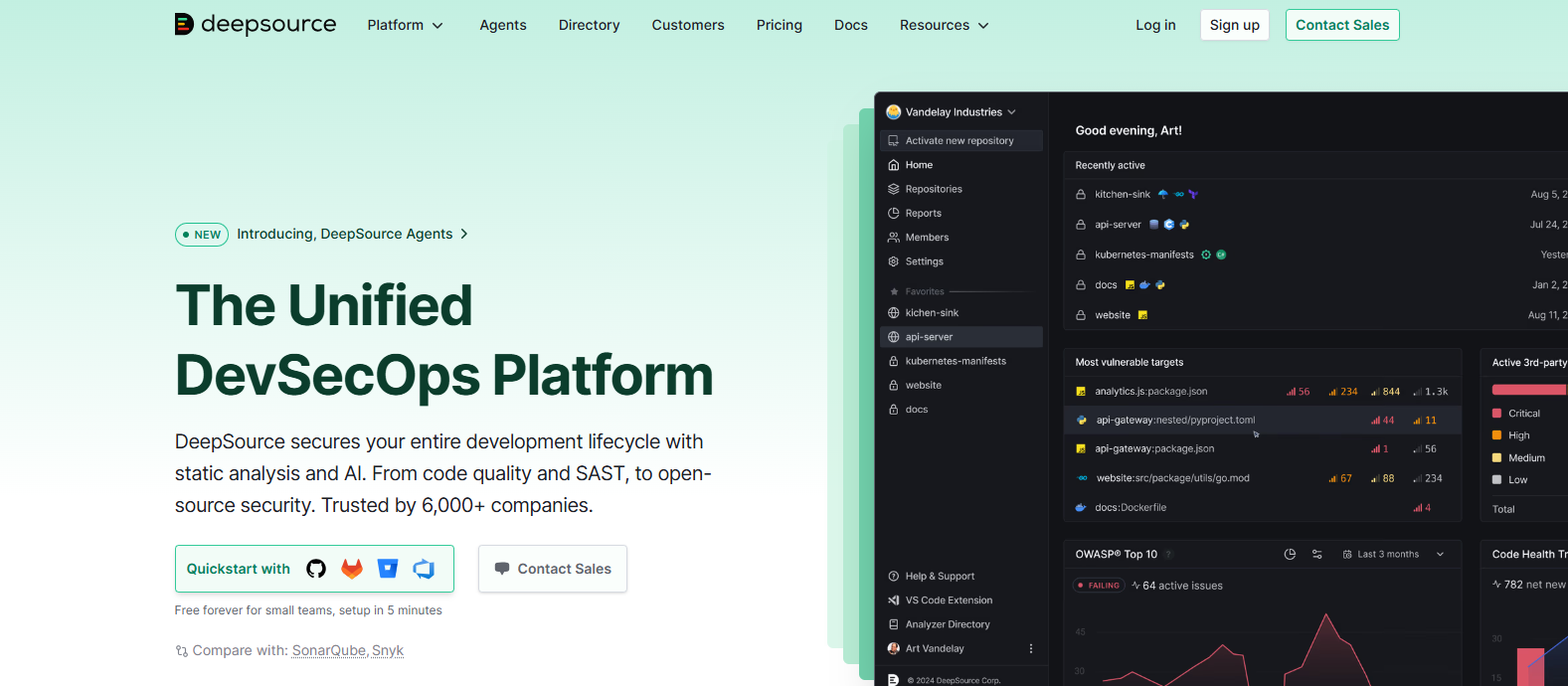
Best for: Teams that want automated fixes alongside static analysis.
DeepSource scans for code anti-patterns, security vulnerabilities, and style issues in Bitbucket repos. It can even autofix common issues to speed cleanups.
Key Features:
- Supports 12+ languages
- Security scanning for SQL injection and XSS
- Autofix suggestions for common problems
Pricing: Free for small teams; paid plans start at $8/month.
How Engineering Leaders Should Choose the Right Tool
Your choice should align with your team’s core challenges — not just trends.
1. Identify Pain Points
- Slow reviews? Try Panto AI or CodeAnt AI.
- Security concerns? Snyk or CodeAnt AI have robust scanning.
- Technical debt? CodeScene brings risk-based insights.
2. Must-Have Features
Look for Bitbucket-native integrations, automation, and a low-noise signal.
3. Team Culture Fit
Choose tools that empower developers without micromanagement.
4. Budget vs. ROI
Paid tools often quickly repay costs through saved time and fewer bugs.
5. Experiment
Use free trials to test suitability on your specific workflow.
Final Thoughts
Slow, inconsistent code reviews block feature delivery and frustrate developers. Bitbucket’s core features are a good start but don’t scale as teams grow.
For SMB tech leaders, investing in the right Bitbucket code review tools unlocks faster cycles, standardized quality, and actionable insights — all while preserving developer autonomy.
Whether you choose Panto AI, CodeAnt AI, or others like Snyk and SonarQube, the right tool will transform your review process from a bottleneck to a competitive advantage.
Ship better code, faster.